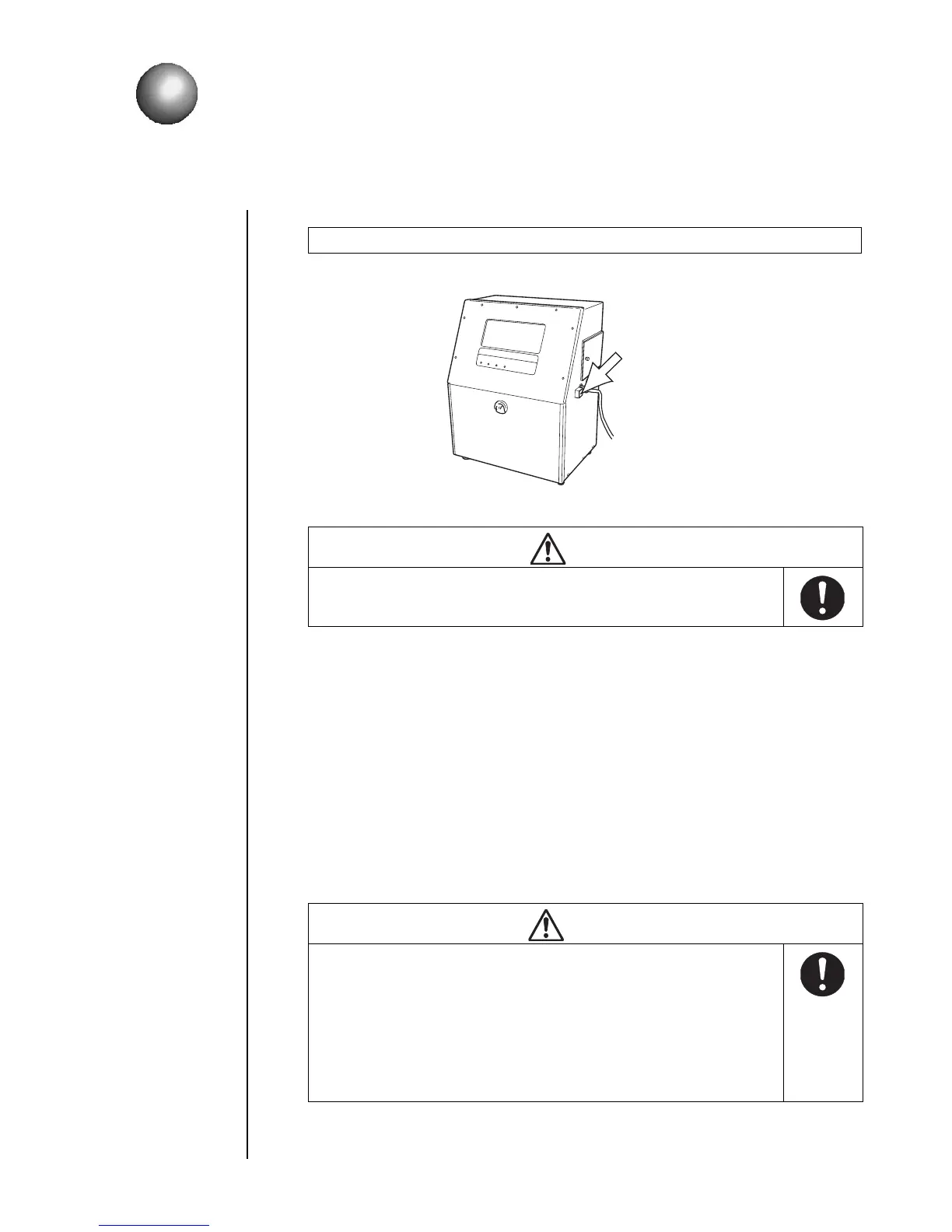Section 7 Emergency Procedures z 7–1
7. Emergency Procedures
z Immediately after the emergency is cleared, press the power ON/OFF switch to
turn the power back ON and press the [Start up] key to initiate ink ejection.
z If the emergency may persist for a period of 5 minutes or longer, open the print
head cover, and clean the orifice plate and its adjacent parts as well as the gutter
section by pouring makeup ink over the parts.
Before operation is resumed, thoroughly clean the orifice plate and its adjacent
parts as well as the gutter section by pouring makeup ink over the parts. Then
initiate ink ejection.
z If the power supply is shut off by a power failure, also perform the procedure
described above.
Press the power ON/OFF switch to turn OFF the power.
DANGER
z If an earthquake, fire, or other emergency arises while the printer is print-
ing or energized, turn OFF the power by pressing the power ON/OFF
switch. Never perform this procedure except in case of emergency.
CAUTION
In the event of a power failure:
1 Before you use the printer after power has been restored, be
sure to confirm the printings and other setup data. If you find
any incorrect printings or setup data, correct the errors.
2 Note that the count update information for printing is not saved
in memory. When you use the printer after power has been
restored, you will have to set the count update information
(initial value data) again.
3UHVV