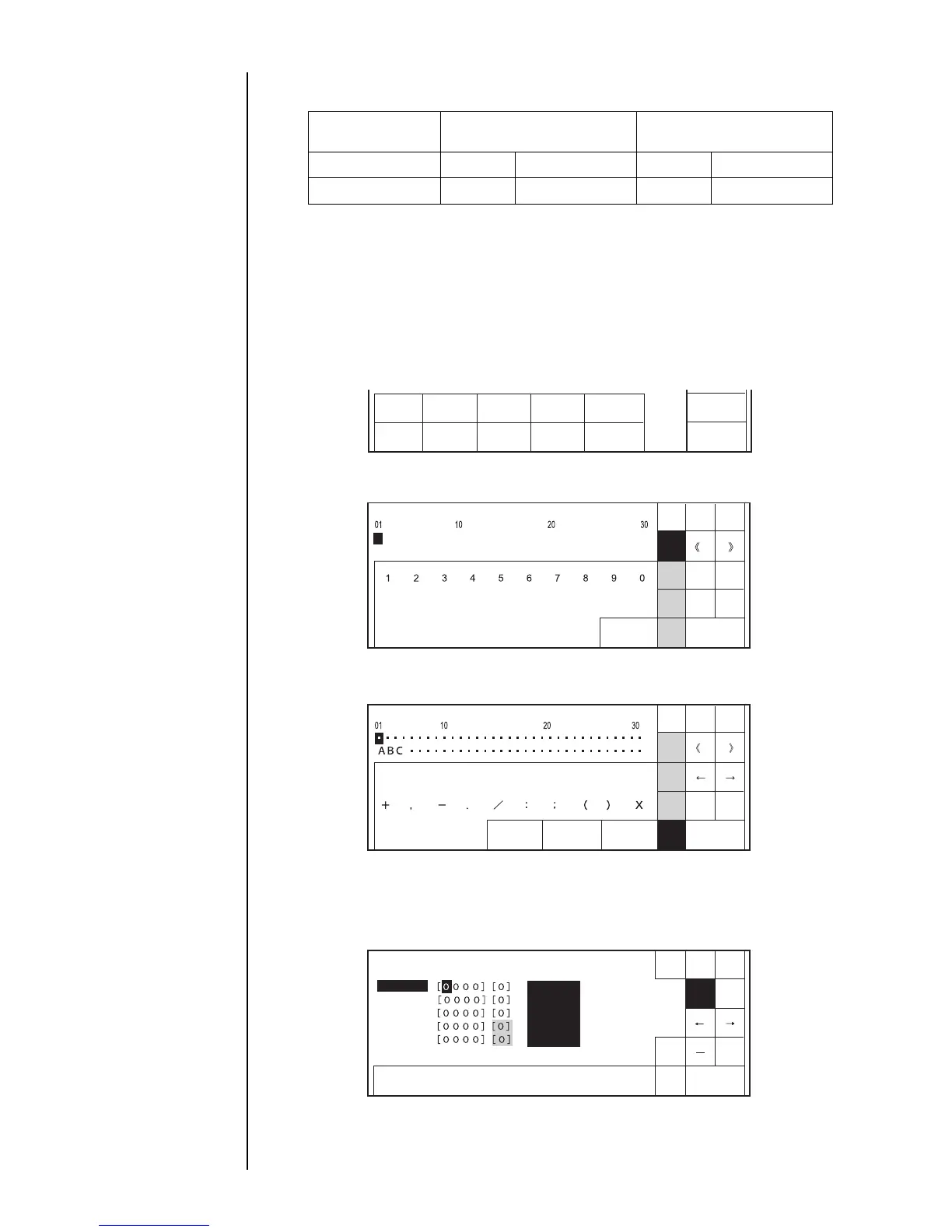3–24 z 3.5 Printing Future Date and Time Section 3
z Example for yearly offset
z For selection between "Day preceding same day" and "Same day", see
Section 4.2, "Setting the User Environment".
3.5.2 Operating procedure
This example
assumes that the
current date is July 7,
2005.
For general
instructions on the
modification of
settings, see
Section 2.1.3,
"Operations for
Modifying the Setting
Contents".
Setting the "USE BY" date entry to August 6, 2005, i. e. one month later.
1. From the "Print description" screen, press [Edit message].
The "Edit message" screen opens.
2. Press [Special].
3. Press [Calendar conditions].
If the cursor is not
displayed,
press [Show cursor].
The "Calendar conditions" screen opens with the cursor positioned in the year input
field.
Calendar clock
date
Day preceding same day Same day
1 year 4 years 1 year 4 years
29.02.08 28.02.09 28.02.12 28.02.09 29.02.12
(GLW
PHVVDJH
3ULQWIRUPDW
3ULQWVSHF
6HOHFW
PHVVDJH
6DYH
PHVVDJH
0DLQWH
QDQFH
$X[LOLDU\
IXQFWLRQ
(QYLURQPHQW
VHWXSPHQX
6KRZ
IDXOW:DUQLQJ
ĸĺ
(GLWPHVVDJH
6WDWXV5HDG\
$%&
6LJQ
6KXW
GRZQ
0DQXDO
6KRZ
FXUVRU
,QVHUW
'HOHWH
8VHU
SDWWHUQ
6SHFLDO
%DFN
6KLIW
6SDFH
(GLWPHVVDJH
6WDWXV5HDG\
$%&
6LJQ
6KXW
GRZQ
0DQXDO
6KRZ
FXUVRU
,QVHUW
'HOHWH
8VHU
SDWWHUQ
6SHFLDO
%DFN
6SDFH
&DOHQGDU
FRQGLWLRQV
&RXQW
FRQGLWLRQV
<HDU
0RQWK
'D\
+RXU
0LQXWH
7RWDO
GD\V
-$1
)(%
&RXQW
&DOHQGDUFRQGLWLRQV
2IIVHW! =HURVXSSUHVVLRQ!
<HDU
'LVDEOH (QDEOH
0RQWK
'LVDEOH (QDEOH
'D\
'LVDEOH (QDEOH
+RXU
'LVDEOH (QDEOH
0LQXWH
'LVDEOH (QDEOH
6WDWXV5HDG\
6KXW
GRZQ
0DQXDO
6KRZ
FXUVRU
/RZHU
OLQH
8SSHU
OLQH
%DFN
'HFUH
PHQW
,QFUH
PHQW