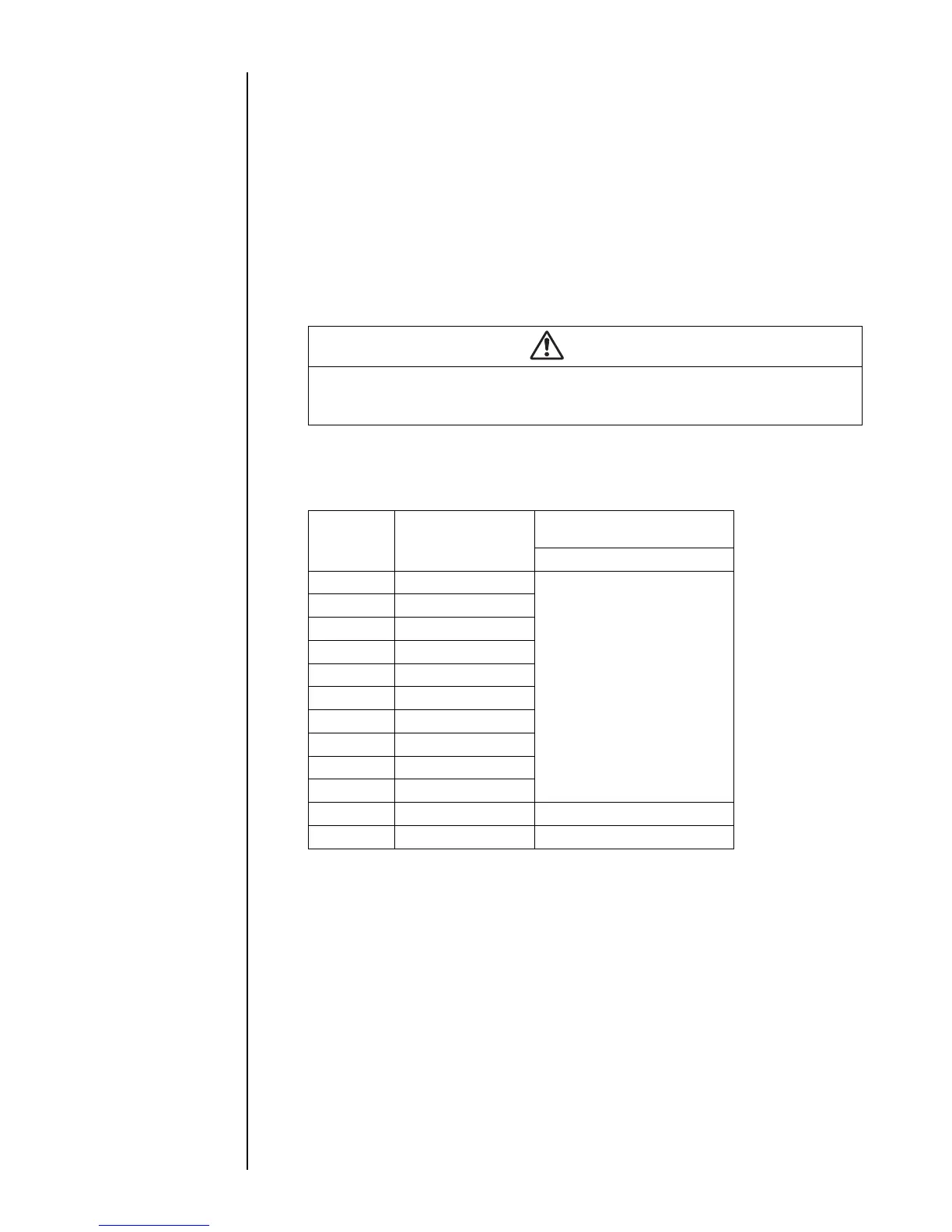1–2 z 1.1 Usage Precautions Section 1
1.1.1-3 Storage precautions
1. Store the ink and makeup ink in a cold and dark place (0 to 20 °C). (Observe this
rule no matter whether the tanks are unsealed or not.)
2. The shelf life is predefined for the ink and makeup ink. Begin to use the ink/makeup
ink before the "Expiration (opening) date" is reached.
3. Once an ink bottle is opened, even if stored properly, the bottled ink begins to
deteriorate in the same manner as the ink in the printer. When the "approximate
elapsed time" limit indicated above is exceeded, discard the bottle of ink. (When an
ink bottle is opened, write the date of opening on the bottle label for proper handling
purposes.)
4. The makeup ink must be added to the printer within one year after opening the
tank. Note that the makeup ink added to the printer needs no replacement.
1.1.1-4 Ink differences and handling precautions
1. Differences
For the part code numbers of the inks and makeup inks listed above, see Section 8.,
"Maintenance".
DANGER
Do not drain the ink or makeup ink waste solution into public sewer systems or
elsewhere. Waste disposal must comply with all appropriate regulations. Consult
the appropriate regulatory agency for further information.
Ink type
Applicable
makeup ink
Operating temperature
range
65 µ m
JP-K31A TH-TYPE E
0 to 35 °C
JP-K33 TH-18
JP-K60 TH-60
JP-K62 TH-18
JP-F63 TH-63
JP-T64 TH-18
JP-K68 TH-TYPE F
JP-K70 TH-70
JP-T71 TH-71
JP-Y37 TH-TYPE E
JP-K72 TH-18 0 to 40 °C
JP-K69 TH-69 0 to 45 °C