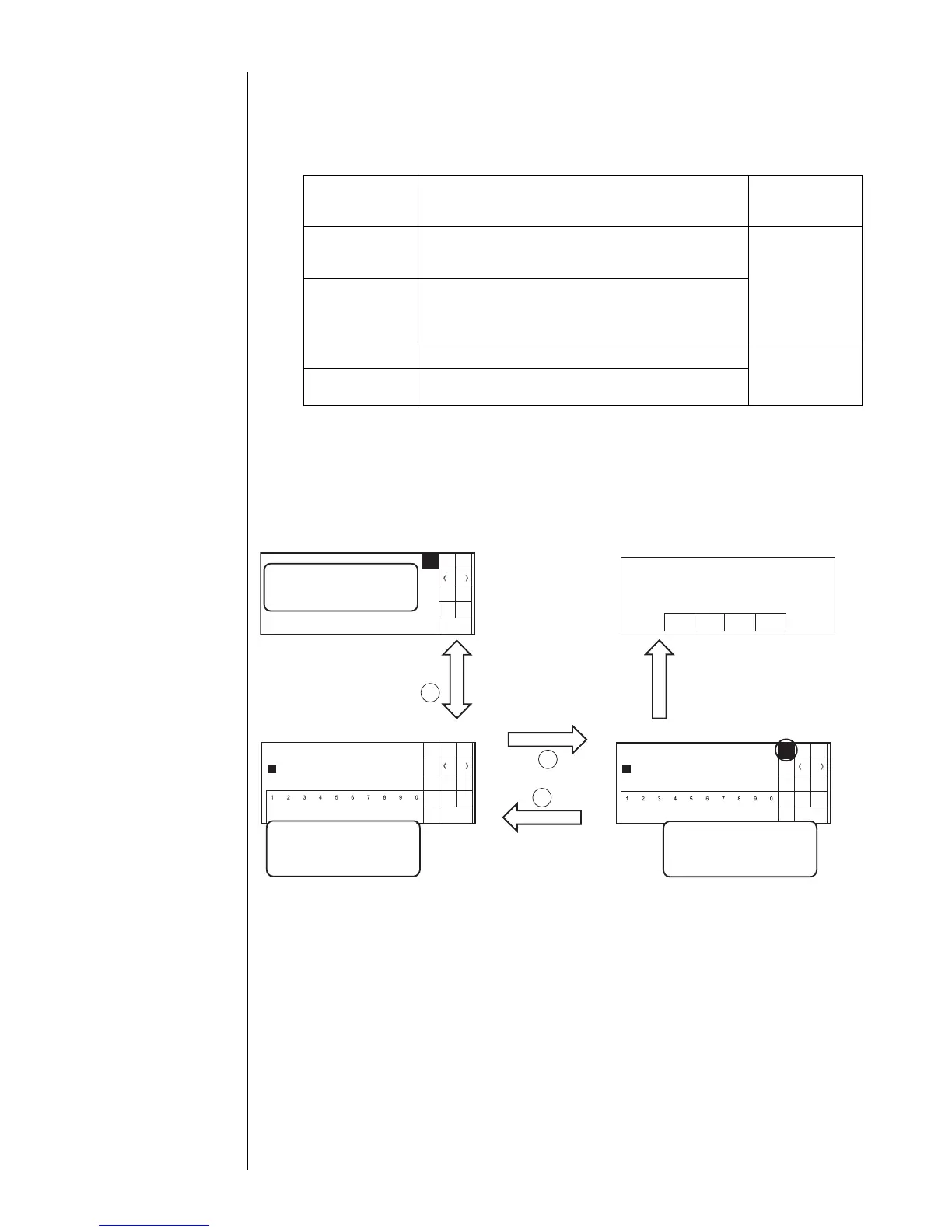Section 2 2.1 Startup z 2–7
2.1.3 Operations for Modifying the Setting Contents
z You can modify the setting contents (print description, character height, excitation
voltage, etc.) in any of the states "Ready", "Standby" or "Stop".
State in which settings can be changed
z In the Ready state, when the [Apply] key appears if you modify the settings, be sure
to press the Apply key after you have completed modification.
The [Apply] key
appears in the
following screens:
Character input,
Calendar condition,
Count condition, Print
format, Printing
specifications, User
environment setup,
Operation
management,
Function setup.
1. Operation in the "Ready" state
z The settings shown on the display will not be reflected for printing until you have
pressed the [Apply] key. After you have modified a setting, check that the [Apply]
key is no longer displayed and then restart printing.
z When a print target signal is input the instant the [Apply] key is pressed, the
message "Print data changeover in progress M" will appear.
Classification Screen name
State in which
settings can be
changed
Data editing
Edit message, Calendar condition, Count
condition, Print format, Printing specifications,
Select message, Save message
Ready,
Standby,
Stop
Maintenance
work
User environment setup, Operation management,
Date/time setup, Excitation update, Password
setup/update, Functional limitation, Password
protection
Display environment
Standby,
Stop
Auxiliary
function
User pattern creation
Procedure:
1
[Display the cursor and keyboard]
2
[Enter a value]
3
[Validate the value for printing]
.H\ERDUG
ĸ&XUVRU
ĸĺ
ĸĺ
'DWD(QWU\&RQILUPDWLRQ
(GLWPHVVDJH
6WDWXV5HDG\
(GLWPHVVDJH
6WDWXV5HDG\
(GLWPHVVDJH
6WDWXV5HDG\
.H\ERDUG
ĸ&XUVRU
7KHGDWDHQWHUHGZLOOEHXVHGLQWKHSULQWPHVVDJH
6ROXWLRQ 3UHVV>2.@WRDFFHSWWKHGDWH
2.
&DQFHO
$VWDWHZLWKQRFXUVRURU
NH\ERDUGGLVSOD\HG
%DFN
6KRZ
FXUVRU
0DQXDO
6KXW
GRZQ
$SSO\
0DQXDO
6KXW
GRZQ
6KRZ
FXUVRU
0DQXDO
6KXW
GRZQ
%DFN
%DFN
7KHFKDQJHGYDOXHLVQRW
\HWUHIOHFWHGRQSULQWLQJ
7KHFXUVRURUNH\ERDUG
LVEHLQJGLVSOD\HG,QSXW
LVSRVVLEOH
<RXFDQGLVSOD\RU
UHPRYHWKHFXUVRURU
NH\ERDUGE\SUHVVLQJ
WKH>6KRZFXUVRU@
EXWWRQ
7KH>$SSO\@EXWWRQLV
GLVSOD\HGE\FKDQJLQJ
WKHVHWWLQJ
:KHQ\RXSUHVVWKH
>%DFN@EXWWRQWRPRYH
RQDFRQILUPDWLRQ
VFUHHQDSSHDUV
&KDQJLQJLVUHIOHFWHGRQSULQWLQJ
E\SUHVVLQJWKH>$SSO\@EXWWRQ
$WWKLVSRLQWWKH>$SSO\@EXWWRQ
GLVDSSHDUV
,QVHUW
'HOHWH
,QVHUW
'HOHWH