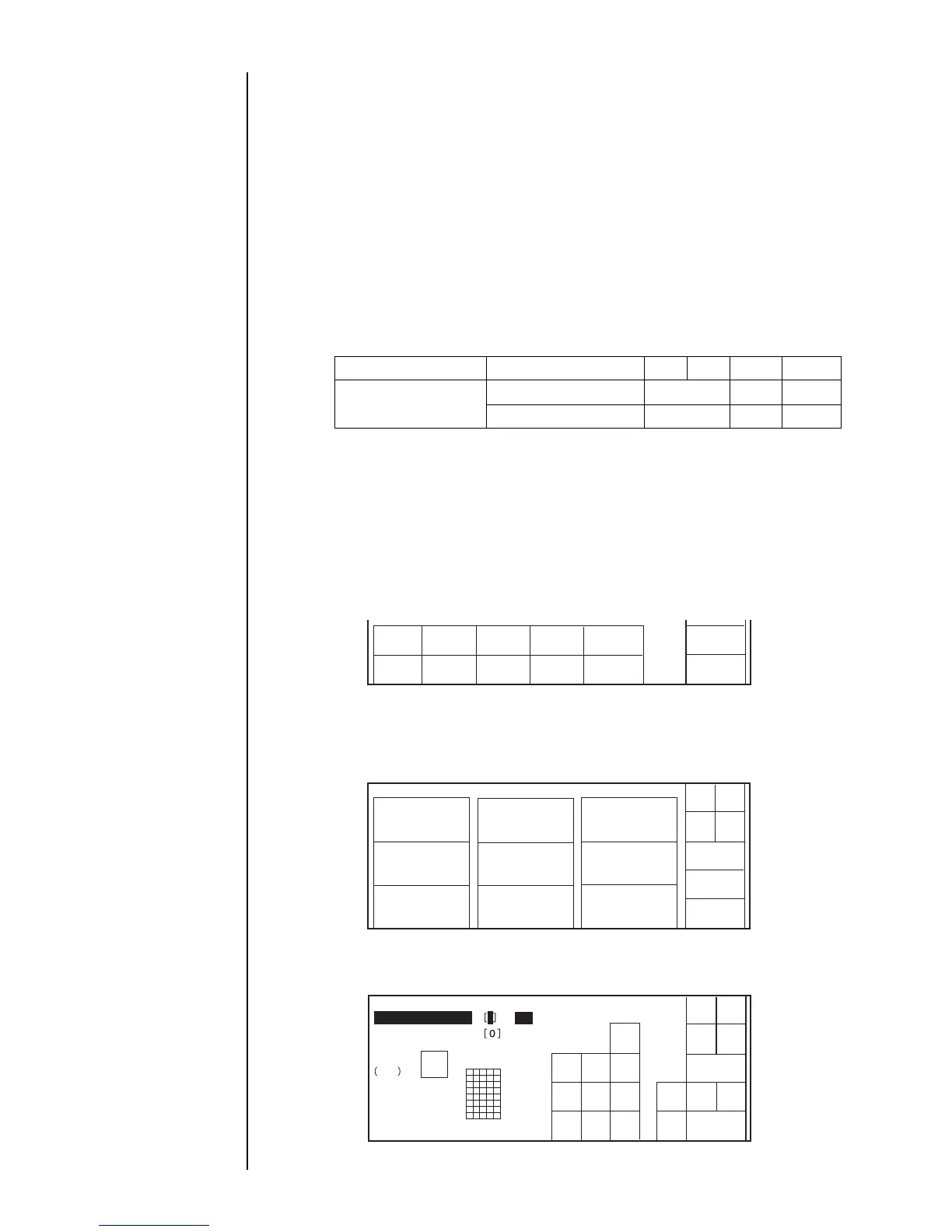Section 5 5.2 Creating a User Pattern z 5–7
5.2 Creating a User Pattern
5.2.1 Saving a user pattern
5.2.1-1 Overview
z You can create and save user pattern designs.
z Up to 40 characters can be saved (in every character size).
z Three different character sizes can be generated:
5 x 8, 7 x 10, 12 x 16
z An inter-character space between 0 and 8 can be selected. However, the
acceptable range of this setting depends on the character size.
z The relationship between character sizes and acceptable inter-character spacing
is shown below.
While an inter-character space of up to 3 dots can be selected for the character size
7 x 10 in the print format screen, only 1 dot is allowed when you create a user
pattern.
5.2.1-2 Operating procedure
Creating the pattern [ ] with the character size of 5 x 7 and inter-character spacing
of 0.
For general
instructions on the
modification of
settings, see
Section 2.1.3,
"Operations for
Modifying the Setting
Contents".
1. Verify that the printer is in "Stop" or "Standby" state. Choose [Auxiliary function]
from the menu.
The "Auxiliary function menu" screen opens.
2. Press [User pattern creation].
The "User pattern creation" screen opens.
Character size 5 x 7 5 x 8 7 x 10 12 x 16
Inter-character space
Range
0 to 3
0 to 1 0 to 4
Default value 0 0 0
⊿
(GLW
PHVVDJH
3ULQWIRUPDW
3ULQWVSHF
6HOHFW
PHVVDJH
6DYH
PHVVDJH
0DLQWH
QDQFH
$X[LOLDU\
IXQFWLRQ
(QYLURQPHQW
VHWXSPHQX
6KRZ
IDXOW:DUQLQJ
$X[IXQFWLRQPHQX
6WDWXV6WRS
6WDUWXS
%DFN
0HVVJHQXPEHU
FKDQJH
6WRUHGPHVVDJH
GHOHWLRQ
0HVDJHQDPHFKDQJH
8VHUSDWWHUQFUHDWLRQ
7RXFKVFUHHQ
FRRUGLQDWHFDOLEUDWLRQ
ĺ
Ļ
Ĺ
ĸ
ĺ
Ļ
Ĺ
ĸ
îîî
GRWV
6WDWXV6WRS
6KXW
GRZQ
%DFN
&OHDU
3DWWHUQ
8VHUSDWWHUQFUHDWLRQ
,QWHUFKDUVSDFH
&KDUVL]H
6DYH
6HOHFW
,QYHUW
QH[W
,QYHUW
GRW
'HFUH
PHQW
,QFUH
PHQW