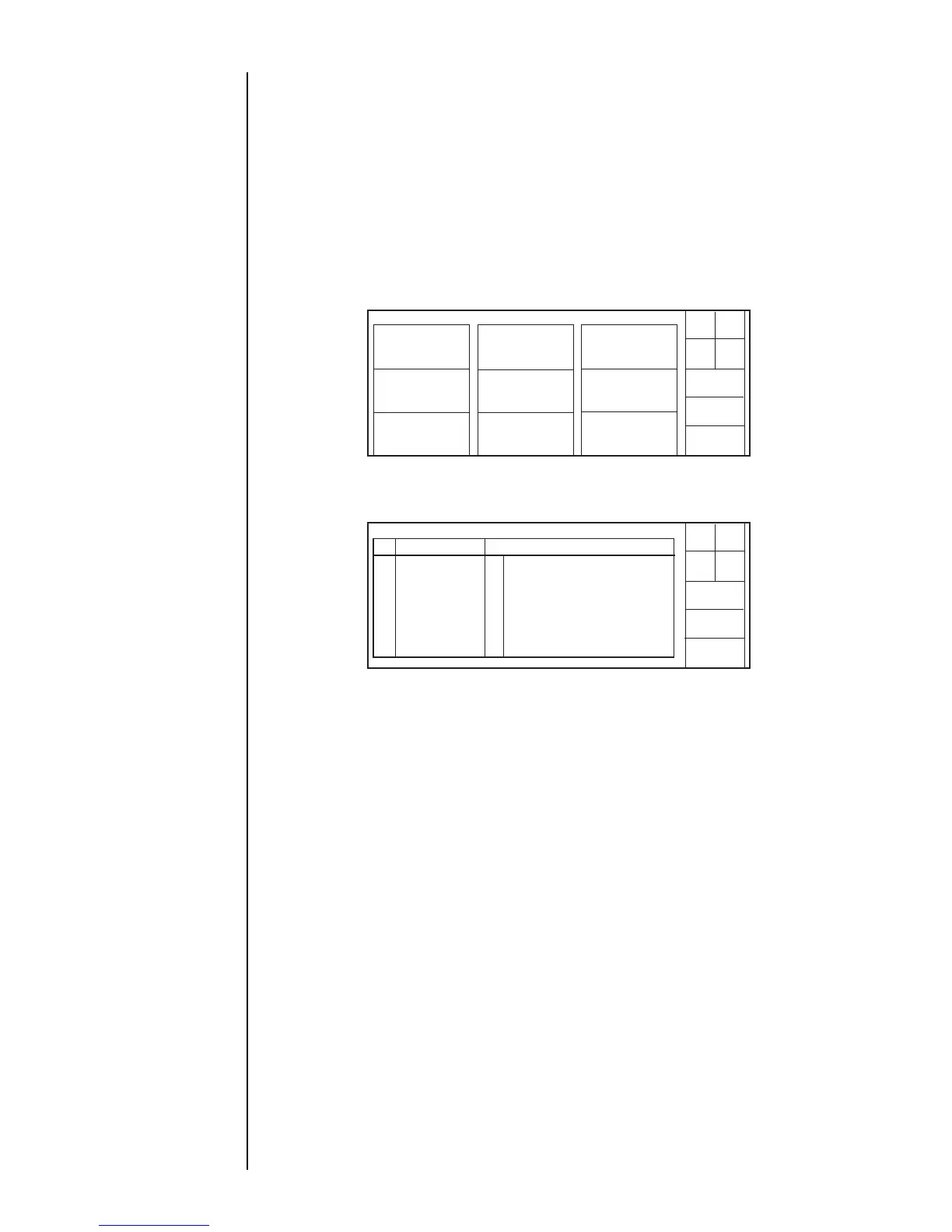Section 6 6.3 Viewing the Warning Condition and Fault Occurrences z 6–9
6.3 Viewing the Warning Condition and
Fault Occurrences
6.3.1 Overview
z You can view the time of occurrence and description of warning conditions/fault
messages.
z Up to 70 warning conditions/fault messages are memorized by the system.
z When the number of messages exceeds 70, the oldest message is erased.
6.3.2 Operating procedure
1. While the Maintenance menu screen is displayed, press [Log management].
The following screen opens to display a list of warning conditions/fault messages.
z When there are more than 8 messages, press [Next list] to view the rest of
the list. Pressing [Previous list] returns you to the previous screen.
2. Press [Back].
The system returns you to the "Maintenance menu" screen.
0DLQWHQDQFHPHQX
6WDWXV6WDQGE\
0DQXDO
6KXW
GRZQ
%DFN
(QYLURQPHQWVHWXS
PHQX
2SHUDWLRQ
PDQDJHPHQW
7HVWSULQW
([FLWDWLRQXSGDWH
1R]]OHWHVW
/RJPDQDJHPHQW
&LUFXODWLRQFRQWURO
6RIWZDUHPDQDJHPHQW
3DVVZRUGSURWHFWLRQ
/RJPDQDJHPHQW
,QN/RZ:DUQLQJ
3ULQW2YHUODS(UURU
0DNHXSLQN/RZ:DUQLQJ
&RYHURSHQ
6WDWXV6WDQGE\
0DQXDO
6KXW
GRZQ
3UHY
OLVW
1H[WOLVW
%DFN
1R 'DWHWLPH 0HVVDJH