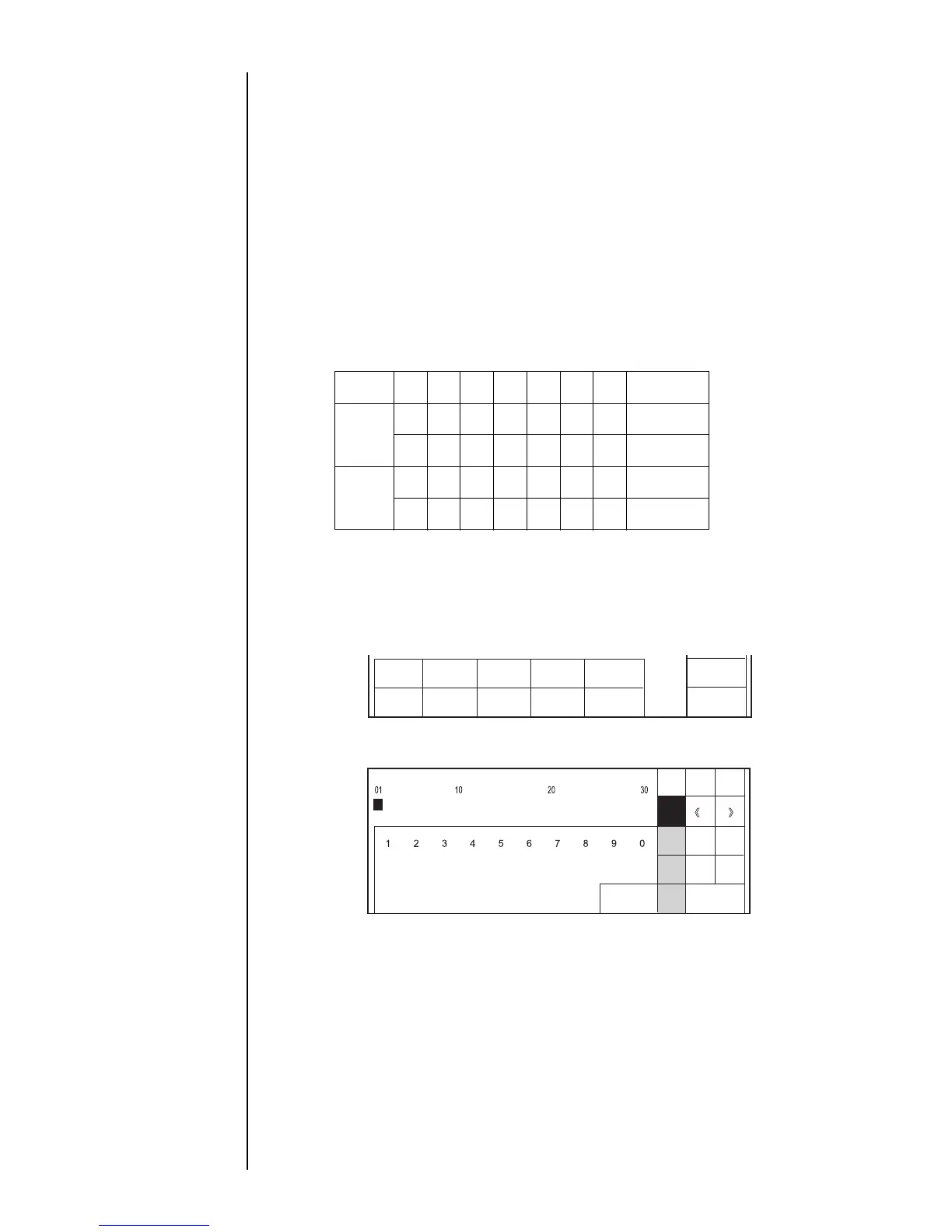3–10 z 3.2 Printing Characters Section 3
3.2.4 Printing week number
3.2.4-1 Overview
z Use this function when you want to print which week of the year the current week is.
z Use the calendar/count keyboard to input data.
z This function is interlocked with the calendar time that takes offset into
consideration.
z A week is defined as starting on Monday and ending on Sunday.
z The week that includes January 4 in the year is counted as the first week.
Or: the week that includes the first Thursday in the year is counted as the first week.
z Days at the beginning of year that are not included in the first week will be counted
as the last week of the preceding year.
Example of counting week numbers at the end and beginning of year:
3.2.4-2 Operating examples
z To set a 2-digit week number.
1. From the "Print description" screen, press [Edit message].
The "Edit message" screen opens.
2. Touch the location beside character string "WEEK".
The cursor will move to the touch position.
Mon Tue Wen Thu Fri Sat Sun Week number
December
21 22 23 24 25 26 27 52
28 29 30 31 1 2 3 53
January
45678910 01
11 12 13 14 15 16 17 02
(GLW
PHVVDJH
3ULQWIRUPDW
3ULQWVSHF
6HOHFW
PHVVDJH
6DYH
PHVVDJH
0DLQWH
QDQFH
$X[LOLDU\
IXQFWLRQ
(QYLURQPHQW
VHWXSPHQX
6KRZ
IDXOW:DUQLQJ
ĸĺ
(GLWPHVVDJH
6WDWXV5HDG\
$%&
6LJQ
6KXW
GRZQ
0DQXDO
6KRZ
FXUVRU
,QVHUW
'HOHWH
8VHU
SDWWHUQ
6SHFLDO
%DFN
6KLIW
6SDFH