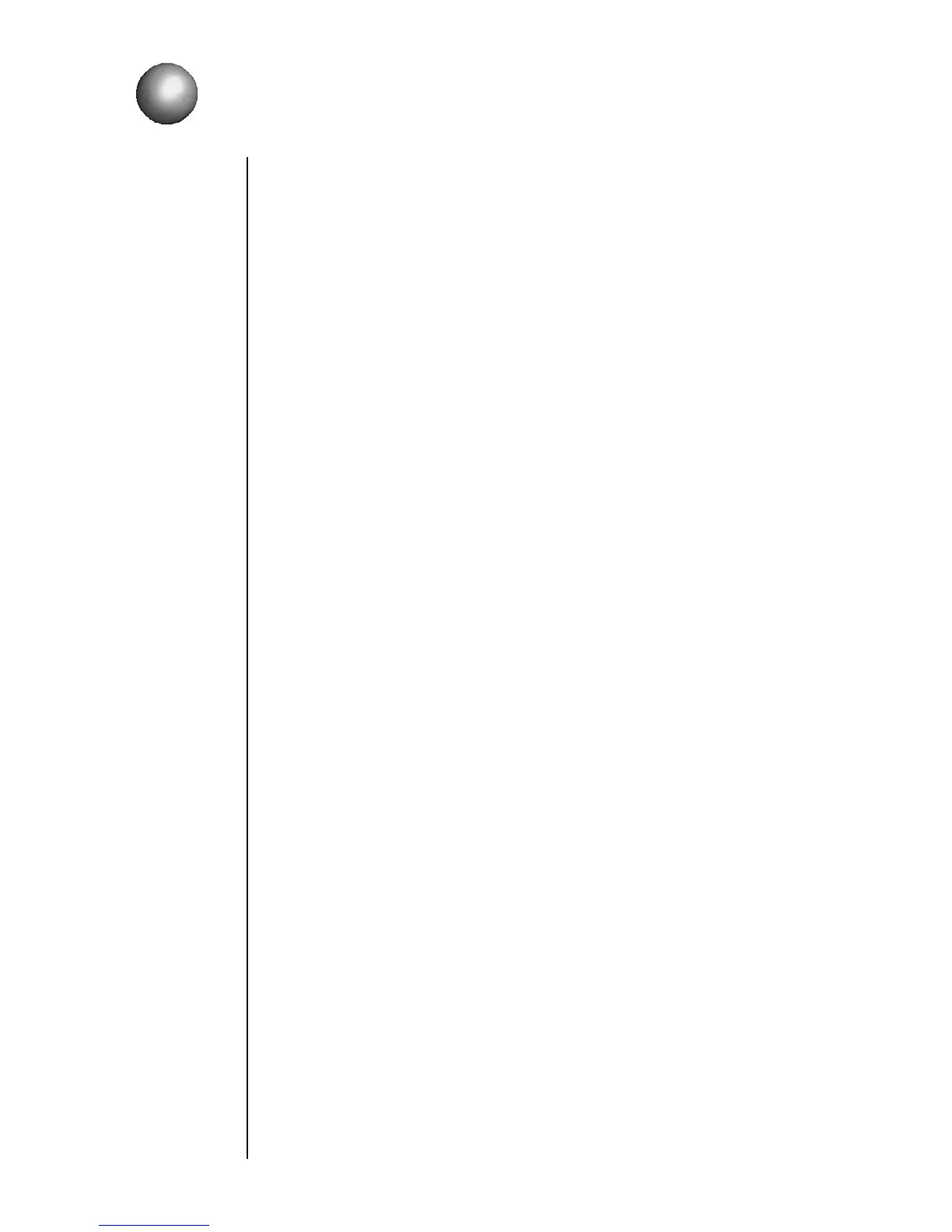ii Contents
Safety Precautions
Section 1. Overview
1.1 Usage Precautions ............................................................................... 1–1
1.1.1 Notes on ink and makeup ink............................................................1–1
1.1.2 IJ printer long-term shutdown............................................................1–4
1.1.3 Print head cleaning ...........................................................................1–5
1.1.4 Shutdown (no-cleaning stop) ............................................................1–7
1.1.5 Operating hours ................................................................................1–8
1.2 Component Names and Functions....................................................... 1–9
1.2.1 External views ...................................................................................1–9
1.2.2 Main body internal parts arrangement ............................................1–10
1.2.3 Print head........................................................................................1–11
1.3 Installation Precautions ...................................................................... 1–12
Section 2. Basic Operating Procedures
2.1 Startup.................................................................................................. 2–1
2.1.1 Starting an operation.........................................................................2–1
2.1.2 If a fault occurs at the beginning of an operation ..............................2–4
2.1.3 Operations for Modifying the Setting Contents .................................2–7
2.2 Shutdown ........................................................................................... 2–10
Section 3. Editing Print Data and Printing
3.1 Setting Print Format ............................................................................. 3–2
3.1.1 Overview ...........................................................................................3–2
3.1.2 Operating procedure .........................................................................3–4
3.2 Printing Characters............................................................................... 3–5
3.2.1 Printing fixed characters....................................................................3–5
3.2.2 Printing calendar characters .............................................................3–7
3.2.3 Printing the characters indicating the number of elapsed days.........3–8
3.2.4 Printing week number .....................................................................3–10
3.2.5 Printing day of the week..................................................................3–12
3.2.6 Printing count characters ................................................................3–14
3.3 Setting Character Height and Character Orientation.......................... 3–17
3.3.1 Overview .........................................................................................3–17
3.3.2 Operating procedure .......................................................................3–20
3.4 Setting Repeat Print .......................................................................... 3–21
3.4.1 Overview .........................................................................................3–21
3.4.2 Operating procedure .......................................................................3–22
3.5 Printing Future Date and Time ........................................................... 3–23
3.5.1 Overview .........................................................................................3–23
3.5.2 Operating procedure .......................................................................3–24
3.6 Saving Edited Print Data .................................................................... 3–26
3.6.1 Overview .........................................................................................3–26
3.6.2 Operating procedure .......................................................................3–26
3.7 Recalling Saved Data......................................................................... 3–27
3.7.1 Overview .........................................................................................3–27
3.7.2 Operating procedure .......................................................................3–27
Contents