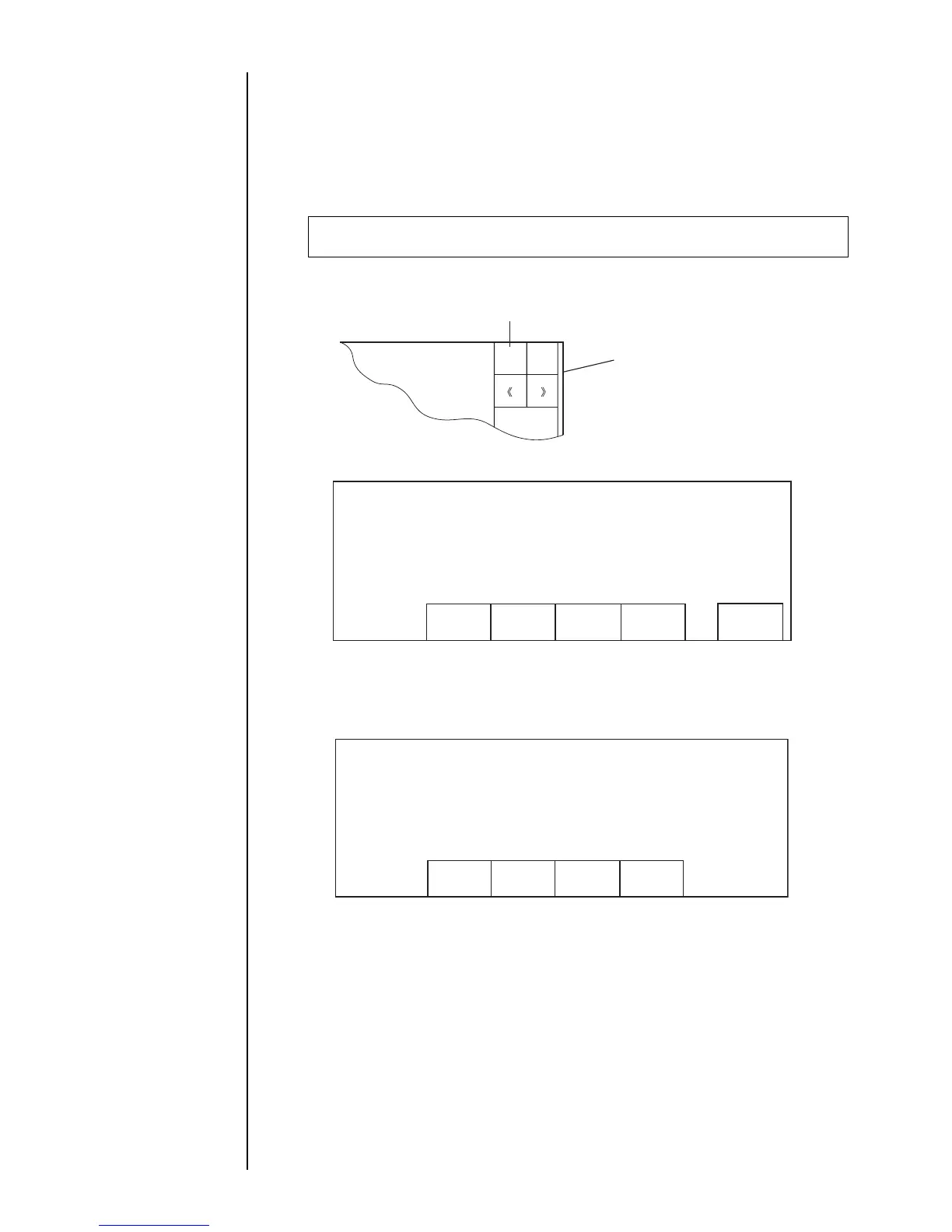Section 1 1.1 Usage Precautions z 1–7
1.1.4 Shutdown (no-cleaning stop)
When you press the [Shut down] key in the upper right-hand corner of a screen, the
printer stops after completing its automatic nozzle cleaning sequence. If you repeatedly
activate the [Shut down] key to stop an operation, excessive makeup ink enters the
printer, thereby diluting the ink or producing an unduly high solution level in the ink main
tank. If you cannot avoid stop a printing operation repeatedly, use the following
procedure.
1. Press the [Manual] key (the [Manual] key is displayed commonly on all screens).
2. Press the [No-cleaning stop] key within the Manual menu.
The ink stop confirmation message appears.
3. Press [OK].
*1: Do not use the [Shut down] key to stop an operation more than two successive
times.
*2: If you stop an operation with the [No-cleaning stop] key, immediately initiate ink
ejection. If such a condition is allowed to continue, the nozzle may become stuck
with the ink, causing the ink beam to be bent or the nozzle to be clogged.
Accordingly, apply makeup ink to the orifice plate to wash it within 30 minutes after
a stop, and then cause ink to ejected once more.
The procedure below works even while the startup sequence is being executed
(the [Shut down] key is inoperative during the startup sequence).
>0DQXDO@NH\
6WDWXV5HDG\
&RPPRQWRDOOGLVSOD\V
0DQXDO
6KXW
GRZQ
0DQXDO&RQWURO0HQX
&DQFHO1RFOHDQLQJ
VWRS
1RFOHDQLQJVWRS6WRSVLQNHMHFWLRQZLWKRXWFOHDQLQJ
6WDQGE\6ZLWFKHVEHWZHHQWKHUHDG\IRUSULQWLQJVWDWHDQGVWDQGE\VWDWH
6WDQGE\
6KXWGRZQZLOOVWRSWKH,QNMHW
6ROXWLRQ 7RVWRSWKHLQNMHWSUHVV>2.@
&DQFHO
6KXWGRZQ3URFHVV&RQILUPDWLRQ
2.