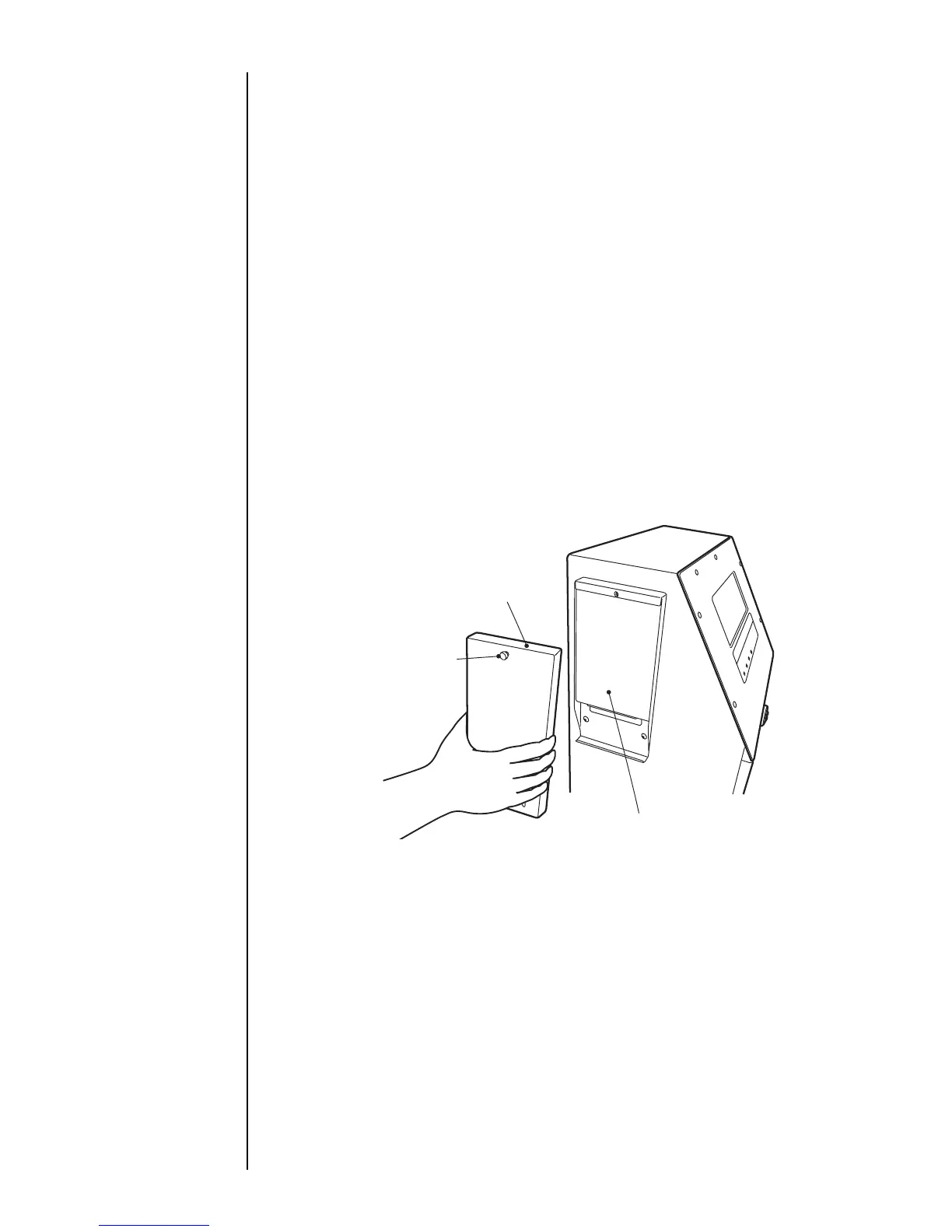8–2 z 8.2 Other maintenance programs Section 8
8.2 Other maintenance programs
1. Check for abnormal noise from the pump in intervals of about 1-week.
2. Before verifying the print results at the beginning of daily operations, check that the
pressure value is optimal. (For the verification procedure, see Section 6.12,
(Instruction Manual) ,"Pressure Adjustment".)
3. For ink particle and excitation voltage checkout, see Section 6.13, (Instruction
Manual) "Excitation Setting Adjustment", and Section 6.14, (Instruction
Manual), "Ink Particle Generation Status Checkout Procedure".
4. When the printer is operated 24 hours a day, record the operating time and print
count on a periodic basis. The operating log may be lost in the event of a power
failure.
8.3 Parts to be replaced periodically
The clock battery, circulation system parts (pump, solenoid valve, etc.), and
heating unit need periodic replacement. Consult your Hitachi distributor.
8.3.1 Air filter replacement procedure
1. Loosen the knob and remove the air filter cover.
$LUILOWHUFRYHU
$LUILOWHU
.QRE