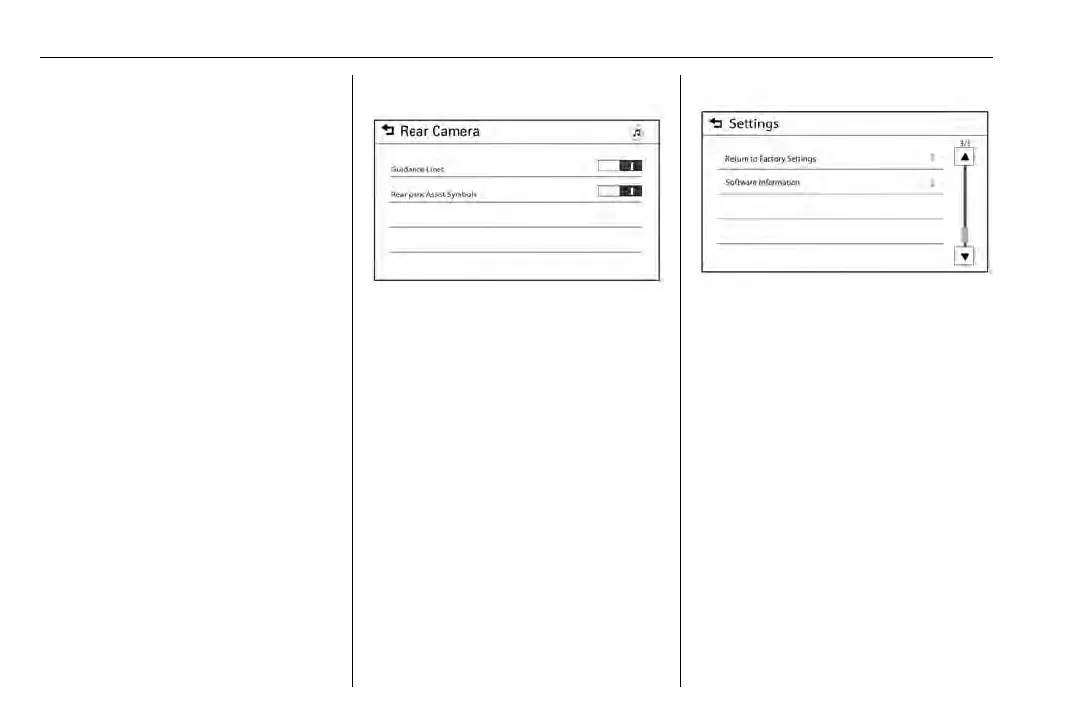Holden Spark (Next Gen) Owner Manual (GMK-Localising-Holden-9507018) -
2016 - crc - 11/19/15
108 Infotainment System
Apple CarPlay and
Android Auto
1. Touch Apple CarPlay or
Android Auto.
2. Select on or off.
USB Auto Launch
1. Touch USB Auto Launch.
2. Select on or off.
.
[On] : If you connect the
device through USB port, it
will be launched
automatically.
.
[Off] : If you connect the
device through USB port, it
will not be launched
automatically.
Rear Camera
The [Rear Camera] menu is
available on vehicles fitted with a
rear vision camera.
1. Touch Rear Camera.
.
[Guidance Lines] : Select
the Guidance Lines feature
to turn on or off.
.
[Rear Park Assist
Symbols] : Select the Rear
Park Assist Symbols
feature to turn on or off.
Return to Factory Settings
1. Touch Return to Factory
Settings.
