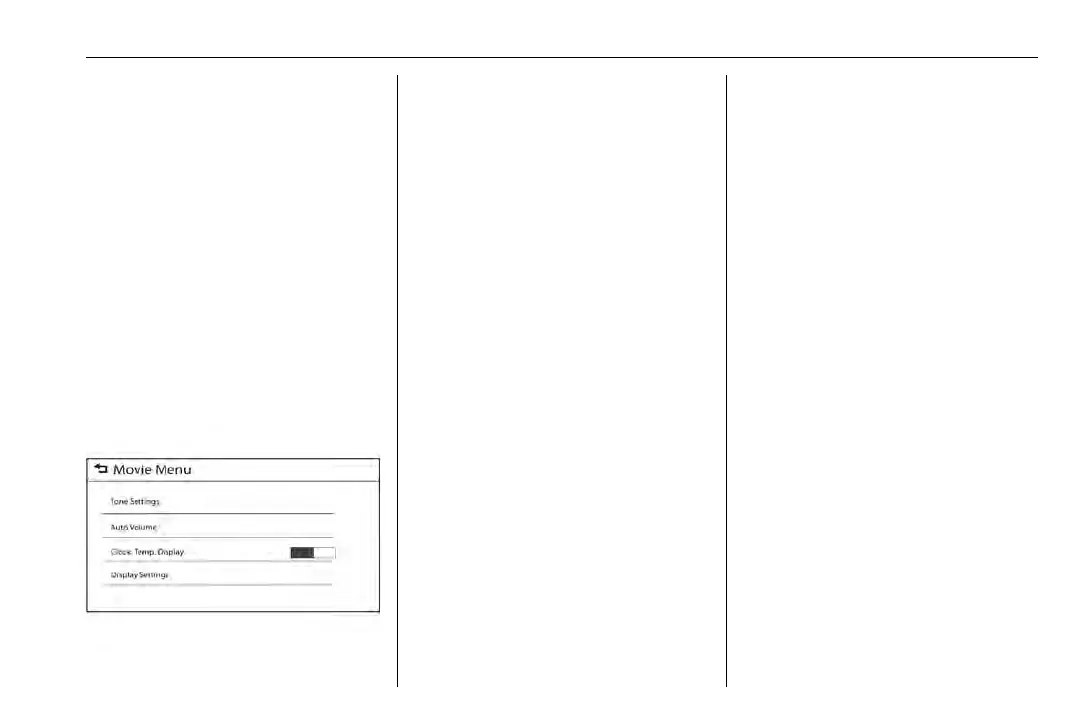Holden Spark (Next Gen) Owner Manual (GMK-Localising-Holden-9507018) -
2016 - crc - 11/19/15
Infotainment System 113
Scanning forward or backward
Hold down g / d during playback
to rewind or fast-forward. Release
the button to resume playback at
normal speed.
Viewing to full screen
From the movie screen, touch Fit to
view full screen. Touch Fit again to
return to the previous screen.
Using the USB movie menu
1. From the movie screen, touch
MENU. The USB movie menu
is displayed.
2. Touch the desired menu.
.
[tone settings] : Set the
sound feature. For details,
refer to “Tone settings (FM/
AM menu)” in the “AM-FM
Radio” section.
.
[Auto Volume] : Volume will
be automatically controlled.
For details, refer to “Auto
Volume” in the “AM-FM
Radio” section.
.
[clock/temp display] : To
display the clock and
temperature on the full
screen, select On or Off.
.
[display settings] : Adjust
the Brightness and
Contrast.
3. After the setting is complete,
touch
3.
