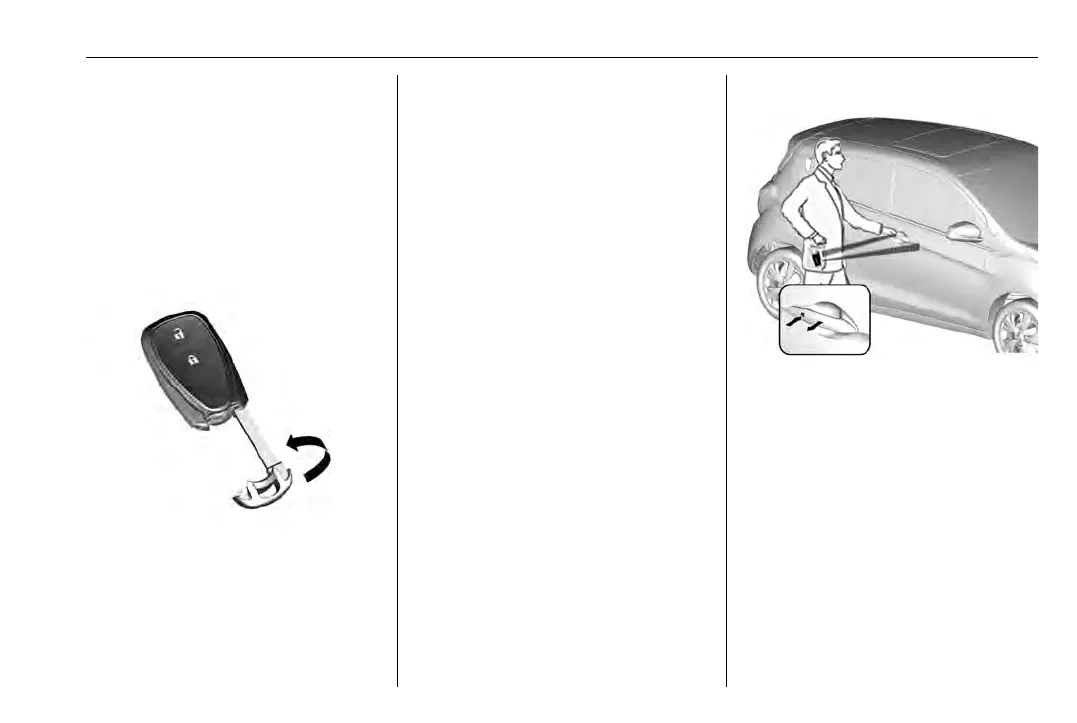Holden Spark (Next Gen) Owner Manual (GMK-Localising-Holden-9507018) -
2016 - crc - 11/19/15
Keys, Doors, and Windows 19
2. Remove the used battery
without touching other
components.
3. Install the new battery with the
negative side (-) facing down.
4. Replace the back cover.
5. Check key operation.
Type 2 key
1. Press button on the side of the
transmitter to remove the key
blade.
2. Reinsert the key blade
approximately 5 mm and rotate
the key blade to remove the
back cover, as shown.
Note
Take care that no parts fall out.
3. Carefully lift the battery up
using a flat tool.
4. Remove the battery.
5. Insert the new battery, positive
side toward the back cover.
Replace with a CR2032 or
equivalent battery.
6. Replace the back cover.
Ensure it clips in place
securely.
7. Check key operation.
Remote control
synchronisation
After replacing the battery, unlock
the door with the key in the driver’s
door lock. The remote control will be
synchronised when the ignition is
switched on.
Electronic key system
Enables a keyless operation of the
following functions:
.
Central Locking System 0 20.
.
Boot 0 24.
.
Starting the Engine 0 122.
The electronic key simply needs to
be on the driver’s person.
Additionally the electronic key
includes the functionality of the
remote control. Remote
Control 0 18.
