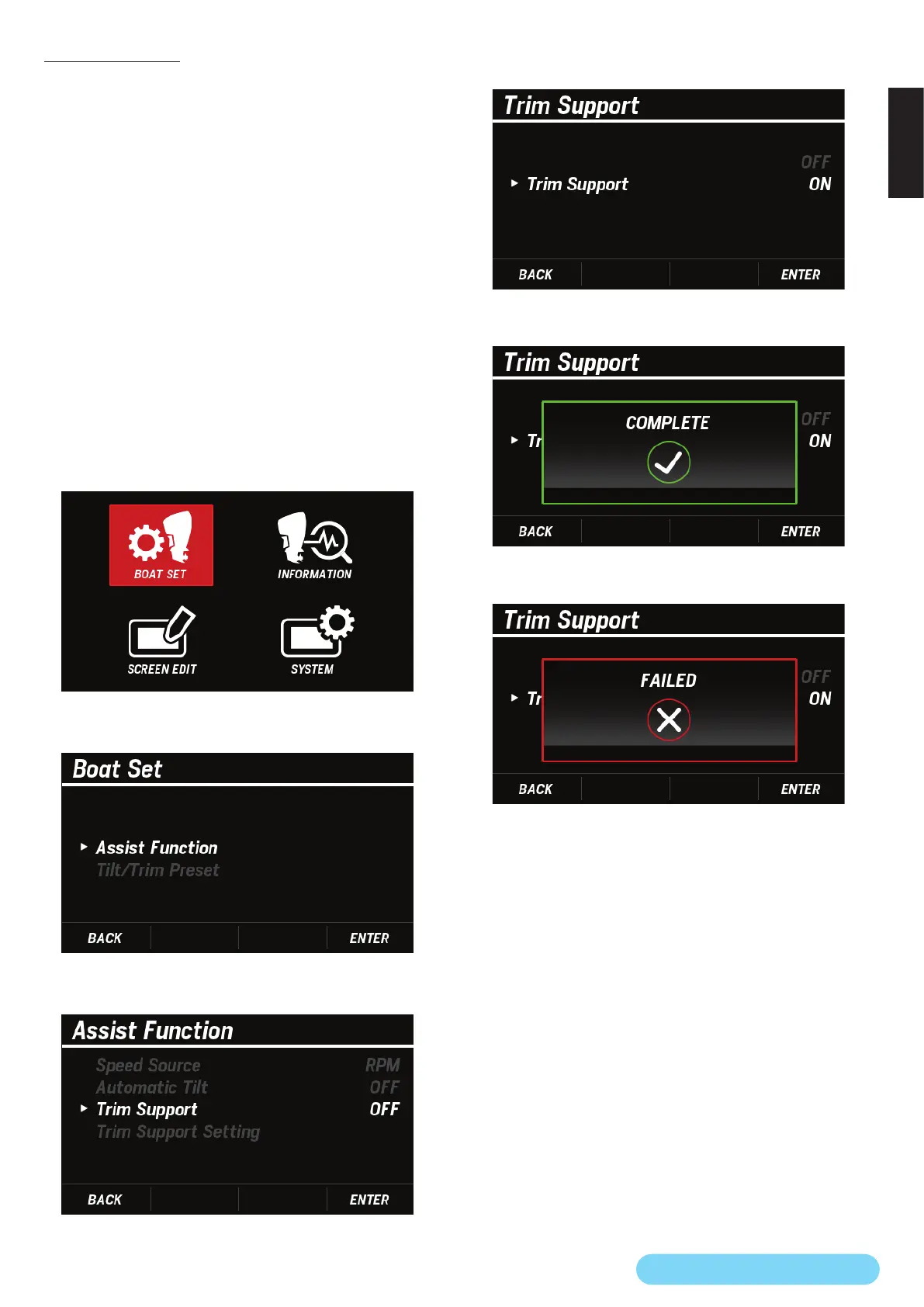11
To “Conguring the settings” (P.8)
(3) Trim Support
You can set the trim support function ON/OFF.
Before using this function, you need to congure the following
items:
• Trim zero set ( BOAT SET > Tilt/Trim Preset > Trim Zero
Set ) (P.20)
• Trim support setting ( BOAT SET > Assist Function > Trim
Support Setting ) (P.12)
• Speed source setting ( BOAT SET > Assist Function >
Speed Source ) (P.9)
• Under the following condition, Trim Support is grayed out
and cannot be congured.
– When the trim zero setting has not been completed
– When the engine does not support the trim support
function
– When an error occurs in the outboard motor
1. Use the [
∧
] or [
∨
] button to select BOAT SET and press the
[ENTER] button.
2. Use the [
∧
] or [
∨
] button to select Assist Function and
press the [ENTER] button.
3. Use the [
∧
] or [
∨
] button to select Trim Support and press
the [ENTER] button.
4. Use the [
∧
] or [
∨
] button to select ON or OFF and press
the [ENTER] button.
• When the Trim Support setting is successfully completed,
the COMPLETE pop-up window appears.
• If the Trim Support setting is not completed, the FAILED
pop-up window appears. Retry setting from step 3.
