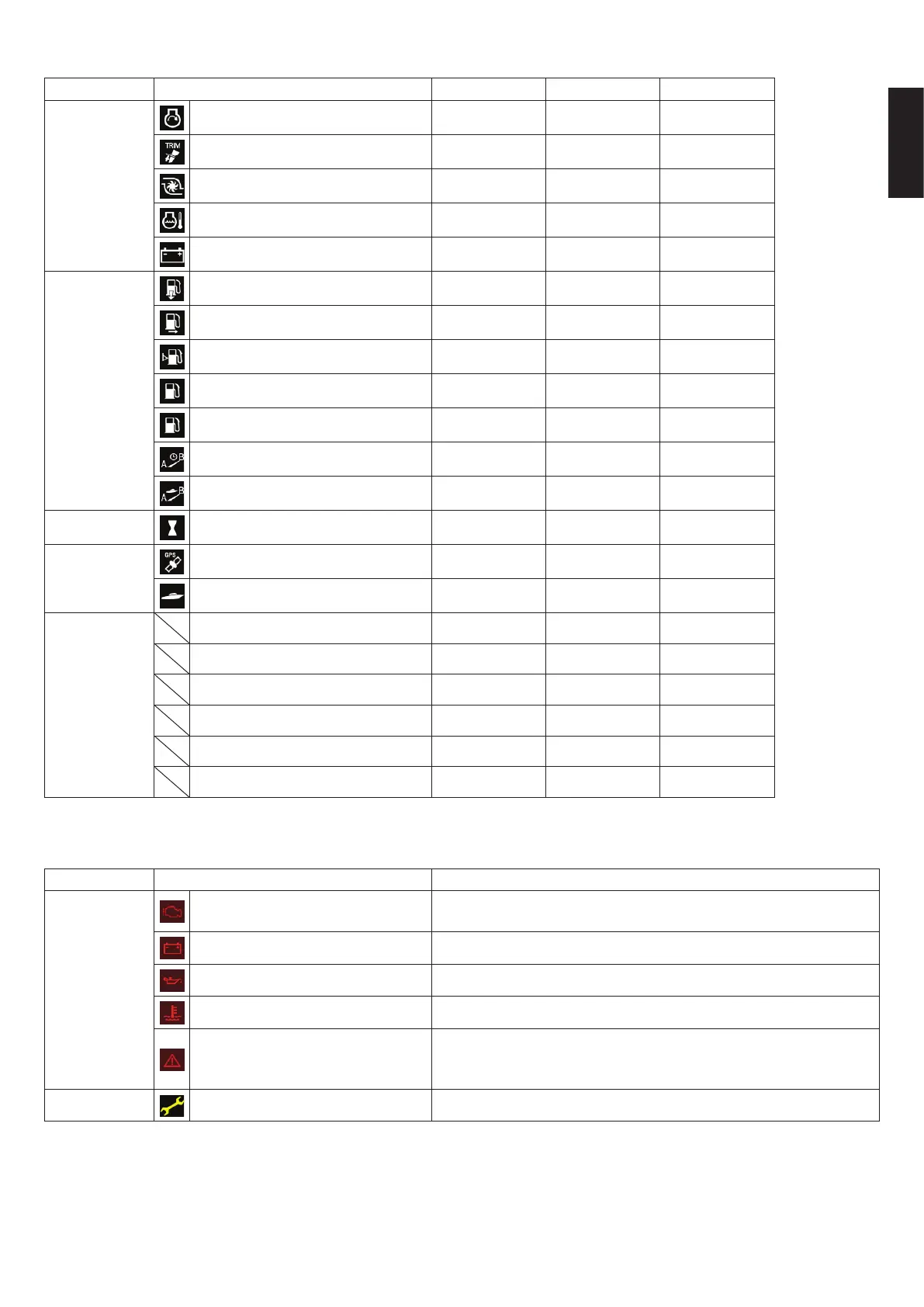3
List of display items
Category Item Analog display Bar display Digital display
Engine Engine speed
○
-
○
Trim angle -
○ ○
Engine boost pressure -
○ ○
Engine temperature -
○ ○
Battery voltage -
○ ○
Fuel
Instantaneous fuel consumption -
○ ○
Total fuel consumption - -
○
Fuel eciency - -
○
Fuel level [%] -
○ ○
Fuel level [L] - -
○
Cruising time - -
○
Cruising distance - -
○
Time
Total operation time - -
○
Speed
Speed over ground
○
-
○
Speed over water
○
-
○
Status Shift position
○
- -
ECO mode
○
- -
Trolling control mode
○
- -
Fast idle mode
○
- -
Cruise control mode
○
- -
Trim support mode -
○ ○
* Whether the information of each item is displayed or not varies depending on the page layout of the main screen. (P.4)
For information on the layout setting of the main screen, see “(14) Layout” (P.27).
Category Item Screen display
Indicator
Error involving engine control or the
security system
A pop-up notication appears rst, and then Check Engine lights up.
Error involving the charge system A pop-up notication appears rst, and then Charge Indicator lights up.
Error involving pressure of the engine oil A pop-up notication appears rst, and then Low Oil Pressure lights up.
Engine overheating A pop-up notication appears rst, and then Over Temperature lights up.
Notication of the engine status
A pop-up notication appears rst, and the Engine Check alert lights up.
For information on the contents of the notication, see “Notication
description” (P.6).
Notication
Maintenance time A pop-up notication appears rst, and then the maintenance icon lights up.
