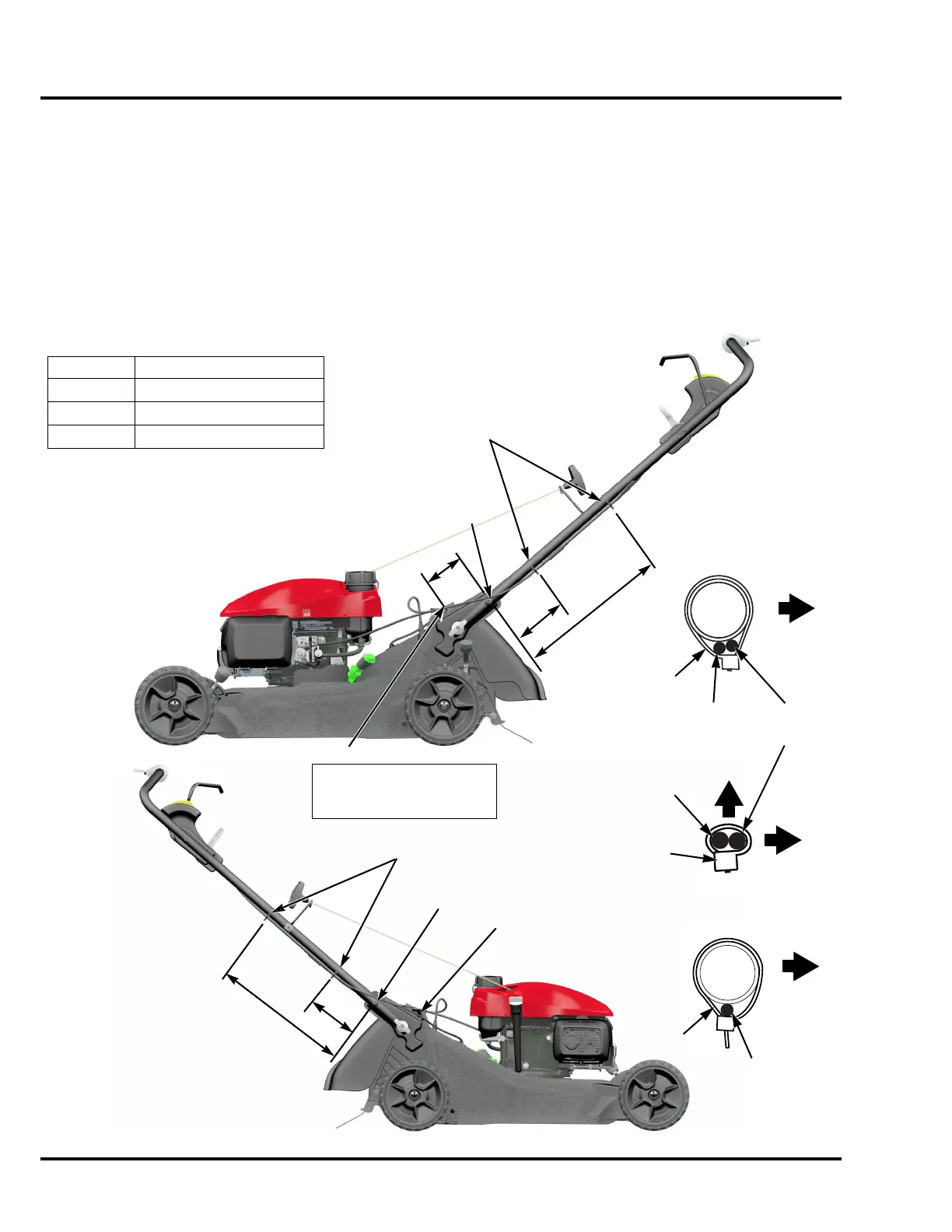Position the cable ties in the locations shown using the handlebar pivot bolts as a
starting point for your measurements. Adjust and tighten the cable ties.
Trim off any remaining tail from each cable tie, and then rotate the cable ties so that the
head and cut edge are facing down.
Left side handlebar:
Loosely install the two upper cable ties around the handlebar, throttle cable, and
Smart Drive cable. Loosely install the lower cable tie only around the throttle cable
and Smart Drive cable.
Right side handlebar:
Loosely install the two upper cable ties around the handlebar and Roto-Stop cable.
Location Distance from pivot bolt
80 mm (3-1/8 in)
165 mm (6-1/2 in)
390 mm (15-3/8 in)
PIVOT BOLT
CABLE TIE
Secure the throttle and drive
cables together 80 mm away
from the pivot bolt.
CABLE TIE (2)
CABLE TIE (2)
PIVOT
BOLT
LEFT SIDE
RIGHT SIDE
BLADE
BRAKE
CABLE
OUTSIDE
SMART
DRIVE
CABLE
BLADE
BRAKE
CABLE
UP
OUTSIDE
ROTO-STOP
CABLE
OUTSIDE
WIRE HOLDER
