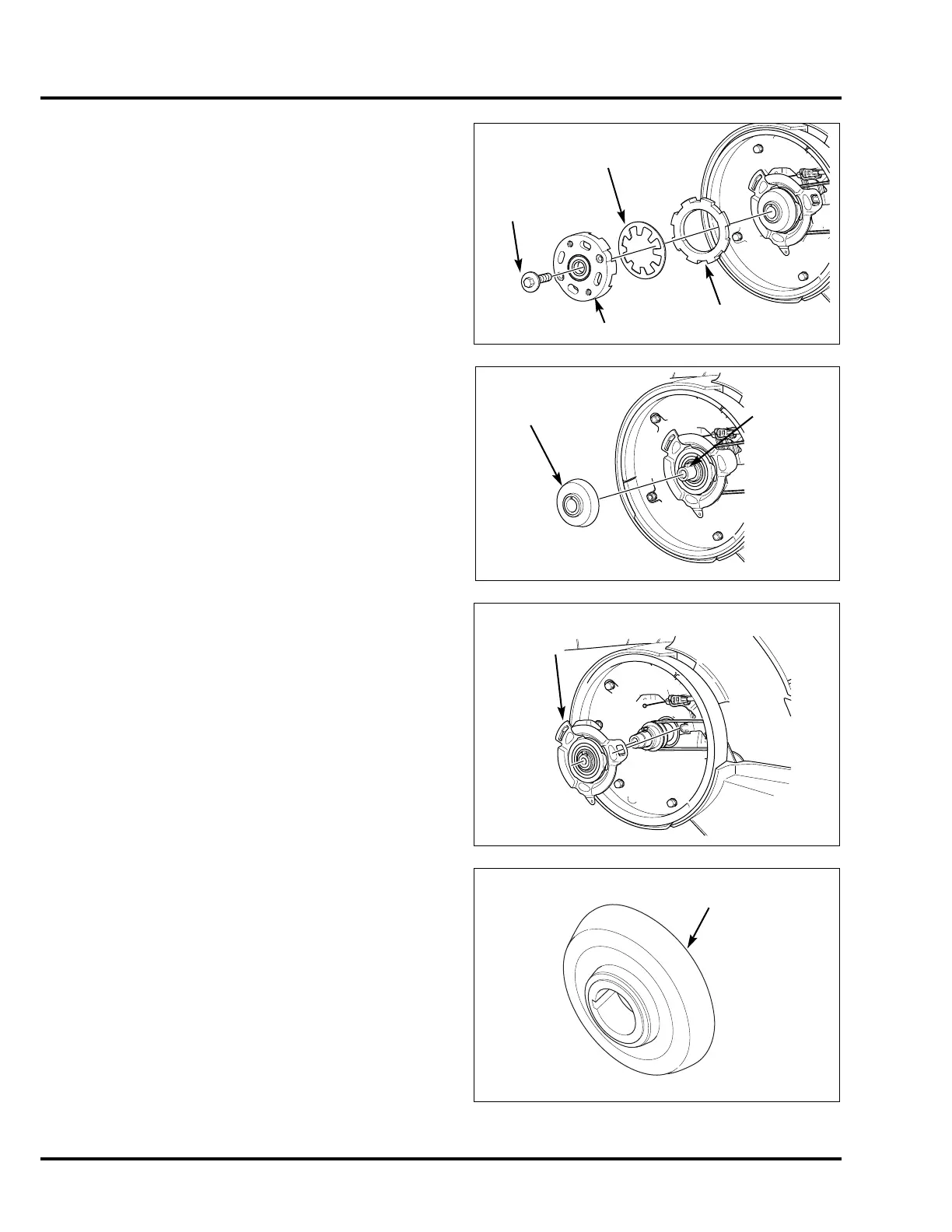4-8
BLADE HOLDER/ROTO-STOP® HRN216
7. Hold the flywheel nut with a ratchet and 19 mm socket,
and then remove the 10 x 24 mm hex bolt on the
Roto-Stop assembly.
Remove the blade holder, clutch spring, and driven disk.
Rotate the crankshaft so that the crankshaft keyway is up.
8. Remove the drive disk, but do not remove the key
from the crankshaft.
9. Slide the brake assembly off the crankshaft, and leave
the transmission drive pulley in place.
INSPECTION
1. Inspect the drive disk for discoloration from overheating
and excess wear.
BLADE HOLDER
DRIVEN DISK
CLUTCH SPRING
10 x 24 mm
SPECIAL HEX
BOLT
