
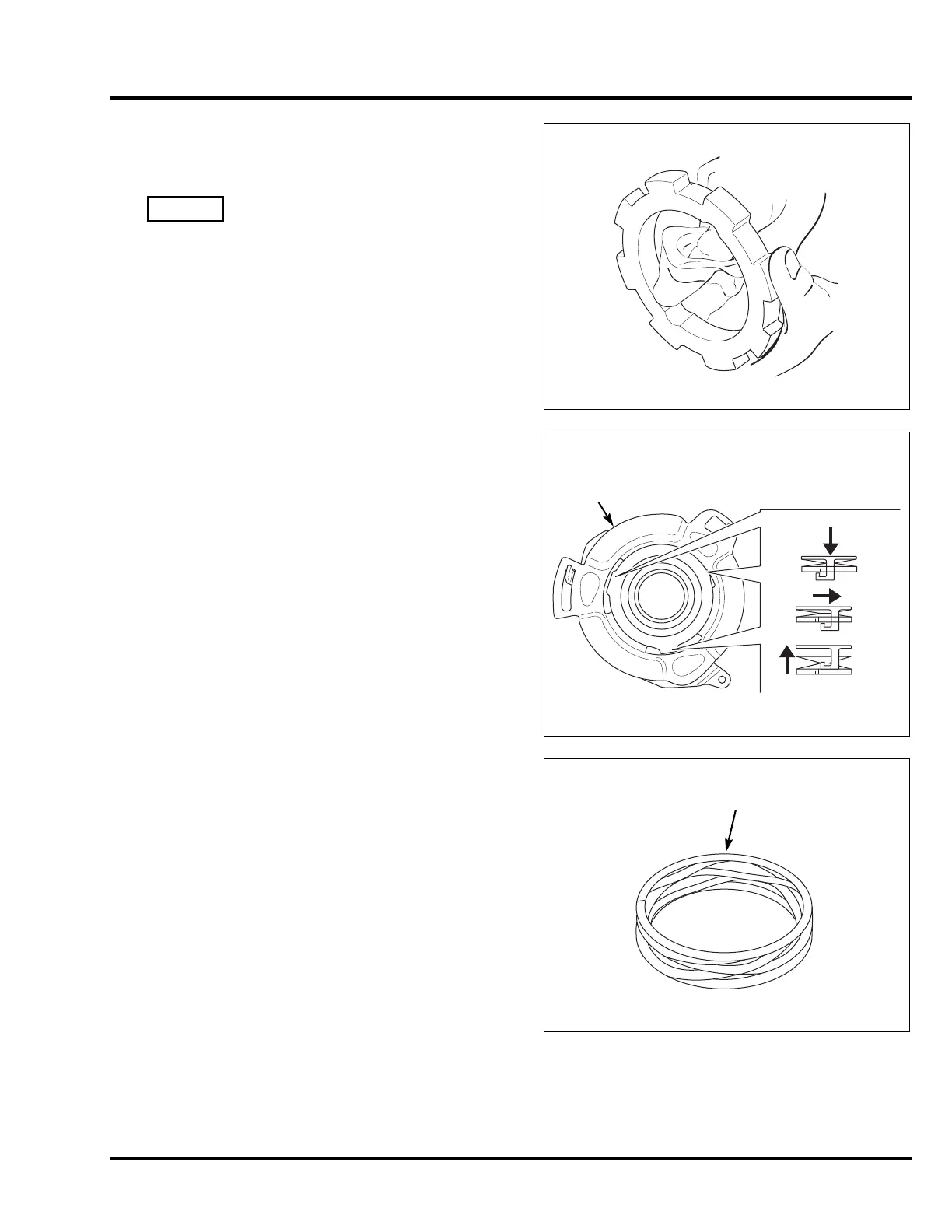 Loading...
Loading...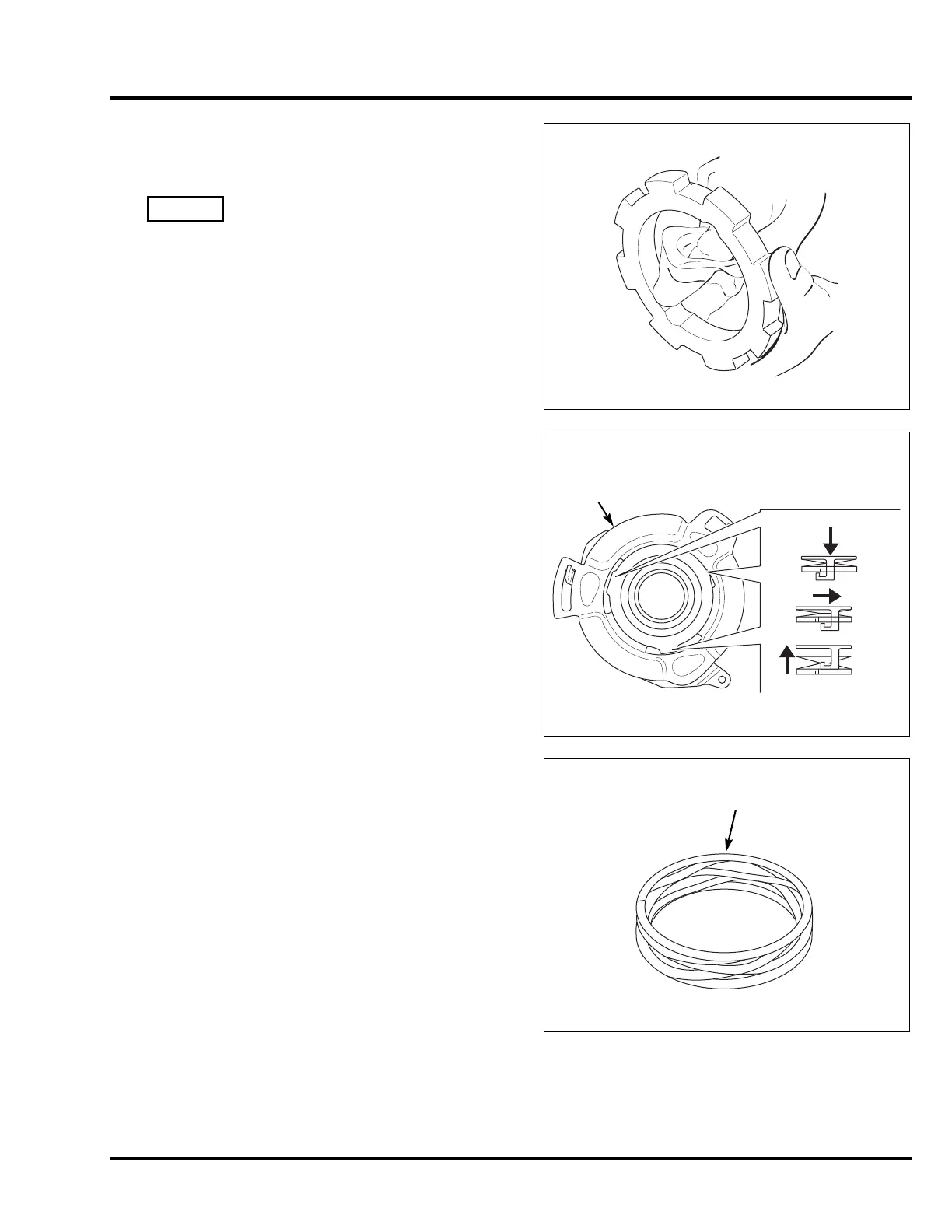
Do you have a question about the Honda HRN216VKA and is the answer not in the manual?
| Engine | Honda GCV170 |
|---|---|
| Cutting Width | 21 inches |
| Starter | Recoil |
| Deck Material | Steel |
| Mulching Capability | Yes |
| Bag Capacity | 2.5 bushels |
| Bagging Capability | Yes |
| Cutting Height Range | 1.0 - 4.0 inches |
| Discharge | Side |
| Drive Type | Self-Propelled, Variable Speed |