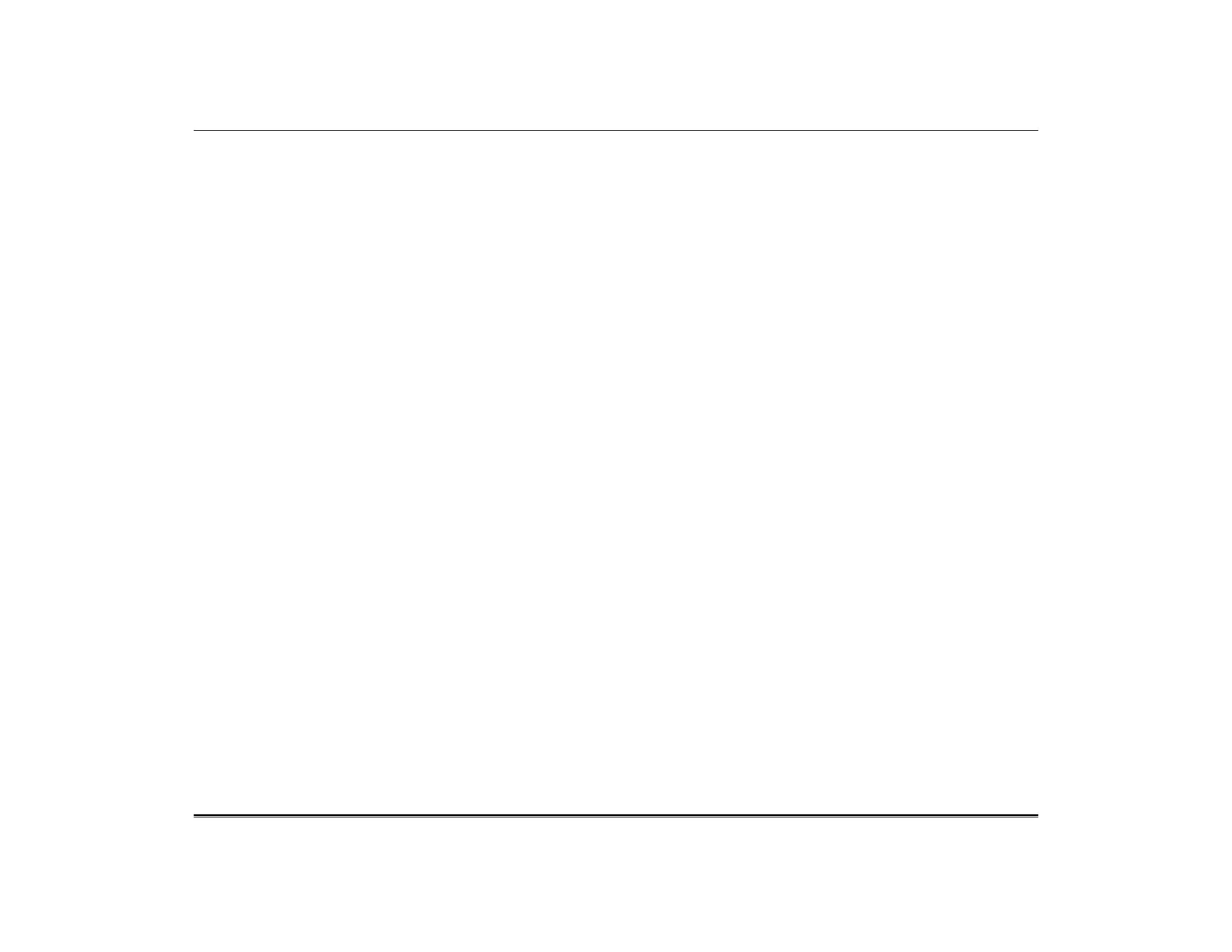TuxedoW Home Automation and Security System User Guide
25
NOTE: Use caution when responding Yes or No. Pressing the screen outside the area of the Yes and No buttons may cause them to
be obscured by another part of the display. If this occurs, the touchscreen continues its 30 second countdown and resets to
Normal Mode (or Safe Mode if this is the third time that the warning message appeared).
Note that Safe Mode offers limited operation. While in Safe Mode:
• You can use the Security icon to access Console Emulation Mode in order to clear faults, disarm the system or enter additional
alpha keypad-type commands specified in this User Guide. Almost all functions that can be performed from a non-graphic keypad
are available on the touchscreen while in Safe Mode. See page 12 for more about Console Emulation Mode.
• You can press the Panic key(s) and generate emergency messages as defined in the system's home partition for this keypad.
• The LED on the front of the keypad indicates the keypad’s Home partition status.
• Chimes continue to function.
• If an alarm occurs, it is displayed only on the Console mode screen and not on the Home/Security screen.
