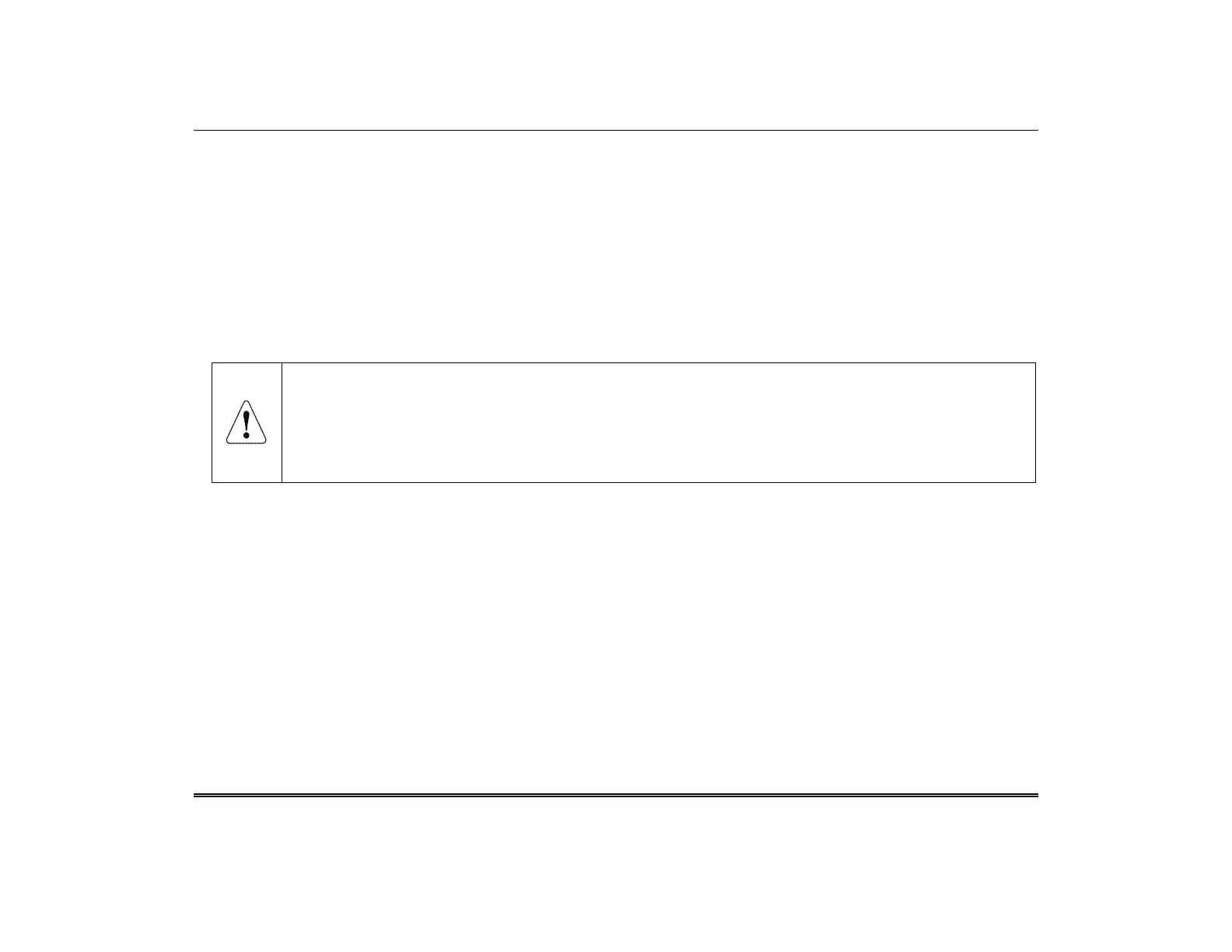TuxedoW Home Automation and Security System User Guide
46
Wireless Range
Things to consider regarding RF range:
o Each wall or obstacle (such as refrigerators, big screen TVs, etc.) between the remote and the destination device will reduce
the maximum range of 100 feet (30 meters) by approximately 25-30%.
o Brick, tile or concrete walls block more of the RF signal than walls made of wooden studs and drywall.
Note: The product should not be disposed of with other household waste. Check for the nearest authorized collection centers or
authorized recyclers. The correct disposal of end-of-life equipment will help prevent potential negative consequences for the
environment and human health.
Wi-Fi
®
and the Wi-Fi logo are registered trademarks of Wi-Fi Alliance.
RF EXPOSURE WARNING
The Tuxedo W Touchscreen must be installed to provide a separation distance of at least 7.8 in. (20 cm) from all persons and must
not be co-located or operating in conjunction with any other antenna or transmitter except in accordance with FCC multi-transmitter
product procedures.
Mise en Garde
Exposition aux Fréquences Radio: L'antenne (s) utilisée pour cet émetteur doit être installée à une distance de séparation d'au
moins 7,8 pouces (20 cm) de toutes les personnes.
Warning: 5G Band 5150-5250 MHz is only for indoor use.
NOTE: If the touchpad is defaulted, it will cause the Z-Wave module to default.
Routine care
o Treat the components of your security system as you would any other electrical equipment. Do not slam sensor-protected
doors or windows.
o Keep dust from accumulating on the keypad and all protective sensors, particularly on motion sensors and smoke detectors.
o Keypad case and sensors should be carefully dusted with a dry soft cloth. Do not spray water or any other fluid on the units.
