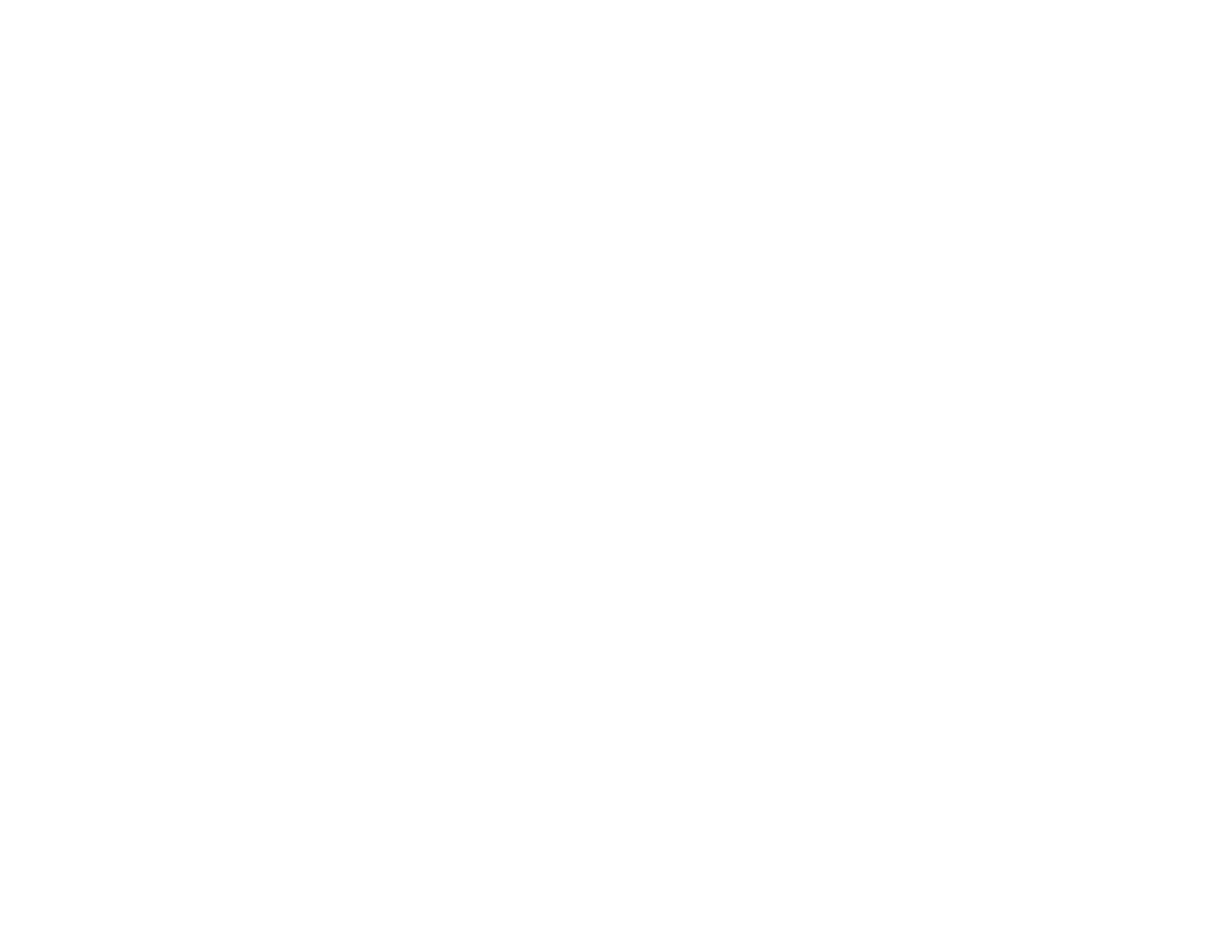ABORT A Z-WAVE ACTION ................................................................................................................................................................... 33
Remove Failed Devices ..................................................................................................................................................................... 33
Device Setup ..................................................................................................................................................................................... 34
Replace Failed Device ....................................................................................................................................................................... 34
Default the Z-Wave Controller ........................................................................................................................................................... 35
SCENE SETUP ........................................................................................................................................................................................ 36
Scene Rules ...................................................................................................................................................................................... 36
Sample Scene ................................................................................................................................................................................... 37
Critical Events .................................................................................................................................................................................... 37
Scene Setup Options ......................................................................................................................................................................... 37
CREATE A ROOM ................................................................................................................................................................................... 40
SETTING A SECONDARY (KEYPAD) CONTROLLER ........................................................................................................................... 40
Updating Controllers (Keypads) with New or Removed devices........................................................................................................ 41
Removing a Secondary Controller (Keypad) ..................................................................................................................................... 41
Z-WAVE TROUBLESHOOTING .............................................................................................................................................................. 41
TOTAL CONNECT ................................................................................................................................................................................... 42
Total Connect Setup .......................................................................................................................................................................... 42
Controlling Automation (Z-Wave) Devices Remotely ......................................................................................................................... 43
Creating Scenes with Total Connect ................................................................................................................................................. 43
Enabling Devices for Total Connect .................................................................................................................................................. 43
Total Connect Server Screen for Troubleshooting ............................................................................................................................. 44
NOTES ON Z-WAVE DEVICES AND TUXEDOW ................................................................................................................................... 44
COMPATIBLE DEVICES ......................................................................................................................................................................... 45
WIRELESS RANGE ................................................................................................................................................................................. 46
ROUTINE CARE ...................................................................................................................................................................................... 46
TWO YEAR LIMITED WARRANTY ......................................................................................................................................................... 47