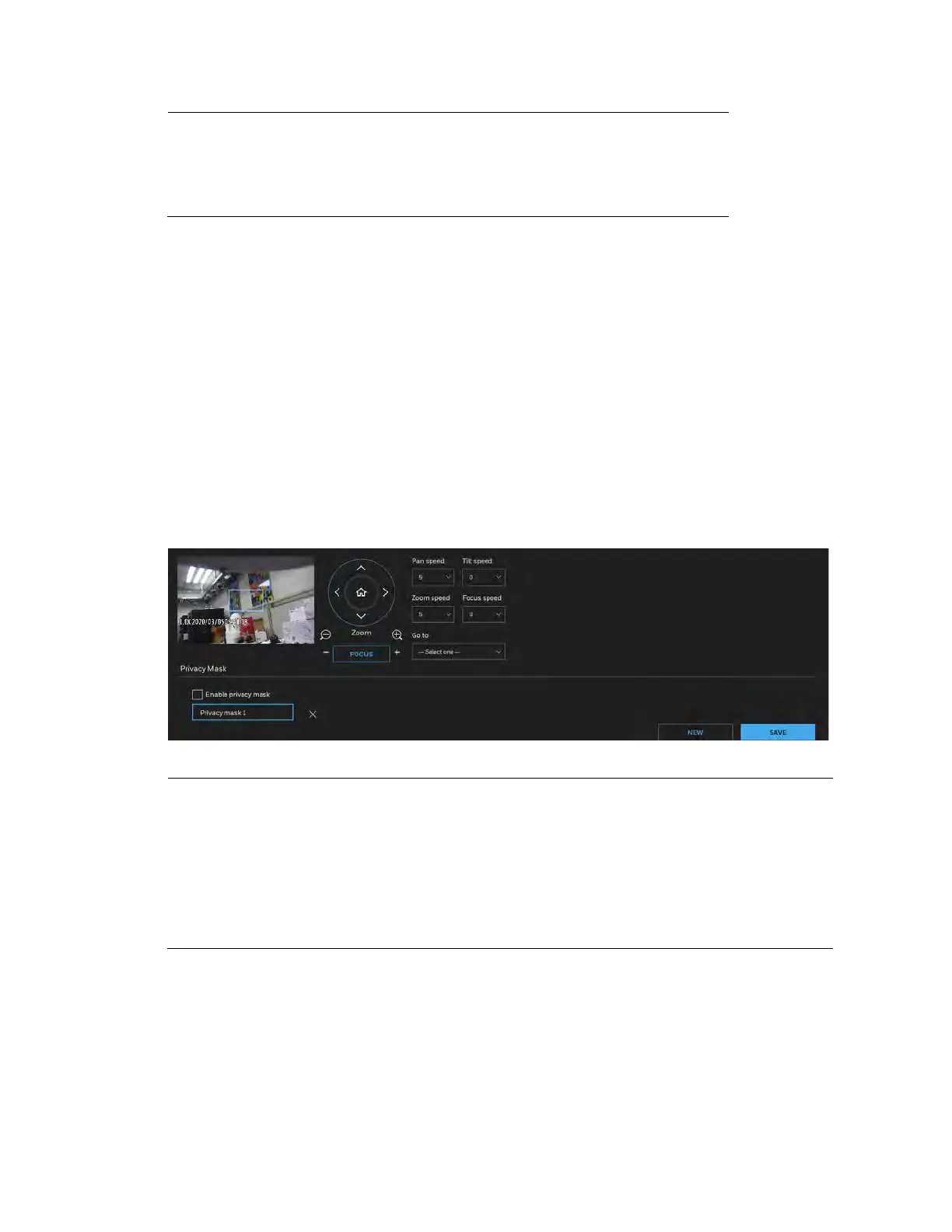Configuring Camera Settings
35
Note
• Up to 5 privacy mask windows can be configured on the
same screen.
• If you want to delete the privacy mask window, click the ‘x’
mark on the right side of privacy mask window name.
Configuring Privacy Mask (For HC60WZ2E30)
To configure privacy masks for HC60WZ2E30:
1. Click the Enable privacy mask checkbox to enable this function and click SAVE.
2. Click NEW to add a privacy mask window on the video screen.
3. Enter a name for the privacy mask window.
4. Use mouse clicks on the screen to move to a place where you want to create a mask. You
can also use the PTZ panel to fine-tune the move to the target area. For how to use the
PTZ panel, see PTZ Operations on page 36.
5. If preferred, move the field of view to other places to create more privacy masks.
Figure 4-14 Configuring Privacy Mask (HC60WZ2E30)
Note
• The navigation buttons here also support the continuous move. You can
click and hold down the button to move across the screen until you
release the button.
• Up to 24 privacy mask windows can be configured over the camera's
hemispheric coverage.
• If you want to delete the privacy mask window, click the ‘x’ mark on the
right side of privacy mask window name.
