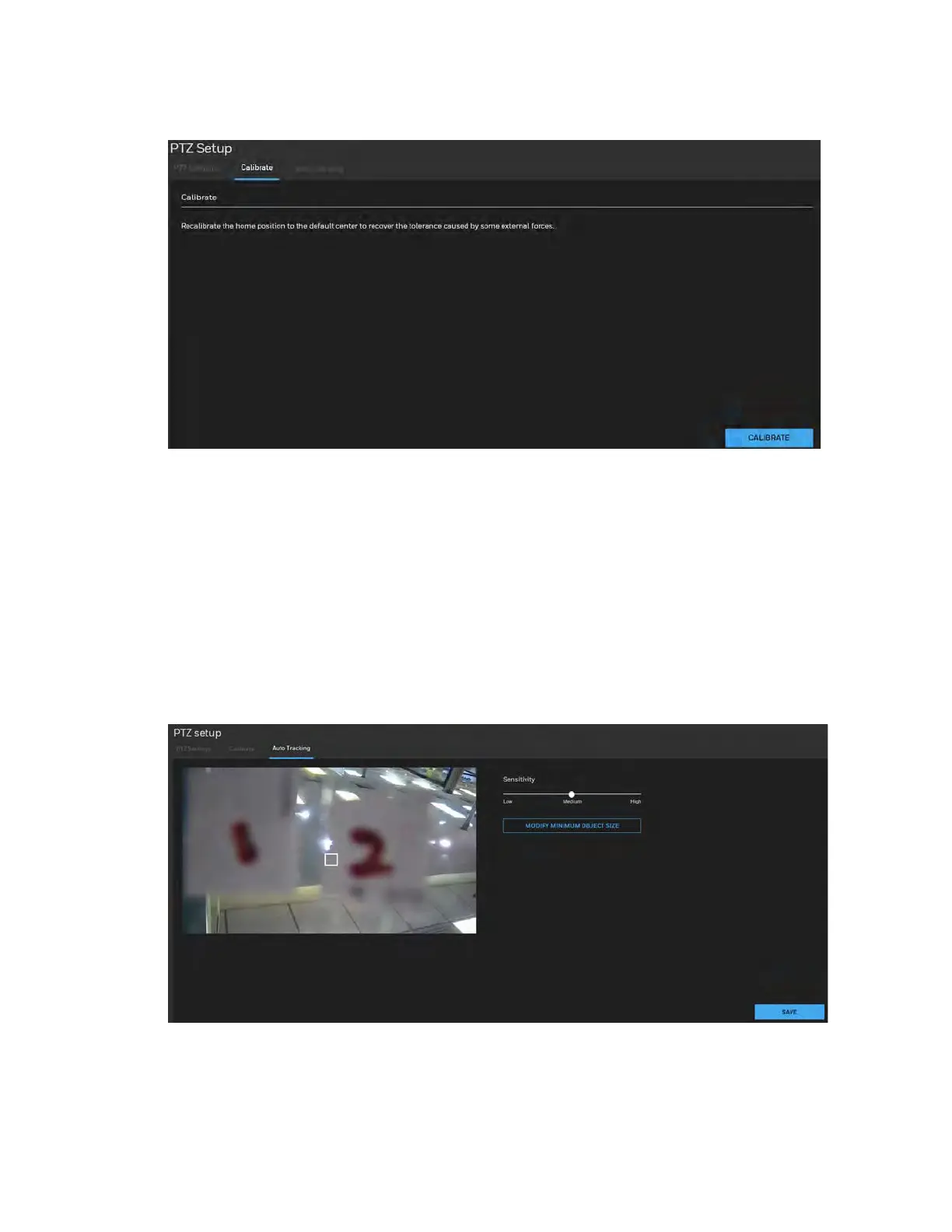Honeywell 60 Series IP Camera Software Configuration Guide
42
Figure 5-7 Calibrate
Auto Tracking
You can modify the minimum object size as the triggering factor while performing the Auto
Tracking function. You can move the camera view to an area of your interest, estimate, and
define the possible size of objects. For example, you can designate the object size such as
that of a human trespasser. The silhouette of the tresspasser must be larger than the whole of
the object size square box. The minimum object size is 30x30 pixels within a 320x420 view
window.
Go to Setup PTZ Setup Auto Tracking.
Figure 5-8 Auto Tracking
Sensitivity: Drag the slider bar horizontally to adjust the sensitivity of the tracking function.
Modify minimum object size: Click it and the grey rectangle on the video will be turn white.
You can drag the rectangle and move it to the target place. You can also resize the rectangle
by adjusting the width and length.
