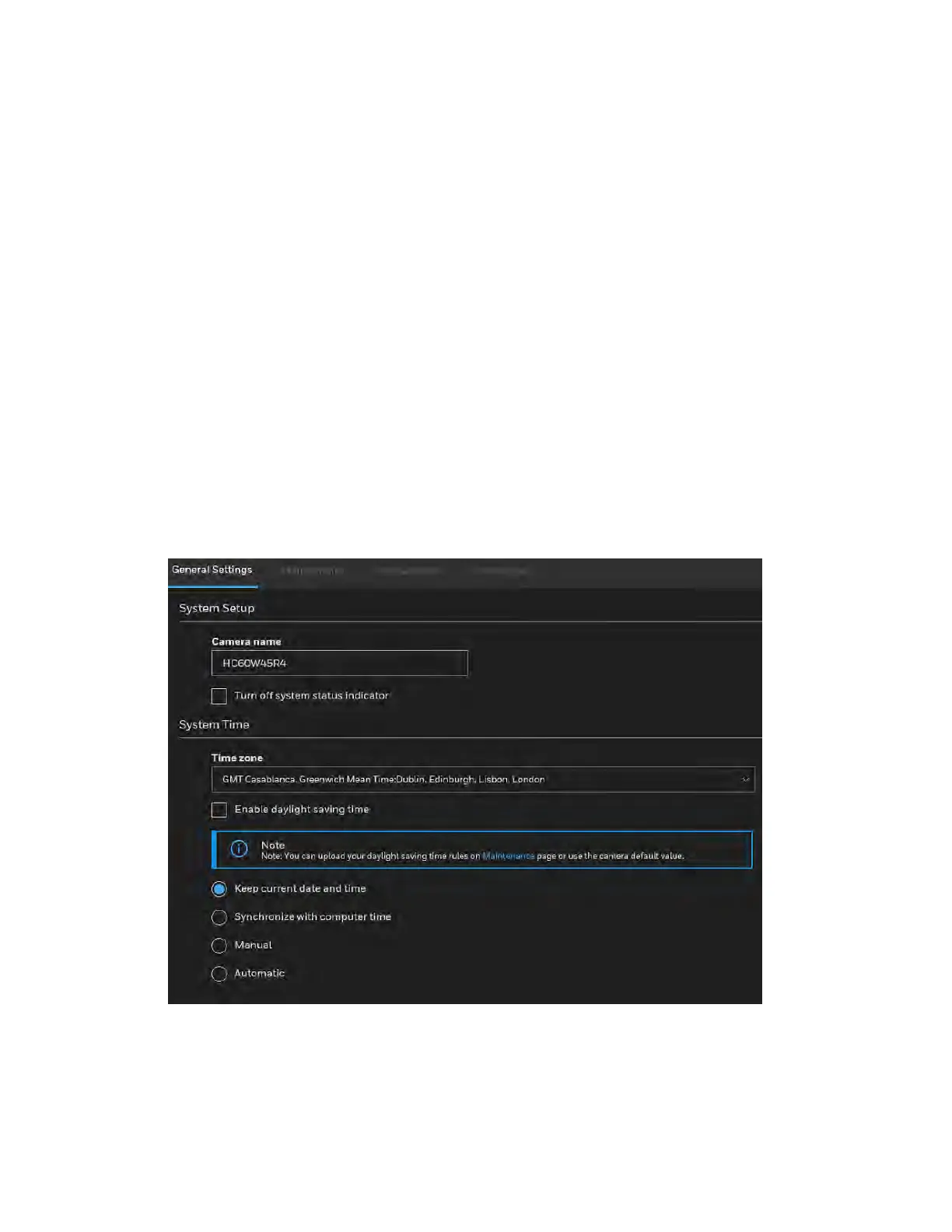Configuring System Settings
77
9 Configuring System Settings
This chapter contains the following sections:
• Configuring System General Settings, page 77
• Configuring Maintenance Settings, page 78
• Configuring User Accounts Settings, page 82
• Configuring Access List Settings, page 83
Configuring System General Settings
Go to Setup System Setup General Settings.
This section explains how to configure the basic settings for the camera, such as the host
name and system time.
Figure 9-1 Configuring System General Settings
Camera Name: Enter a name for the camera. The text will be displayed at the top of the main
page.
Turn off the LED indicators: If you do not want others to notice the network camera is in
operation, you can select this option to turn off the LED indicators.
