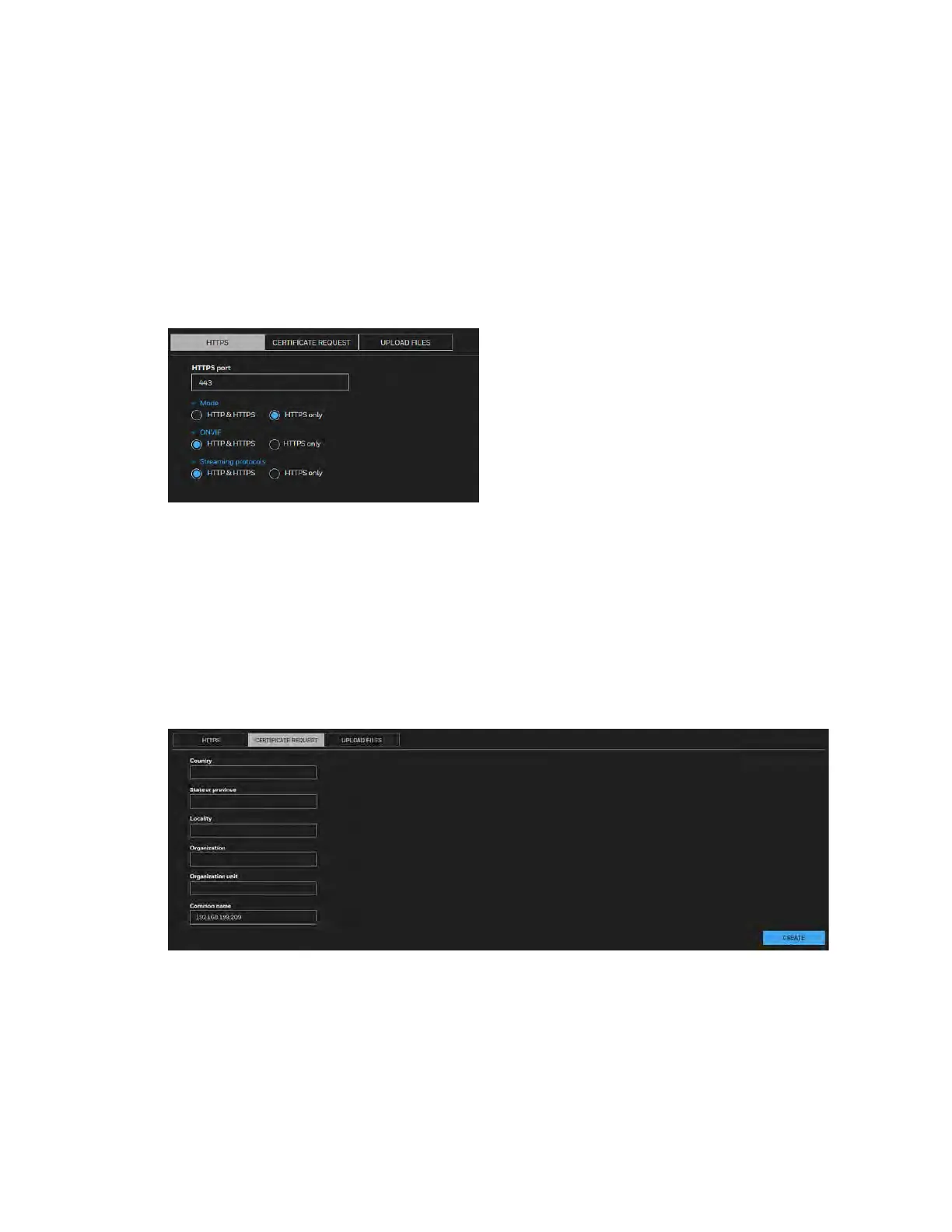Honeywell 60 Series IP Camera Software Configuration Guide
54
Configuring HTTPS Settings
Go to Setup Network Setup HTTPS.
HTTPS
Go to Setup Network Setup HTTPS HTTPS.
This section explains how to enable authentication and encrypted communication. It helps
protect streaming data transmission over the Internet on higher security level.
Figure 6-12 HTTP
HTTP & HTTPS: Select it and the web browser can be accessed via HTTP or HTTPS.
HTTPS only: Select it and the web browser can only be accessed via HTTPS with higher
security level. This option is selected by default.
Certificate Request
Go to Setup Network Setup HTTPS Certificate Request.
You can fill in certificate information and the certificate request file can be exported to the
certificate issuing authority for signing and then being imported to camera.
Figure 6-13 Certificate Request
Enter the information of Country, State or province, Locality, Organization and Organization
unit. Click CREATE.
Click EXPORT to export the certificate request to your local computer. After you get the
signing certificate from the certificate issuing authority, click CHOOSE FILE and UPLOAD to
import it to the camera. The imported certificate will replace the original self-signed certificate
of the camera.
