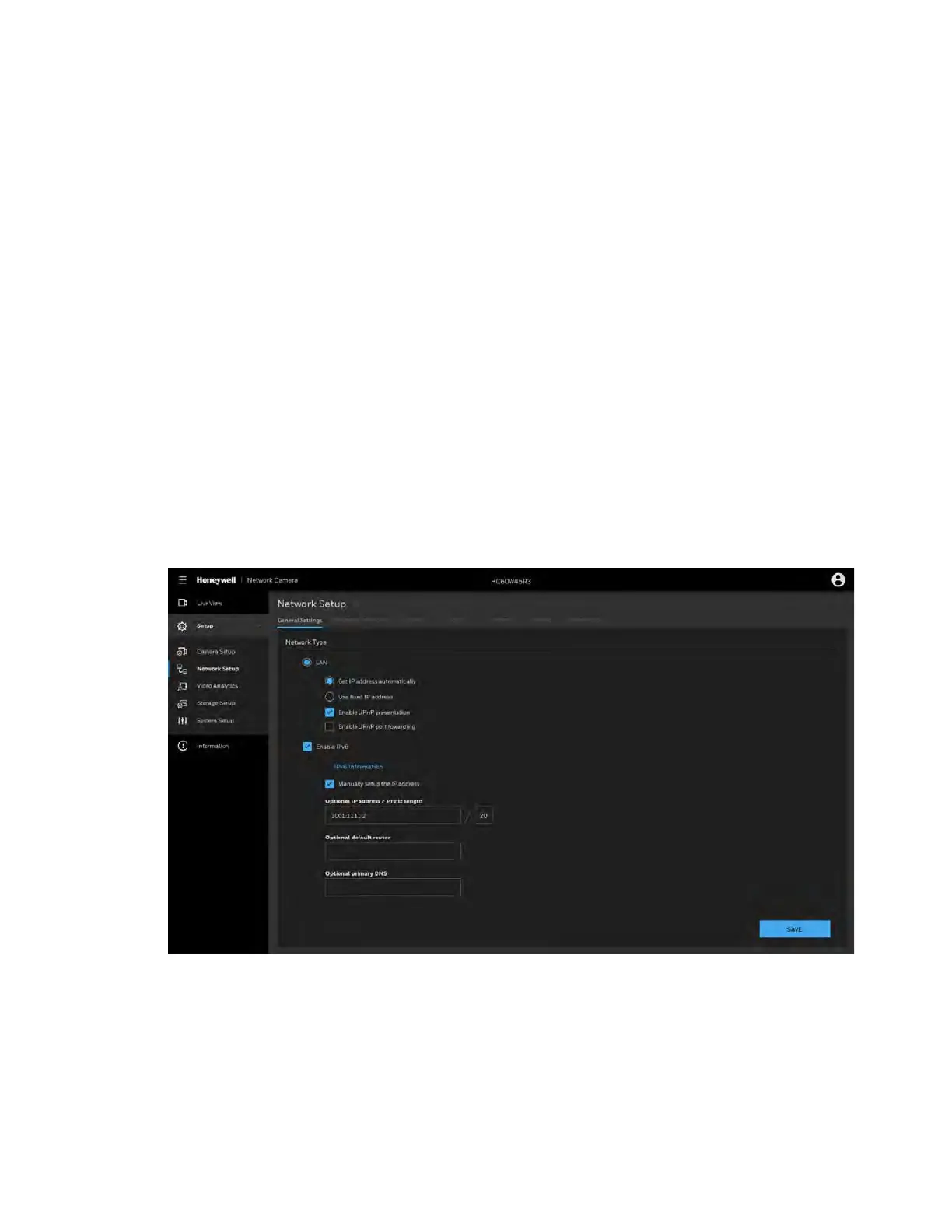Honeywell 60 Series IP Camera Software Configuration Guide
44
6 Configuring Network Settings
This chapter contains the following sections:
• Configuring Network General Settings, page 44
• Configuring Streaming Protocols, page 47
• Configuring DDNS Settings, page 50
• Configuring QoS Settings, page 50
• Configuring SNMP Settings, page 52
• Configuring HTTPS Settings, page 54
• Configuring IEEE 802.1X Settings, page 55
Configuring Network General Settings
This section describes how to configure a wired network connection for the camera.
Figure 6-1 Network Type
LAN
Get IP address automatically: Select this option to obtain an available dynamic IP address
assigned by the DHCP server each time the camera is connected to the LAN.
Use fixed IP address: Select this option to manually assign a static IP address to the camera.
• IP address:
