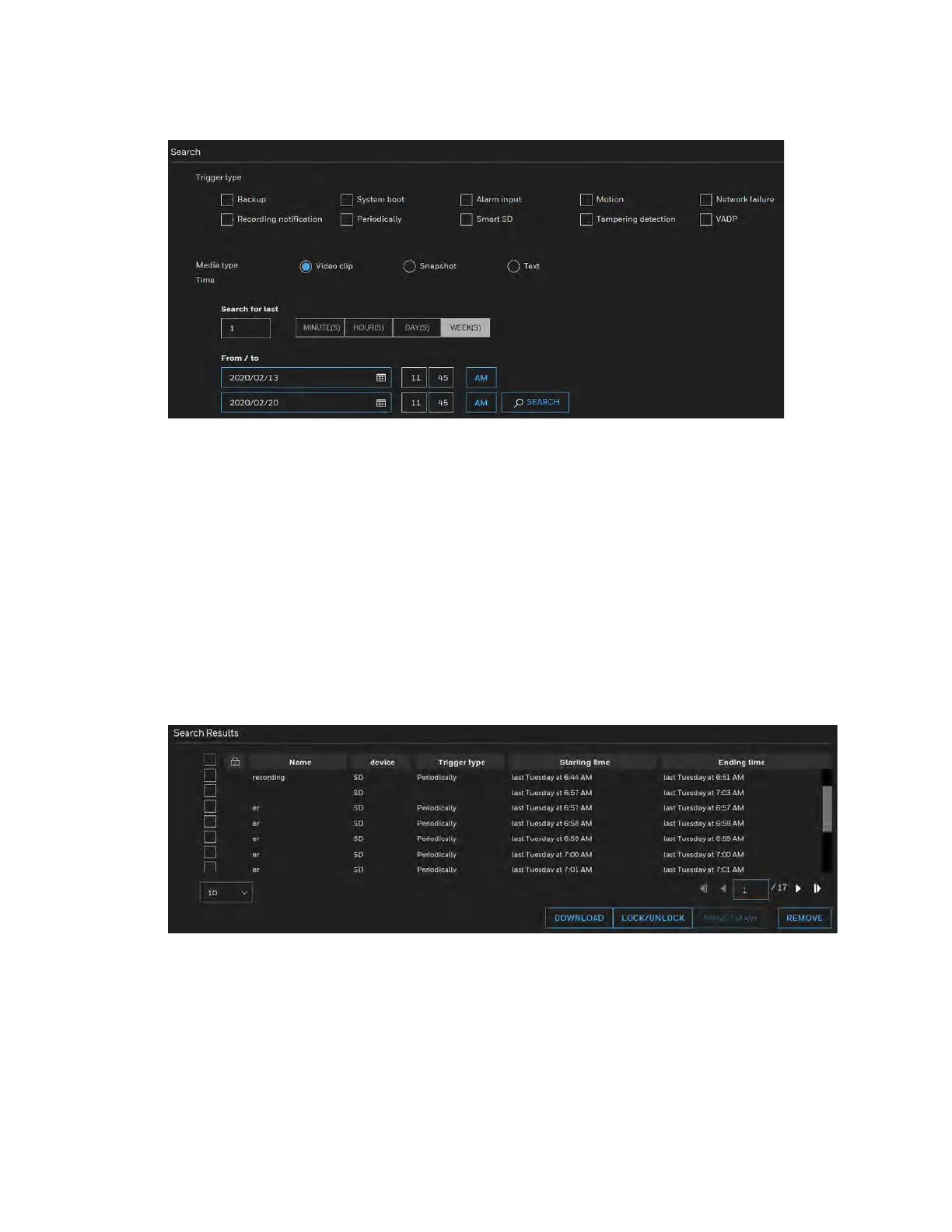Honeywell 60 Series IP Camera Software Configuration Guide
72
Figure 8-5 Search
• Trigger Type: Select one or more trigger types.
• Media Type: Select a media type (Video clip, snapshot or text).
• Time: Manually enter the time range you want to search for contents created at a specific
point in time.
Click SEARCH and the recorded data corresponding to the search criteria will be listed in
Search Results tab.
Search Results
The following is an example of search results. To sort the search results, click each column
header.
Figure 8-6 Search Results
• Play: Click on a search result and a Play window will be displayed for immediate review of
the selected file.
