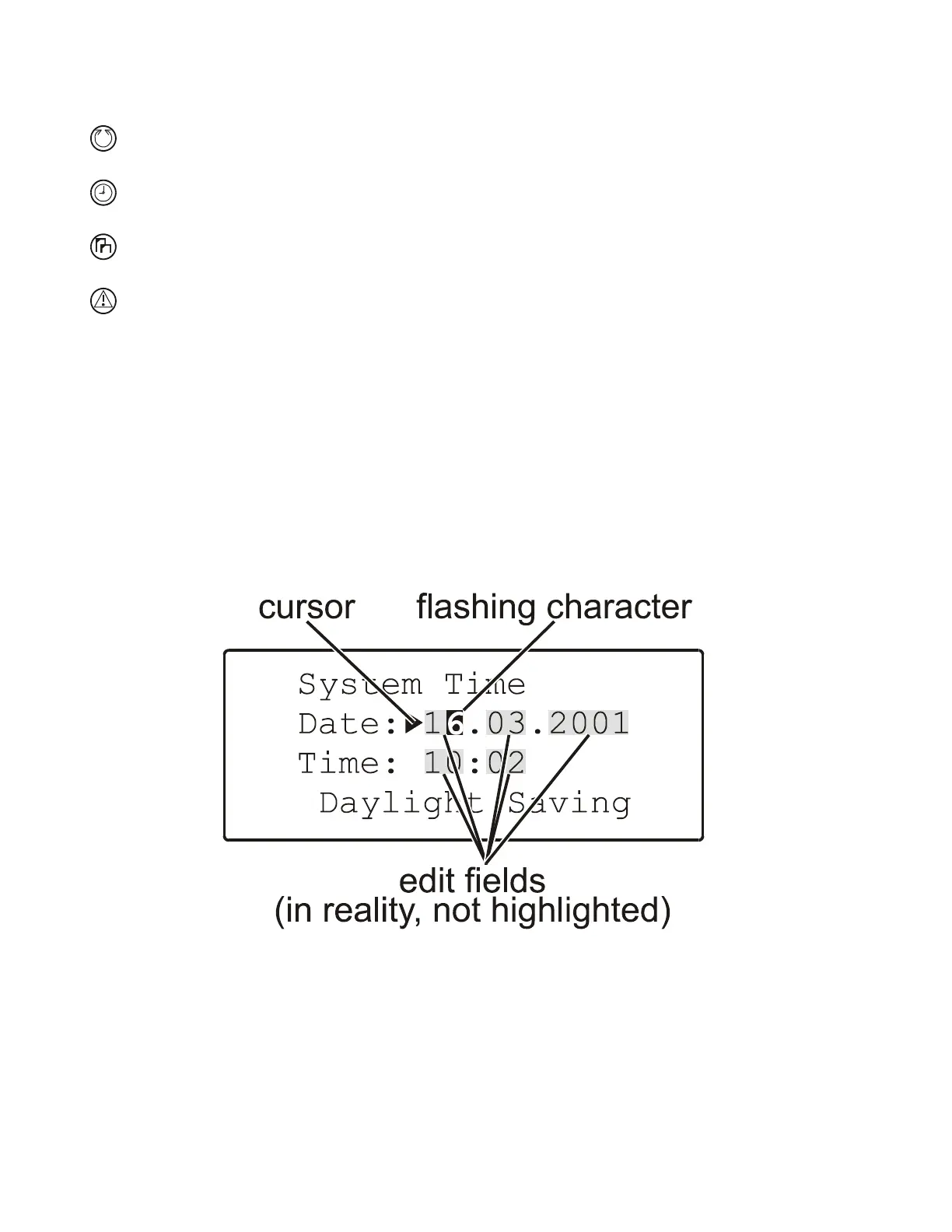EXCEL 50 MMI - USER GUIDE
EN2B-0222GE51 R0216 4
Fast-Access Keys
The use of the fast-access keys is summarized below.
PLANTS: Displays a list of the selected plant components and their
current states.
TIME PROGRAMS: Displays a list of configured time programs and
provides all time schedule customization options.
SYSTEM TOPICS: Available only in access level 3. Provides system
settings and application parameters.
ALARMS: Displays alarm information on alarm history, points currently in
an alarm condition, critical alarms, and non-critical alarms.
LCD Display
The LCD display can present four lines of alphanumeric text, with 16 characters
per line, and has been provided with back-lighting to improve legibility.
Screen usually contain one or more edit fields and display fields interspersed
among its four lines. The current edit field is indicated by the presence of a
cursor (arrowhead) to the left of it. In the case of edit fields consisting of several
digits, the current digit will be flashing. See Fig. 2.
Fig. 2. Typical screen with cursor and edit fields
NOTE: The screens shown in this User Guide are examples (taken from
application HE01) and may differ slightly from the screens visible on your
Excel 50 MMI.
