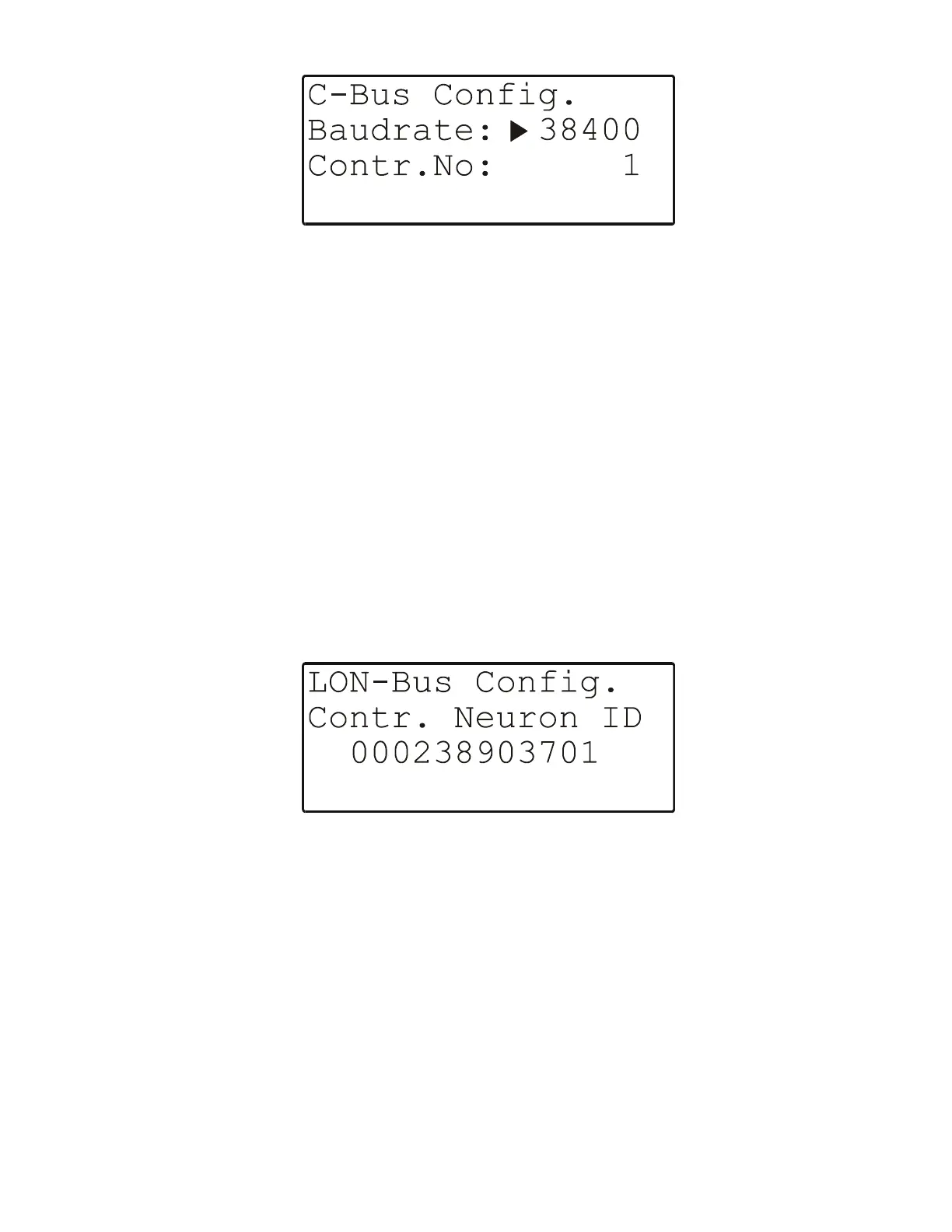EXCEL 50 MMI - USER GUIDE
35 EN2B-0222GE51 R0216
Fig. 49. C-bus configuration
NOTE: Changing the baud rate or the controller number requires a level-3
password.
NOTE: To provide compatibility with the PC-based XI584 operator and service
software, this C-Bus screen may appear even for controllers with
applications not equipped with a C-Bus connection.
NOTE: If no controller number is set or if the number shown is not reconfirmed,
the controller will not go online on the C-Bus after start-up.
LON-Bus Configuration
Selecting "Lon-Bus" will cause a screen with a corresponding heading to appear
(see Fig. 50), and which displays the unique ID number of the Excel 50 MMI's
Neuron processor.
Fig. 50. LON-bus configuration
B-Port
Selecting "B-Port" will cause a screen with a corresponding heading to appear
(see Fig. 51), and in which you can edit the baud rate, as appropriate.
