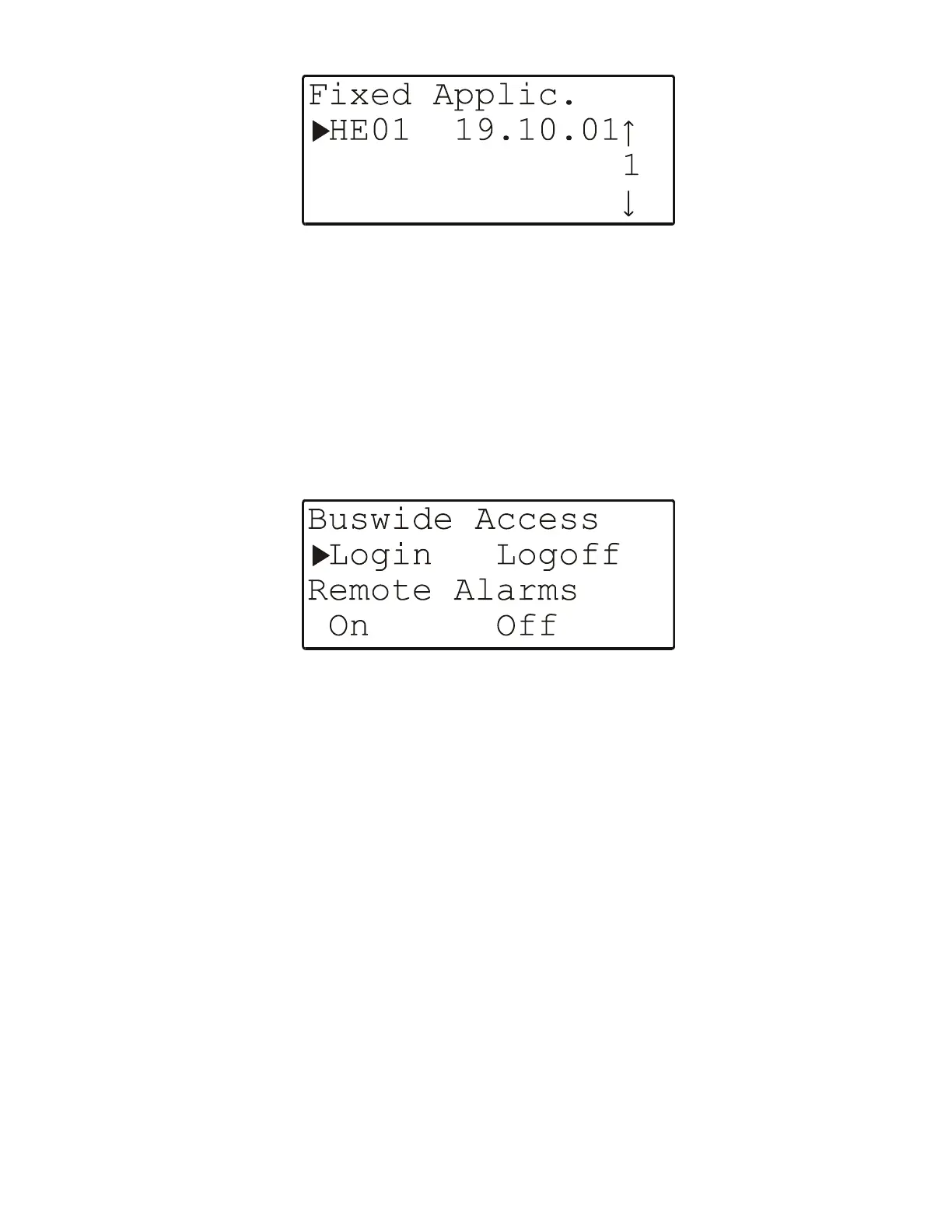EXCEL 50 MMI - USER GUIDE
39 EN2B-0222GE51 R0216
Fig. 57. Showing the application
Bus-Wide Access
The "Bus-wide Access" function uses the MMI of this controller to display or to
make changes to other EXCEL 50 controllers without MMI which are connected to
the same C-bus.
Selecting "Buswide Access" will cause a screen with a corresponding heading
to appear (see Fig. 58).
Fig. 58. Bus-wide access
Regardless of your application or configuration, this screen will always contain the
same four entries.
Move the cursor to
"Login" in order to log in to another controller on the same C-bus.
"Logoff" in order to log off from the remote controller to which you are logged
in at the moment (appears only when accessing a slave controller from a
remote controller).
"On" to enable the logging of alarms coming from other controllers on the bus
(these alarms can then be displayed after pressing the ALARMS fast-access
key while in the "Bus-wide Alarms" menu).
"Off" to disable the logging of alarms coming from other controllers on the bus.
and confirm.
