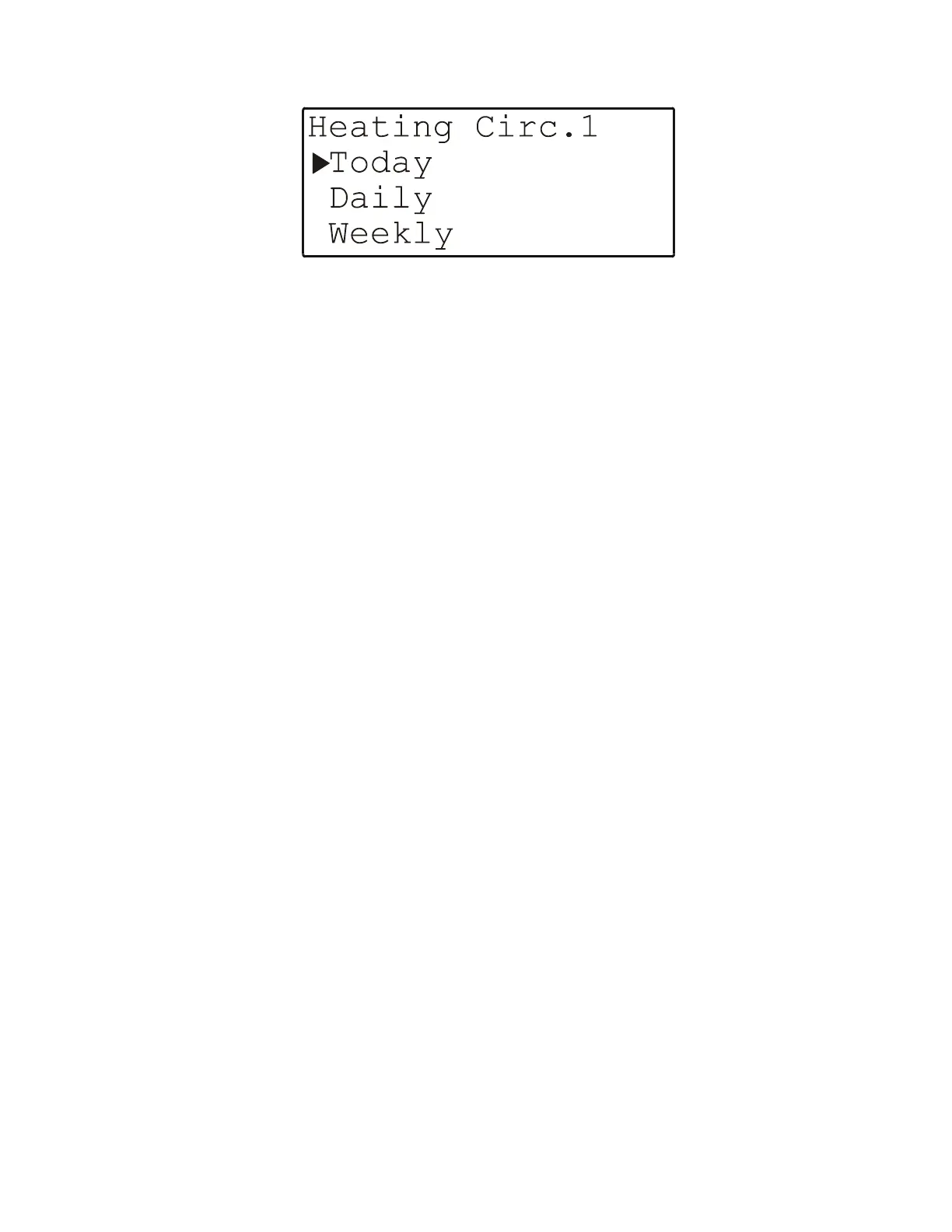EXCEL 50 MMI - USER GUIDE
13 EN2B-0222GE51 R0216
Fig. 13. Time schedules belonging to a time program
Regardless of your application and configuration, this listbox will always contain
the same four items (i.e. time schedules) from which to choose, meaning that you
will have to scroll downwards to display the fourth item ("Annual").
The four time schedules are as follows:
Today,
Daily,
Weekly, and
Annual.
See also the following sections.
The "Today" Time Schedule
The "Today" time schedule allows the user to make an immediate, temporary
change to the data-point's switch-points, value, and state without affecting the
original time program.
NOTE: In order to use the "Today" time schedule, the data-point must have a
value/state and switch-point already assigned to it.
NOTE: Changes to the "Today" time schedule affect the time program only for
the current day. If you change a starting switch-point, the new starting
switch-point will take effect within 24 hours of the current time. That
means, for example, that a starting switch-point of 10:00 a.m. entered at
10:27 a.m. will activate the temporary changes ONLY AS OF the next
morning. The changed fields are valid for only 24 hours, and are then
automatically deleted after the stopping switch-point has been reached.
