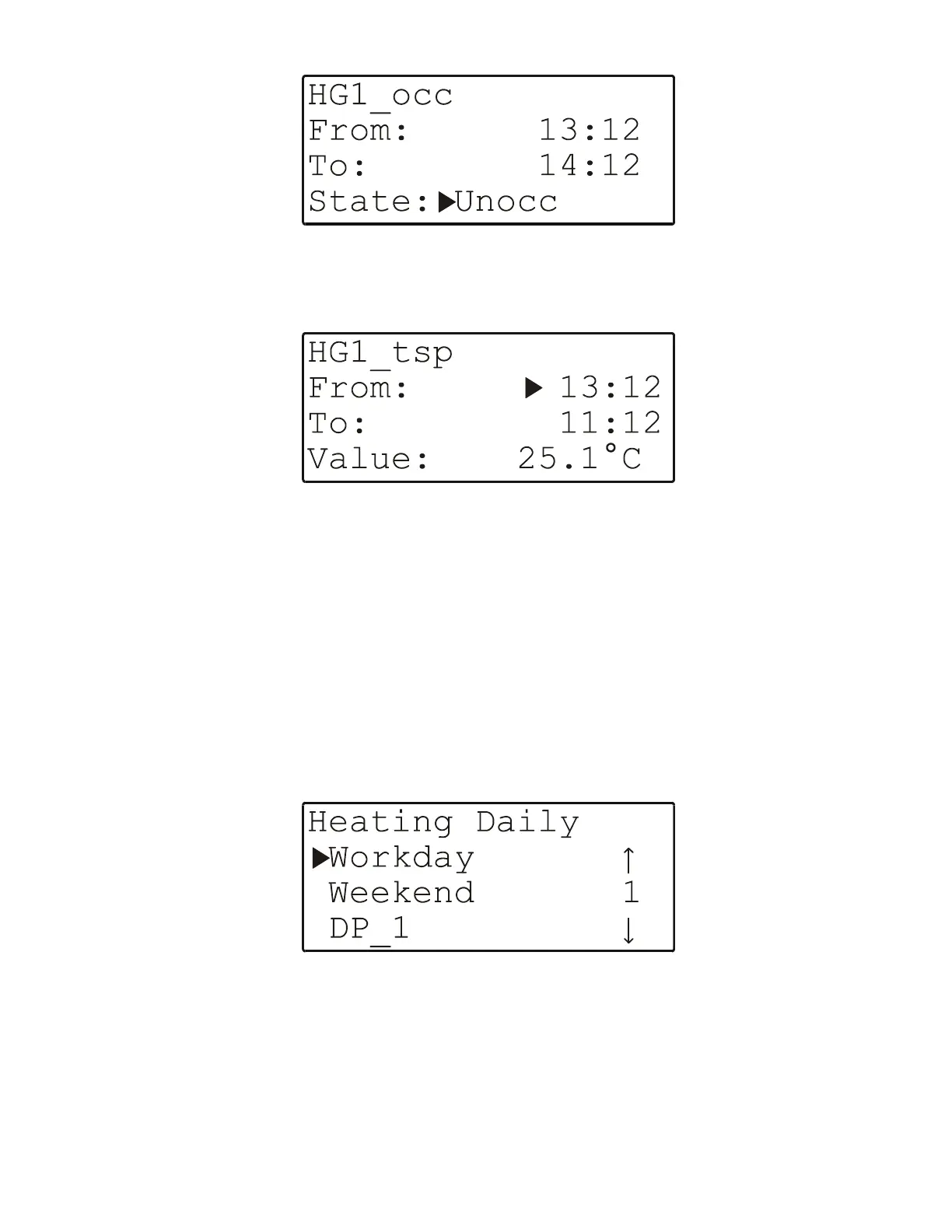EXCEL 50 MMI - USER GUIDE
15 EN2B-0222GE51 R0216
Fig. 15. Displaying/configuring the switch-points and state in the "Today"
time schedule
Fig. 16. Displaying/configuring the switch-points and value in the "Today"
time schedule
NOTE: After you have changed a data-point's state, value, and/or switch-
point(s), it will be marked with an asterisk as shown in Fig. 14, in which
HG1_occ is so marked.
The 'Daily' Time Schedule
Selecting the "Daily" time schedule will cause a listbox with a corresponding
heading (containing the given time program and, next to it, the word "Daily") to
appear (see Fig. 17).
Fig. 17. Daycycles belonging to all four time schedules
Regardless of your application and the specific time program you have chosen,
this listbox will always contain the same three items (i.e. the same three
