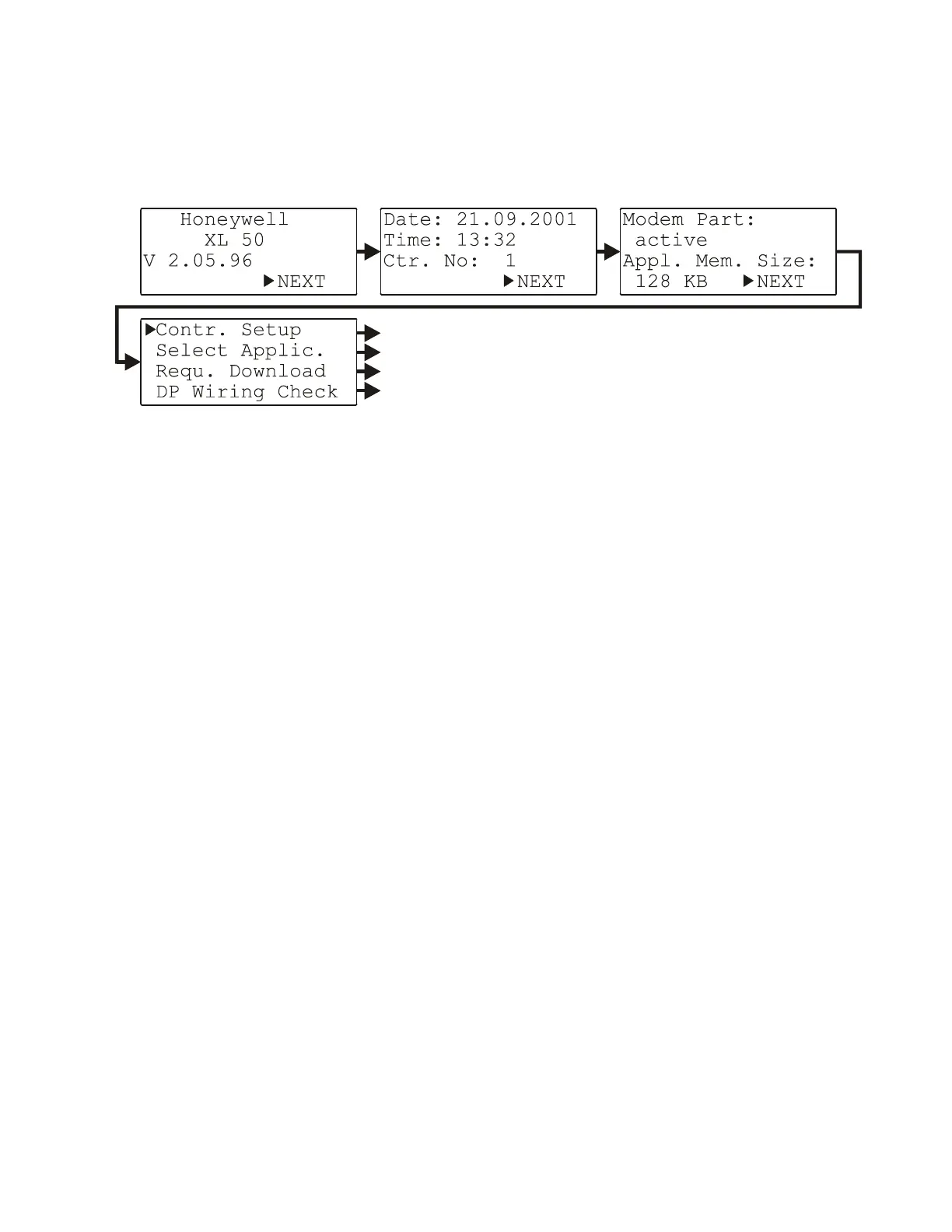EXCEL 50 MMI - USER GUIDE
47 EN2B-0222GE51 R0216
POWERING UP / RESETTING THE CONTROLLER
After powering up the controller or following a RESET (see section "Resetting"
"Basic Function Keys" on page 3), the following series of screens (the so-called
"start-up sequence") appears (see Fig. 66).
Fig. 66. The start-up sequence
NOTE: The screens of the start-up sequence are part of the operating system
and therefore always displayed in English.
During the first three screens of the start-up sequence, it is possible to move in
only one direction (i.e. the cursor is positioned at "NEXT" by default).
The first screen of the start-up sequence presents only non-editable information:
the company name, the model name, and the firmware version. You may proceed
to the next screen by pressing the ENTER key.
The second screen presents the date (format: DD. MM. YYYY), clock-time
(format: HH:MM), and controller number fields. You can edit any or all of these
fields using the basic function keys
NOTE: If no controller number is set or if the number shown is not reconfirmed,
the controller will not go online on the C-Bus after start-up.
You may proceed to the next screen by pressing the ENTER key.
The third screen provides information about whether modem communication is
enabled and about the application's memory size. Enabling modem
communication and changing the value for application's memory size are
performed in a later screen.
You may proceed to the next screen by pressing the ENTER key.
