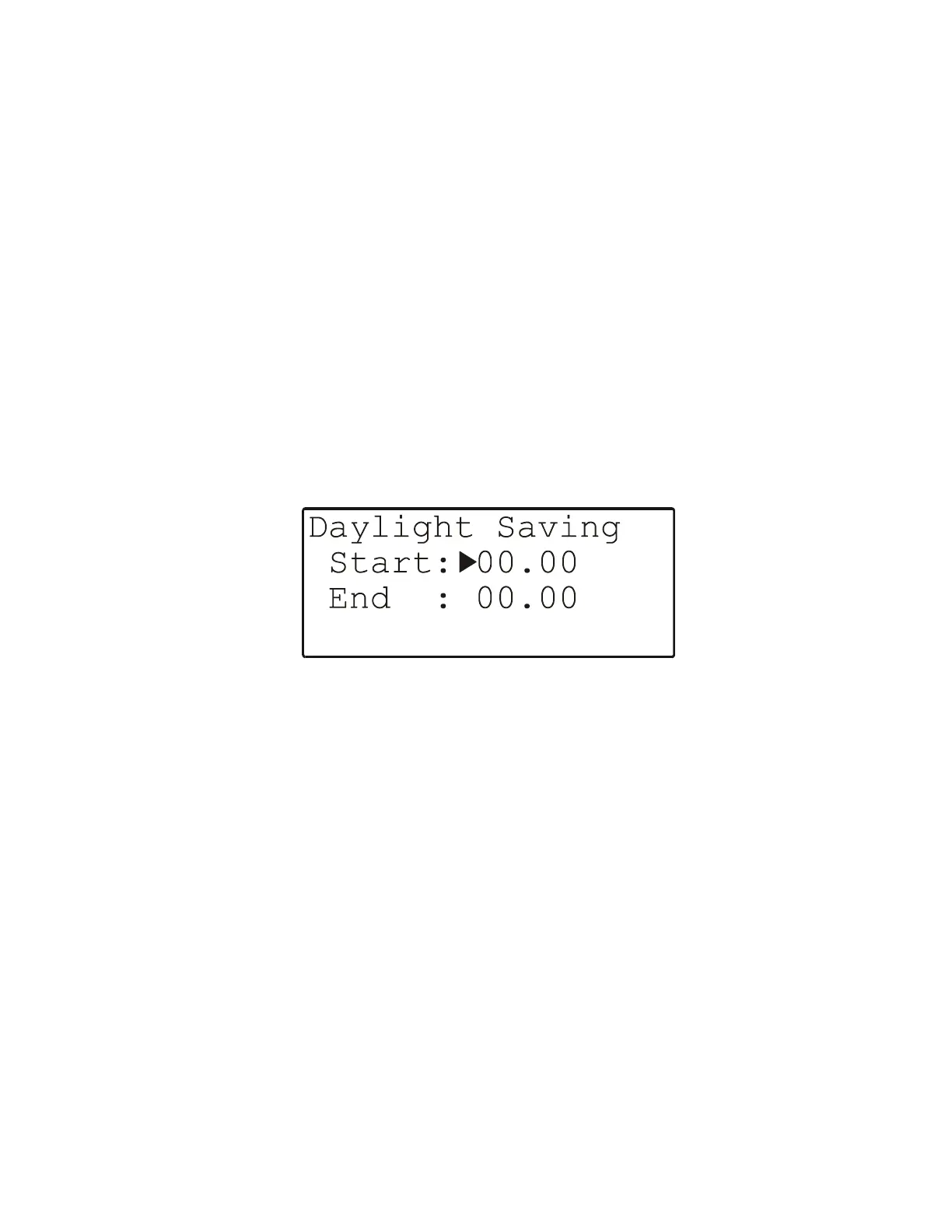EXCEL 50 MMI - USER GUIDE
33 EN2B-0222GE51 R0216
NOTE: The date must be entered in the format determined by the engineering
units: for example, 23. July 1997 must be entered as 23.07.1997 for
Europe and 07/23/1997 for the U.S. Press the CANCEL key to abort the
operation or to cancel an incorrect entry before the ENTER key has been
pressed. The value previously displayed will be restored.
NOTE: The time must be entered in the following format: HH:MM in 24-hour
clock format; for example: 9:30 a.m. must be 09:30 and 9:30 p.m. must
be 21:30. Press the CANCEL key to abort the operation or to cancel an
incorrect entry before the ENTER key has been pressed. The value
previously displayed will be restored.
Daylight Saving
The actual dates on which daylight savings time starts and ends in a given year
must be changed on an annual basis. Move the cursor to the "Daylight
Saving" field and confirm. The following screen appears.
Fig. 46. Entering the dates for daylight savings time
Using the PLUS or MINUS keys, you can now enter the dates on which daylight
savings time starts and ends for the current year. Move from field to field using the
ARROW keys and confirm.
NOTE: You can press the CANCEL key to abort the operation or to cancel an
incorrect entry before it has been confirmed using the ENTER key. The
previously-displayed value will then be restored.
Upon completing entry of the daylight savings start and end dates or of the date or
time, the following screen will appear:
