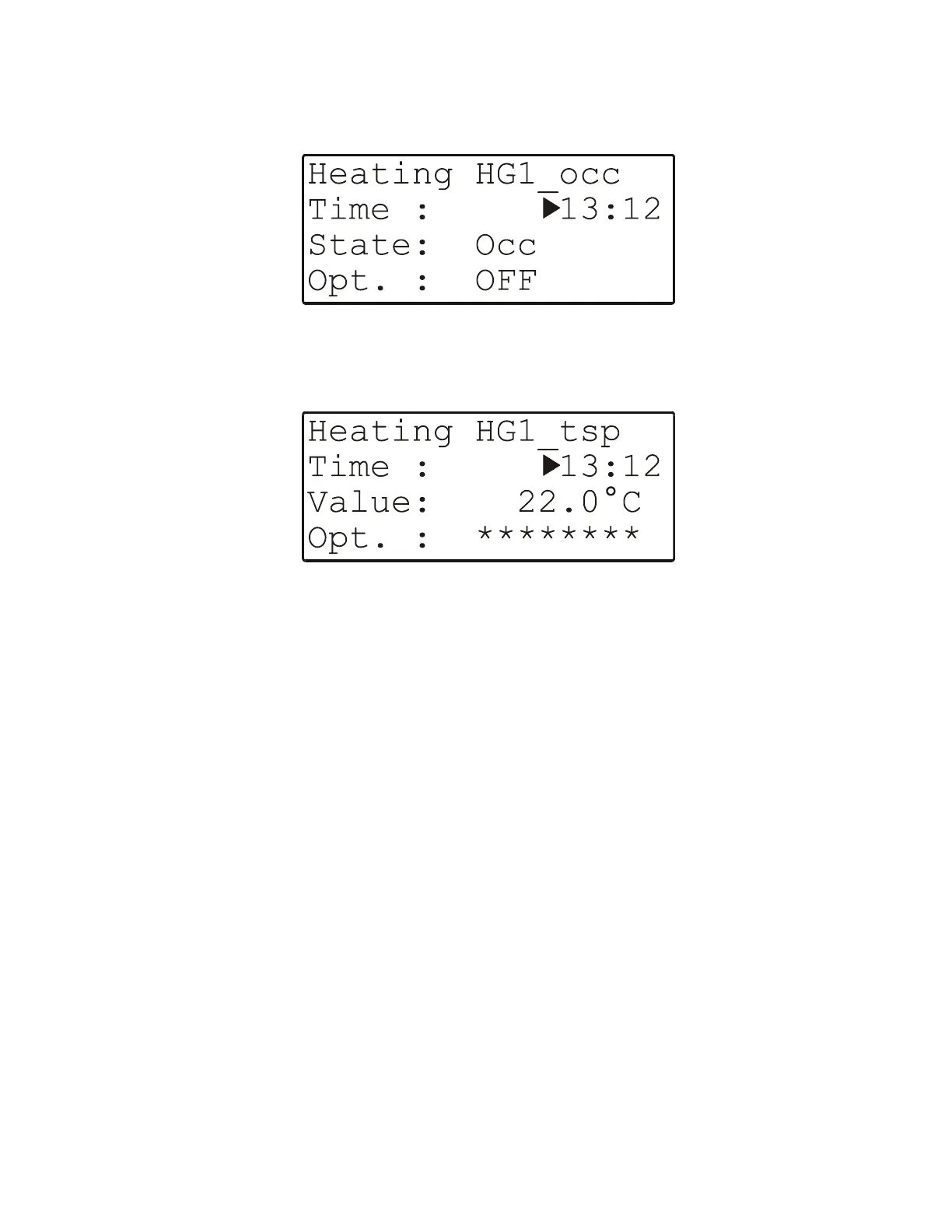EXCEL 50 MMI - USER GUIDE
17 EN2B-0222GE51 R0216
value (in the case of HG1_tsp, a temperature; see Fig. 20 on page 17), its
corresponding switch-point ("Time:"), and/or to optimize it ("ON" or "OFF").
Fig. 19. Displaying/configuring the time, state, and optimization of a data-
point in the "Daily" time schedule
Fig. 20. Displaying/configuring the time, value, and optimization of a data-
point in the "Daily" time schedule
NOTE: If asterisks appear in the "Opt.:" line, this means that the given data-
point is not suitable for optimization and that thus no entry can be made
here (see also section "Optimizing a Switch-Point" on page 62).
Daycycles of this kind will be needed in order to configure the individual days of
the week (see also "Assigning Daycycles to Individual Days of the Week" on page
20) of which the "Weekly" time schedule (see section "The 'Weekly' Time
Schedule" on page 19) is comprised.
Deleting and Copying/Creating Daycycles
Existent daycycles can be deleted. It is also possible to copy existent daycycles
and then to modify them, thus effectively creating new daycycles.
To delete a daycycle this, go to Fig. 17 (see page 15), move the cursor to the
daycycle to be deleted (e.g. DP_2), press the MINUS key, and confirm the query
appearing in the resultant screen (see Fig. 21). If desired, you can reject the query
using the CANCEL key.
