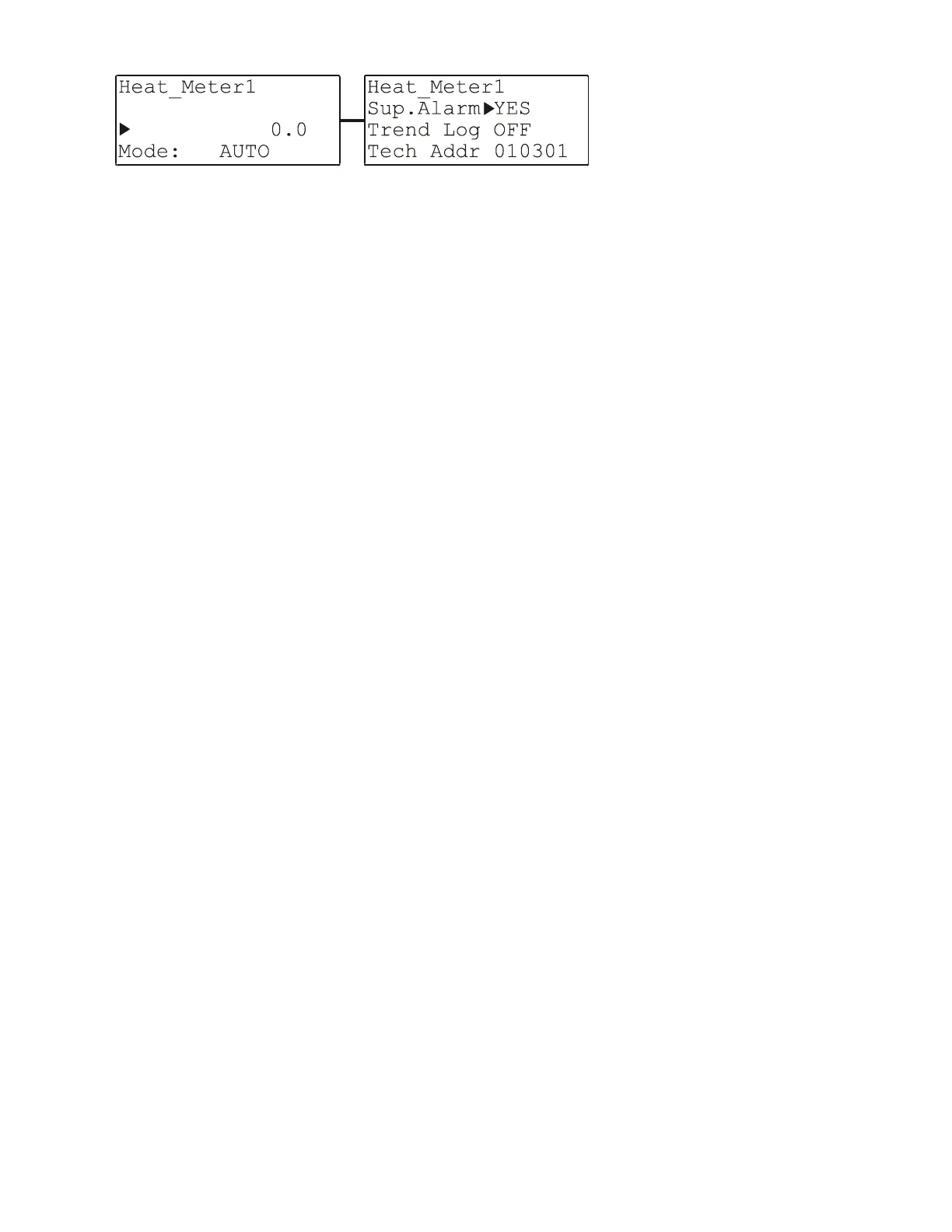EXCEL 50 MMI - USER GUIDE
61 EN2B-0222GE51 R0216
Fig. 86. Totalizer data-point attributes (as exemplified by Heat_Meter1)
See also the previous sections for information on previously-described attributes.
Individual Data-Point Attributes
Data-Point Name
The data-point's name is just one of its attributes.
The name of each data-point (physical and pseudo) can be displayed on the
Excel 50 MMI. However, access to change physical and pseudo data-points
depends on the operator's access level.
Appending the Controller's Number to the Data-Points' Names
Remote data-points (also known as global data-points) are data-points used by
more than one controller operating on the same C-bus.
When more than one controller with the same application program exists on the
C-bus, the controller's number must be appended to the data-point's name. This
must be done in order to make it unique (likewise, the controller's number must
also be appended to the controller's name in order to make it unique).
Bus numbers are appended automatically, except in the case of remote points. In
the case of remote points, the remote controller number must be entered in
through the data-points sequence.
The controller's number will then be automatically appended to the names of all
data-points.
NOTE: The controller number is displayed only on the PC central and not on the
Excel 50 MMI.
The 'Operating Mode' Attribute
The "Operating Mode" attribute is an attribute of some data-points. This attribute
enables the user to switch between the manual and automatic operation modes.
Each change from the automatic operation mode to manual operation mode and
back again generates a critical alarm.
