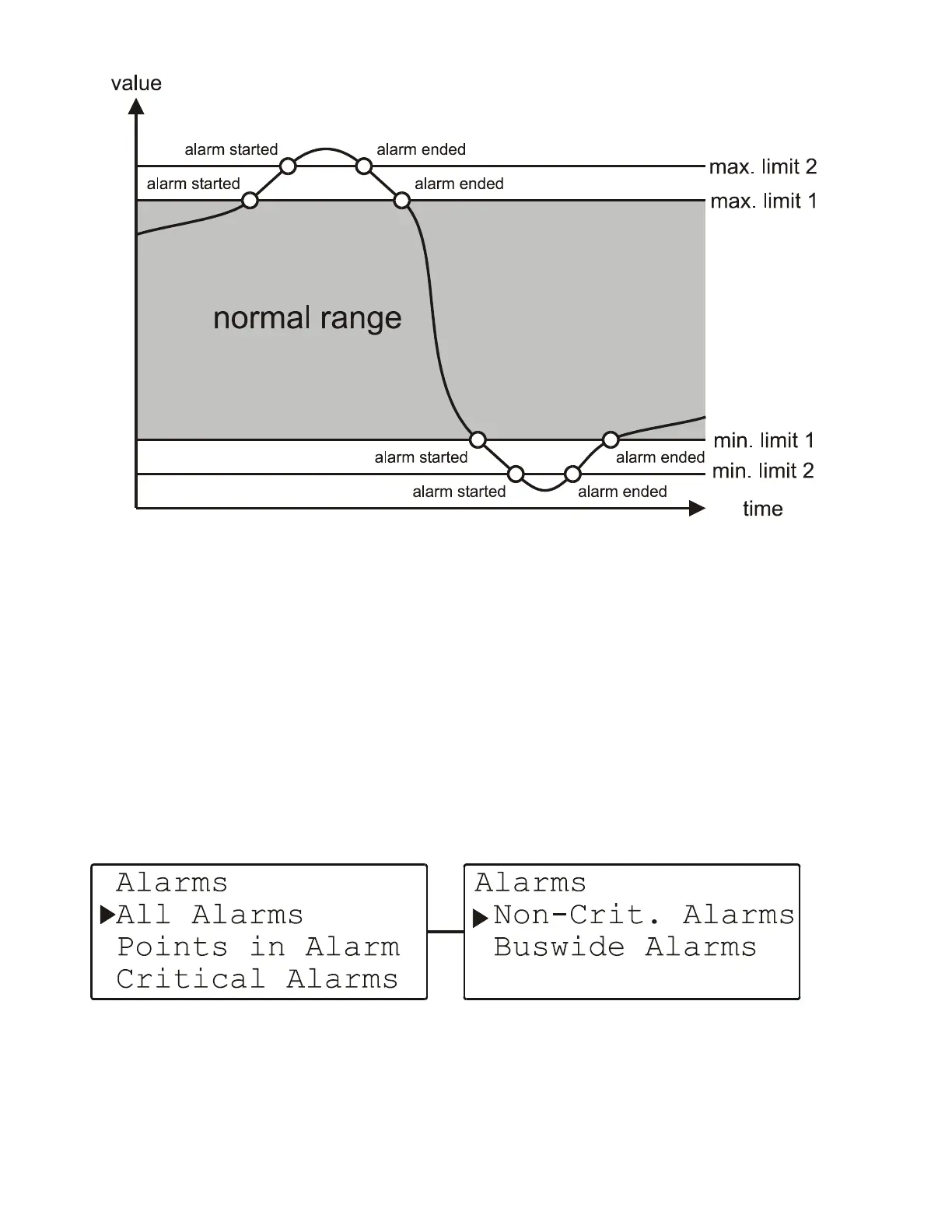EXCEL 50 MMI - USER GUIDE
EN2B-0222GE51 R0216 44
Fig. 62. Max./min. limit monitoring
The following four limit values are available:
minimum limit 2
minimum limit 1
maximum limit 1
maximum limit 2
Press the ALARMS fast-access key to display alarm information on alarm history,
points currently in an alarm condition, critical alarms, non-critical alarms, and bus-
wide alarms.
Fig. 63. Sequence of screens in the "alarms" procedure
