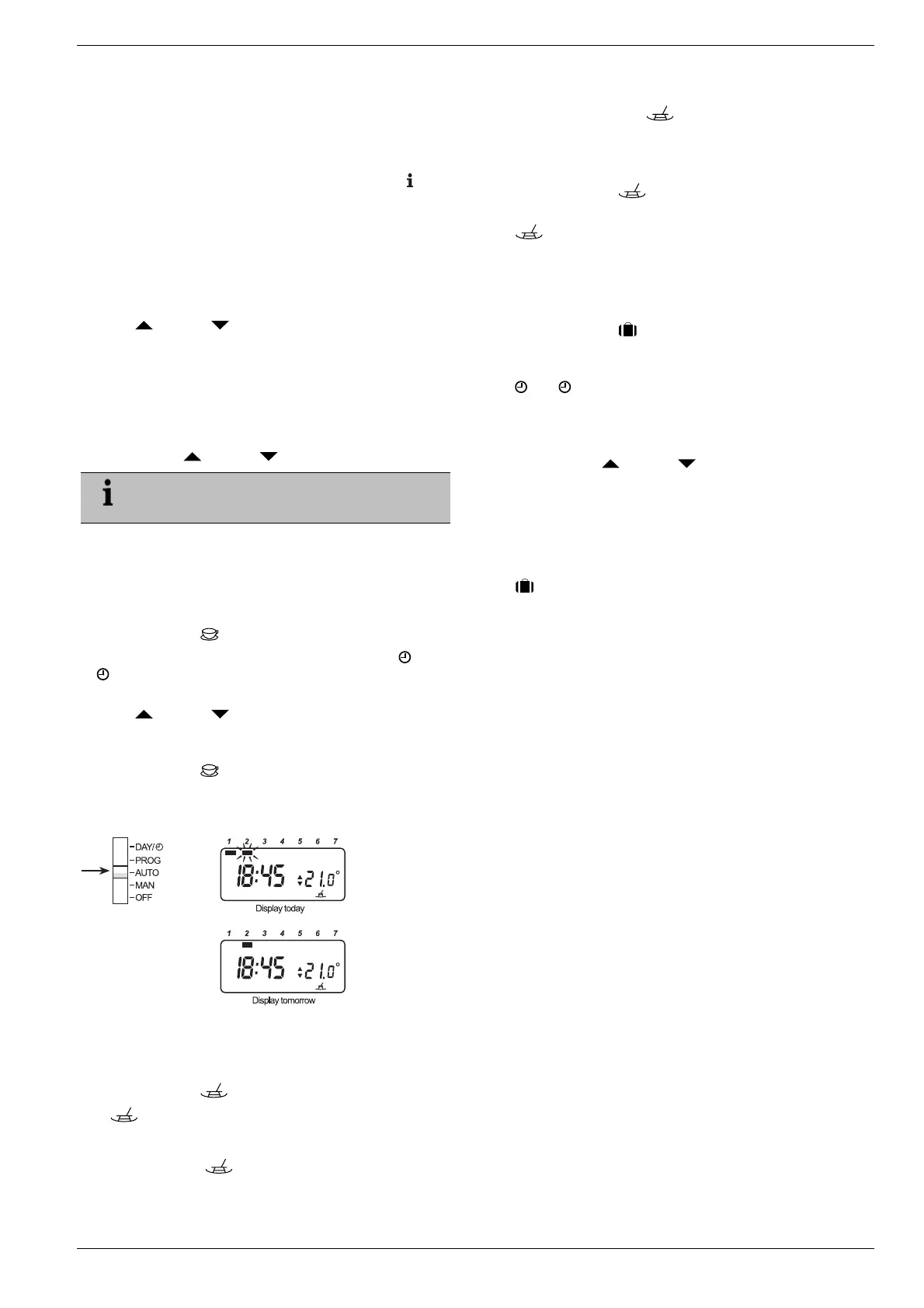Operation CM67RFMV
23
4.6. Checking the room temperature
setpoints
The current room temperature is displayed during normal
operation.
► In order to check the temperature, press the button .
The programmed temperature with the two small arrows
is displayed.
4.7. Temporary changes to the room
temperature setpoint
► Move the slide switch to the position AUTO.
► Set the temperature to the desired value using the buttons
TEMP or TEMP .
The temperature returns to the programmed value at the
next room temperature setpoint.
4.8. Manual temperature setpoint
► Move the slide switch to the position MAN.
► Set the manual temperature to the desired value using the
buttons
TEMP or TEMP .
The value is adjusted faster if the button is kept
pressed. The temperature can be set in steps of
0.5 °C from 5 °C to 30 °C.
The manual temperature remains valid until the slide switch
is reset to the position
AUTO.
4.9. Extension of the heating program
► Move the slide switch to the position AUTO.
► Press the button
Party.
► Set the party time (1 to 23 hours) with the buttons + or
-.
► Set the party temperature (5 °C to 30 °C) with the buttons
TEMP or TEMP .
The CM67RFMV regulates the set temperature for the
set period and then returns to the normal program.
► Press the button
Party again or move the slide switch in
order to interrupt the party setting
.
4.10. Activating the Sunday program
4.10.1. Activating the Sunday program for
the following day
► Move the slide switch to the position AUTO.
► Press the button
(DAY OFF).
A
symbol is displayed and the day marking for the
following day flashes. This indicates that the Sunday
program will be used on the following day. On the
following day the
symbol is still displayed, however
without a flashing day marking. The Sunday program is
used.
► In order to delete the DAY OFF function for the following
day, press the button
twice or move the slide switch.
4.10.2. Activating the Sunday program for
the current day
► Press the button
(DAY OFF) twice.
► In order to delete the DAY OFF function, press the button
once more or move the slide switch.
4.11. Holiday program
► Move the slide switch to the position that you want to have
when you return (
AUTO or MAN).
► Press the button (HOLIDAY) in order to display the
holiday counter and the temperature.
► Set the holiday duration (1 to 99 days) with the buttons
+ or -.
An additional flashing day marking shows the day of
return.
► Set the holiday temperature (5 °C to 30 °C) with the
buttons
TEMP or TEMP .
The CM67RFMV regulates the new temperature for the
set period. The holiday counter is reduced by 1 at each
midnight until the set number of days has passed. The
CM67RFMV then returns to the normal regulation
MAN or
AUTO, depending on the setting of the slide switch.
► In order to delete the HOLIDAY setting, press the button
once more or move the slide switch.
4.12. Switching off the heating system
► Move the slide switch to the position OFF.
In this operating mode the CM67RFMV activates the lower
temperature limit of 5 °C. This ensures that the heating pipe
work do not freeze up when it becomes colder.
4.13. Changing batteries
The CM67RFMV has an electronic monitoring function for
the battery charge state (durability of the battery without
other connected accessories approx. 2 years).
If the battery has to be displaced, a flashing symbol is
displayed.
The CM67RFMV has a permanent memory in order to retain
the program settings. Renewed programming after the
battery has been replaced is not necessary.
However, the time has to be corrected if you need more
than a minute to replace the battery (see "Inserting
batteries“, Page 26).