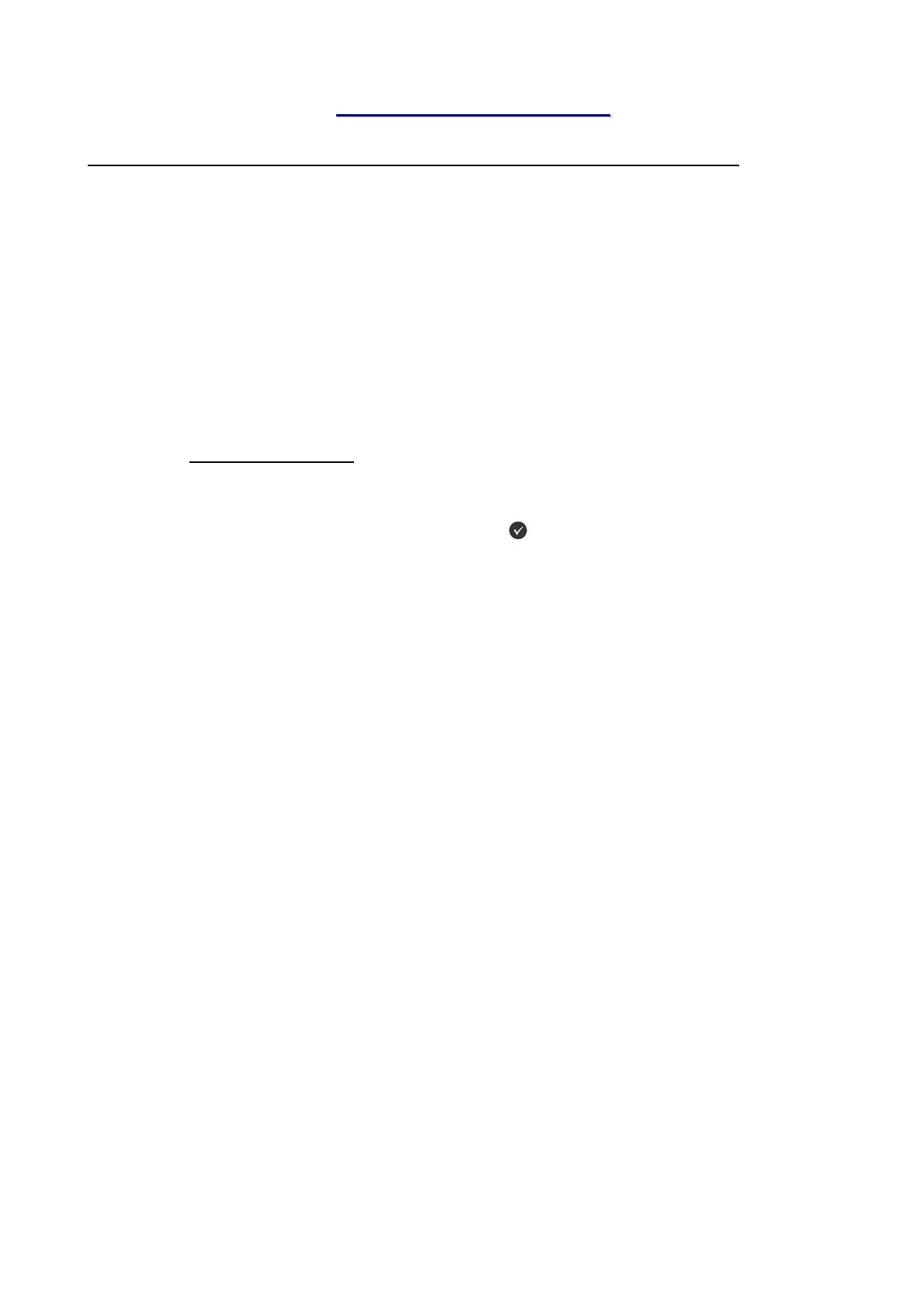PAGE - 12 Programming Manual AM_8200
NOTIFIER ITALIA Doc. M-162.1-AM8200-ENG Rev A2 AM8200_manu-prog-ENG
P
P
R
R
O
O
G
G
R
R
A
A
M
M
M
M
I
I
N
N
G
G
M
M
E
E
N
N
U
U
RECOMMENDED SEQUENCE TO PERFORM THE PANEL PROGRAMMING
The following operation sequence is recommended to perform the initial programming of the control unit, to
prevent mistakes and consequent loss of time.
The details of each operation are pointed out in the following pages.
- Perform the wiring of the control unit lines and perform the appropriate tests as described in the
installation manual before powering the control unit.
- Make some photo-copies of the programming sheet that can be found at the end of this manual and
record on these sheets the necessary information for ALL sensors, modules, software zones, CBE and
groups.
From the Programming menu select the “System” menu.
Select the “Line” item and program the type of connection which has been performed on the installed
lines ( open line or closed loop ).
From the Programming menu select Point Programming
Select the Auto-Learn item, and press the enter key
and subsequently enter the number of lines for
which the procedure must be started.
Through this operation all the devices installed on the lines are recognized and loaded in the control unit
memory according to their Hardware TYPE ID and with the default data.
At the end of the procedure check that the devices detected by the control unit during the Auto-
Learn are those really installed, and confirm.
This will record all data in the Panel memory.
In any case user can edit and modify the recorded data in case it needs.
From the Point Programming menu select “Detectors”
Associate the detector with the appropriate zone
Program the detector CBE ( Control by Event action).
From the Point Programming menu select the “Modules” item
Program the Software Type-ID (if it is different from the default value assigned )
Associate the module with the appropriate zone
Program the module CBE ( Control by Event action).
At the end of this programming steps the control unit is ready to manage the Alarm system
Additional details can be added to the mentioned, as for example a text description for each
detector, module or zone.
For further information or specific parameters description see the following paragraphs.
