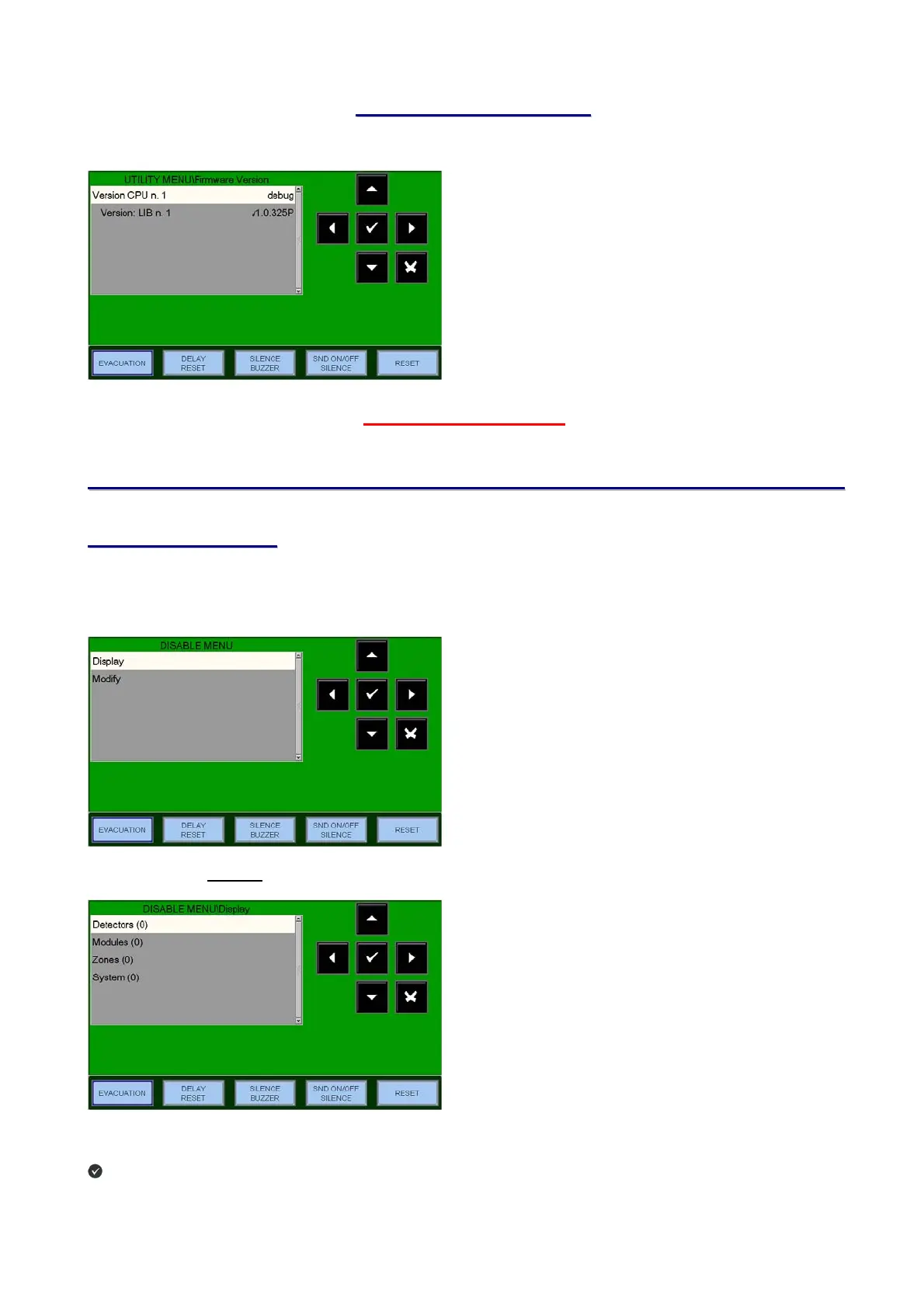AM_8200 Programming Manual PAGE - 57
AM82000_manu-prog-ENG Doc. M-162.1-AM8200-ENG Rev A2 NOTIFIER ITALIA
F
F
I
I
R
R
M
M
W
W
A
A
R
R
E
E
V
V
e
e
r
r
s
s
i
i
o
o
n
n
T
T
h
h
r
r
o
o
u
u
g
g
h
h
t
t
h
h
i
i
s
s
f
f
u
u
n
n
c
c
t
t
i
i
o
o
n
n
t
t
h
h
e
e
s
s
e
e
r
r
v
v
i
i
c
c
i
i
n
n
g
g
p
p
e
e
r
r
s
s
o
o
n
n
n
n
e
e
l
l
c
c
a
a
n
n
d
d
i
i
s
s
p
p
l
l
a
a
y
y
t
t
h
h
e
e
f
f
i
i
r
r
m
m
w
w
a
a
r
r
e
e
v
v
e
e
r
r
s
s
i
i
o
o
n
n
i
i
n
n
s
s
t
t
a
a
l
l
l
l
e
e
d
d
i
i
n
n
t
t
h
h
e
e
A
A
M
M
-
-
8
8
0
0
0
0
0
0
c
c
o
o
n
n
t
t
r
r
o
o
l
l
u
u
n
n
i
i
t
t
C
C
P
P
U
U
,
,
L
L
I
I
B
B
c
c
a
a
r
r
d
d
a
a
n
n
d
d
L
L
C
C
D
D
D
D
I
I
S
S
P
P
L
L
A
A
Y
Y
Firmware Update
T
T
h
h
i
i
s
s
f
f
u
u
n
n
c
c
t
t
i
i
o
o
n
n
w
w
i
i
l
l
l
l
u
u
p
p
l
l
o
o
a
a
d
d
a
a
n
n
e
e
w
w
v
v
e
e
r
r
s
s
i
i
o
o
n
n
o
o
f
f
t
t
h
h
e
e
D
D
I
I
S
S
P
P
L
L
A
A
Y
Y
f
f
i
i
r
r
m
m
w
w
a
a
r
r
e
e
f
f
r
r
o
o
m
m
a
a
n
n
U
U
S
S
B
B
k
k
e
e
y
y
i
i
n
n
s
s
e
e
r
r
t
t
e
e
d
d
i
i
n
n
t
t
h
h
e
e
L
L
C
C
D
D
c
c
o
o
n
n
n
n
e
e
c
c
t
t
o
o
r
r
T
T
h
h
i
i
s
s
f
f
u
u
n
n
c
c
t
t
i
i
o
o
n
n
h
h
a
a
v
v
e
e
t
t
o
o
b
b
e
e
a
a
u
u
t
t
h
h
o
o
r
r
i
i
z
z
e
e
d
d
f
f
r
r
o
o
m
m
N
N
o
o
t
t
i
i
f
f
i
i
e
e
r
r
I
I
t
t
a
a
l
l
i
i
a
a
T
T
e
e
c
c
h
h
n
n
i
i
c
c
a
a
l
l
s
s
e
e
r
r
v
v
i
i
c
c
e
e
D
D
I
I
S
S
A
A
B
B
L
L
E
E
M
M
E
E
N
N
U
U
By pressing the DISABL function key in System State screen you can access the Disable menu, where
detectors, modules, zones, etc. can be disabled
The following menu is displayed
By selecting the “Display” item the user enter the following menu where devices are displayed by the type:
To display the Disabled device list , select through the arrow keys the type of device, press the enter key
to confirm the selection.
Counters of n° of Disabled Devices by Type
