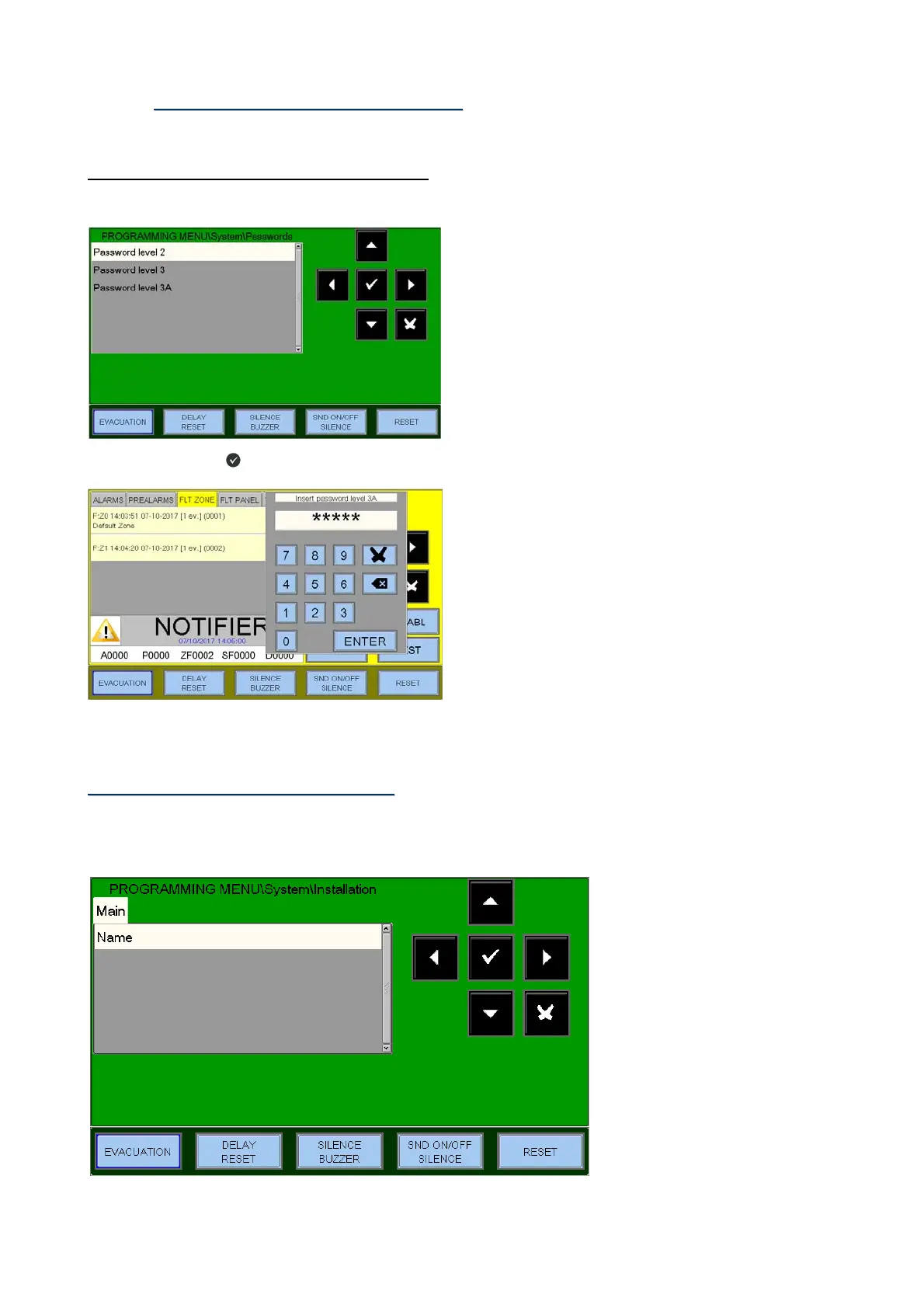AM_8200 Programming Manual PAGE - 17
AM82000_manu-prog-ENG Doc. M-162.1-AM8200-ENG Rev A2 NOTIFIER ITALIA
P
P
r
r
o
o
g
g
r
r
a
a
m
m
m
m
i
i
n
n
g
g
-
-
S
S
y
y
s
s
t
t
e
e
m
m
-
-
P
P
a
a
s
s
s
s
w
w
o
o
r
r
d
d
This function allows to change the Password for the three access levels.
Each password consists of 5 numerical characters.
Through the arrow keys select the item which is required to be changed.
Press the enter key
to activate the Numeric Keyboard to program the Password.
Type the NEW password and hit Enter
Re-type and confirm the password entered.
S
S
y
y
s
s
t
t
e
e
m
m
p
p
r
r
o
o
g
g
r
r
a
a
m
m
m
m
i
i
n
n
g
g
:
:
I
I
n
n
s
s
t
t
a
a
l
l
l
l
a
a
t
t
i
i
o
o
n
n
This function allows to enter a programmable text for the Panel.
This text can have a maximum of 32 characters and is displayed on the screen in the absence of alarms and
faults (Normal Condition)
