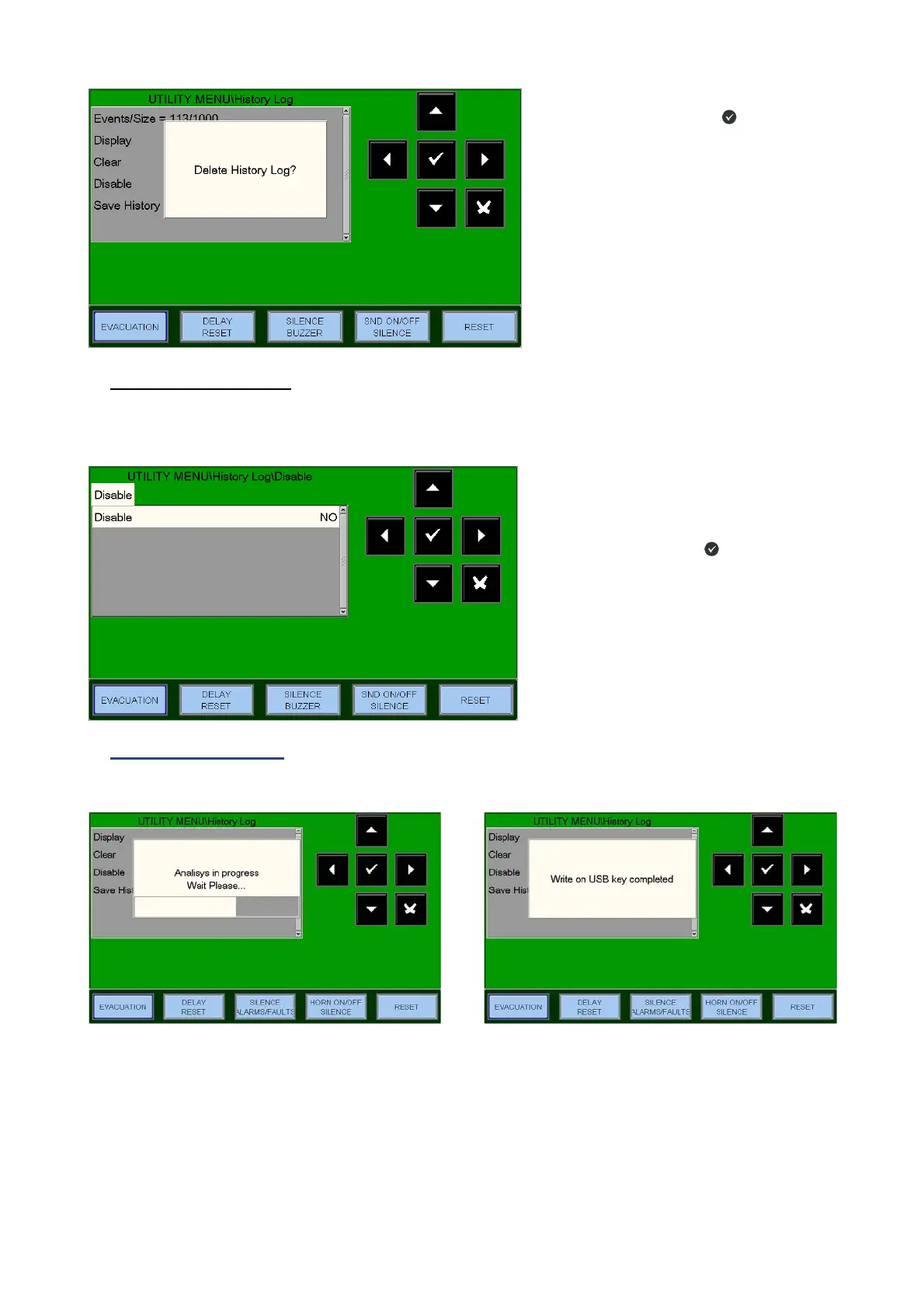PAGE - 52 Programming Manual AM_8200
NOTIFIER ITALIA Doc. M-162.1-AM8200-ENG Rev A2 AM8200_manu-prog-ENG
History Log Disable:
Through the “Disable” control (when activated) all new events arriving from both the detection lines and the
keyboard are not stored in the historical file.
In case of History Log was disabled , a System Fault is signalled in the Faults List
History – Log Save:
This function will save the History Log file in an USB-MEMORY STICK .
Press the enter key to perform the
cancellation of all events stored in the
historical event.
To change this parameter in this folder
press the enter key
and select
through the arrow keys “YES” or
“NO”
Note
the “Disable” function is “NO” by default.
