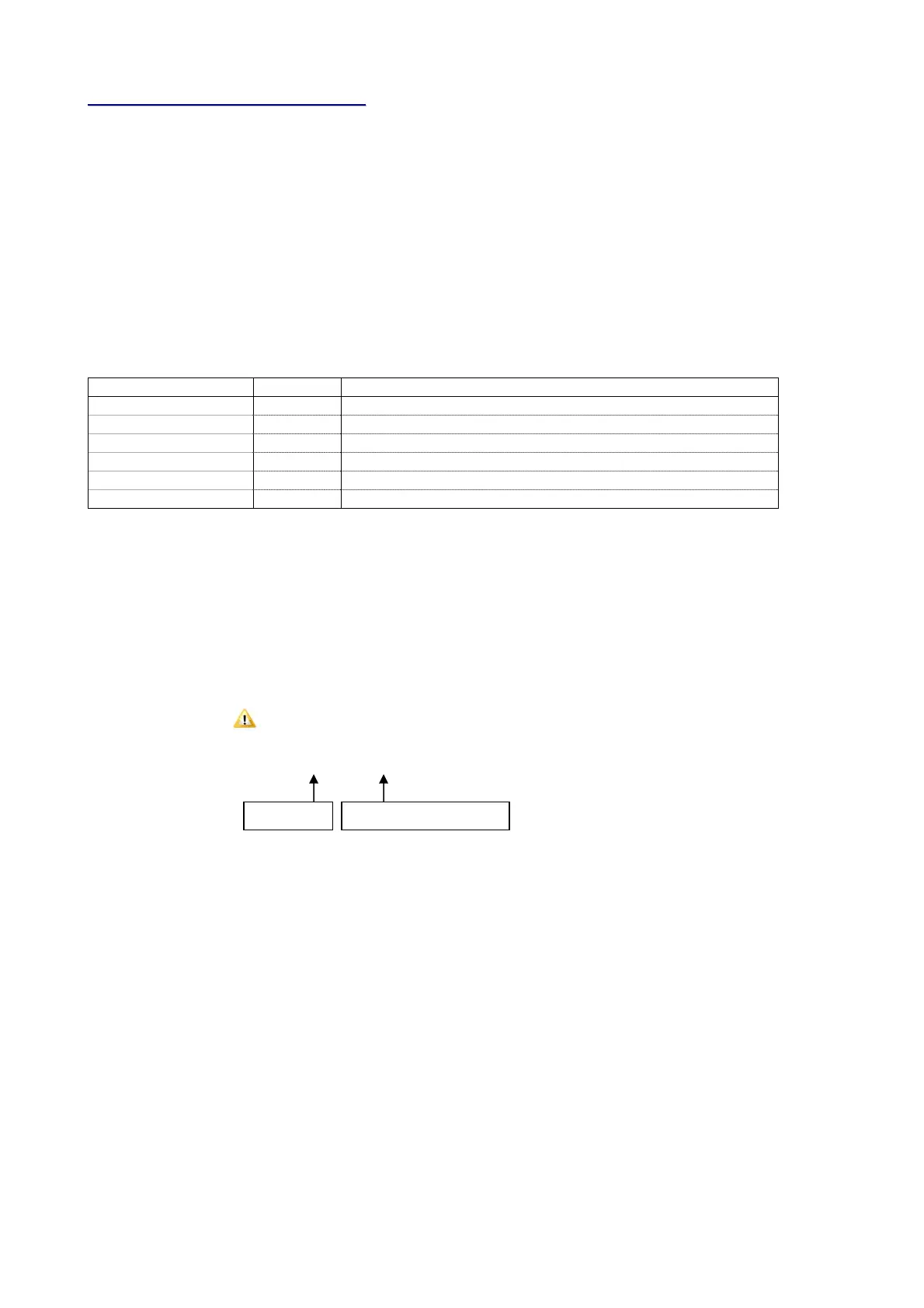AM_8200 Programming Manual PAGE - 39
AM82000_manu-prog-ENG Doc. M-162.1-AM8200-ENG Rev A2 NOTIFIER ITALIA
C
C
L
L
I
I
P
P
O
O
N
N
L
L
Y
Y
S
S
W
W
-
-
T
T
y
y
p
p
e
e
-
-
I
I
D
D
f
f
o
o
r
r
U
U
D
D
S
S
u
u
n
n
i
i
t
t
s
s
For UDS panels, two specific SW types are available, UDS1 and UDS2.
UDS units are reminded that they can be installed starting from the beginning of the decade, excluding the
decade from 0 to 9; occupy from a minimum of 2 up to a maximum of 6 addresses.
The basic installation, compatible with UDS-1N (now obsolete) units, occupy the first two addresses to which
the SW Type UDS1 is assigned; the operation is only allowed on the first address but is automatically extended
to the second address.
In the following four addresses you can individually install the optional modules that were introduced with the
UDS-2N unit, to do so, simply enter the SW Type UDS2.
With the new UDS-3 unit remember that having 2 channels per unit, you can program up to 4 addresses with
Type SW UDS1 and 8 with Type SW UDS2 divided into two decades.
For a detailed description of the functionality associated with UDS unit interfaces
consult their manuals.
For UDS modules, the following specific indications are obtained:
Indirizzo Type-ID Segnalazioni e descrizione
1° Address UDS1
2° Address UDS1
3° Address UDS2 "UDS General Fault"
4° Address UDS2 “UDS Extinguishing Lines fault”
5° Address UDS2 “UDS Local Disable Condition”
6° Address UDS2 “UDS Mains Loss 230Vac”
Removing UDS Units (All)
By setting Type-ID = NONE on the first address, the UDS is completely removed (including optional
UDS2 modules optionally installed).
This is also the only system to remove UDS1 Type IDs; otherwise the UDS2 Type IDs can be removed
individually.
UDS event fault message connected to AM-8200.
UDS-3 with "Excluded" zone, the control panel will report the following:
Yellow LEDs "Exclusions" and "Exting.Command" lit
The symbol
on the status icon of the control panel
The list of system exclusions is displayed
“DISAB LXX UDS XXX”
General fault on the UDS-3 panel, the panel will report the following:
- Yellow "FAULT" LED blinking.
- The symbol on the status icon of the panel.
- "General UDS LXXMXXX Fault" is displayed
where XXX is the third address assigned to the modules in the UDS-3 panel.
If the UDS-3 panel line fault, the following will be displayed:
- Yellow "FAULT" LED blinking.
- The symbol on the status icon of the control panel.
- "UDS LXXMXXX Shutdown Line Fault" appears on the display where XXX is the fourth address
assigned to the UDS-3 panel modules.
230Vac mains failure on the UDS-3 panel, the following will be displayed:
- Yellow "FAULT" LED blinking.
- The symbol on the status icon of the control panel.
- The display shows "General UDS LXXMXXX Fault" where XXX is the third address assigned to the
UDS-3 panel modules.
- The display shows "Power failure of the UXXXXXXXX module" where XXX is the sixth address
assigned to the modules in the UDS-3 panel.
N° LOOP MODULE Addresss
