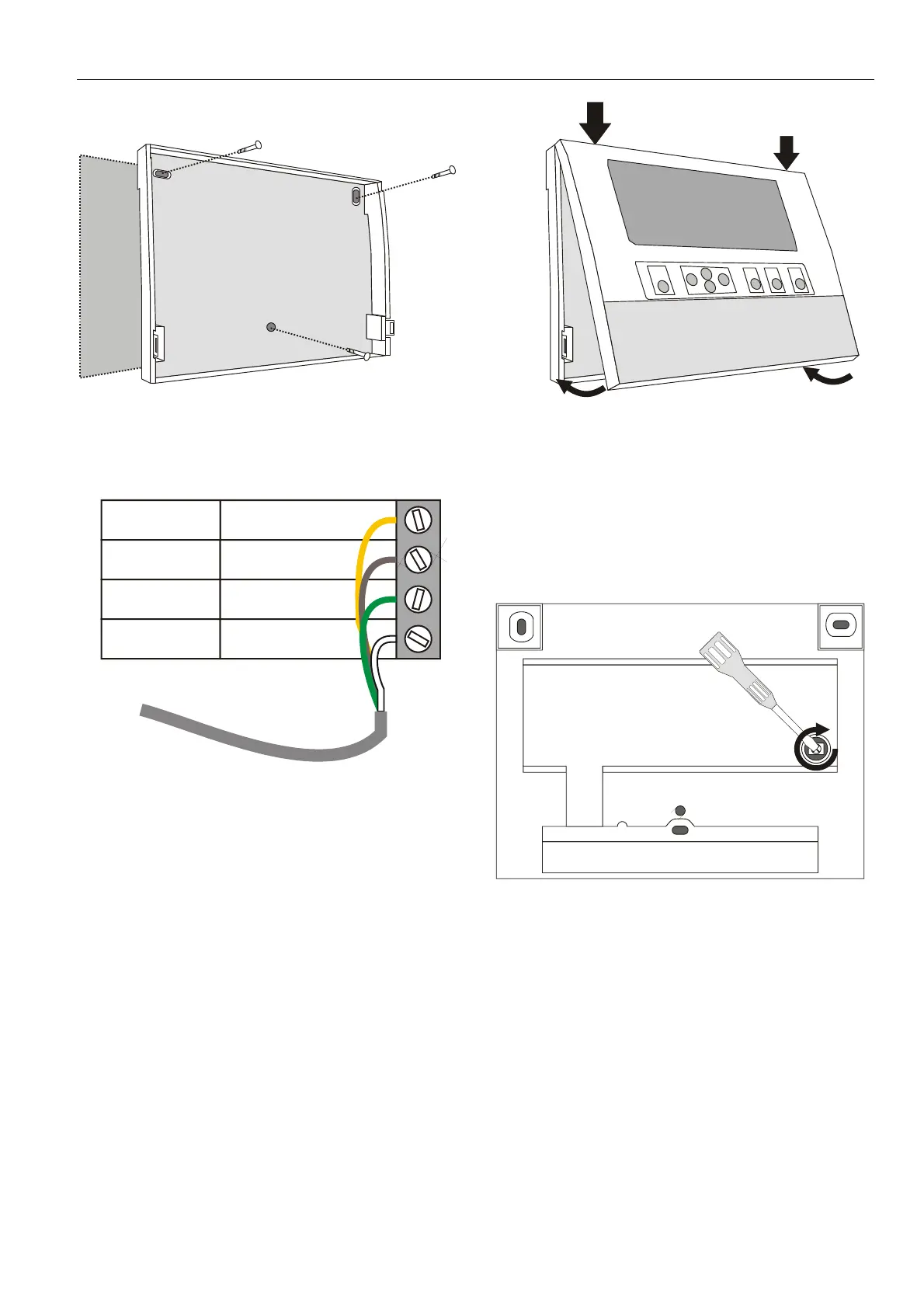EXCEL 500/600 - INSTALLATION INSTRUCTIONS
11 EN1R-1047GE51 R0913
Fig. 27. Attaching to wall
5. Make electrical connections (black/gray wire not used).
TxD(CPU)
BROWN
GREEN
WHITE
YELLOW
+VE
RxD(CPU)
GND
Fig. 28. Making electrical connections
6. Reattach the cover.
Fig. 29. Reattaching cover
Backlight
The contrast of the display can be adjusted, using a screw-
driver, by rotating the corresponding knob accessible through
a hole at the rear of the device (see Fig. 30). Pressing any of
the eight operating keys activates the backlight. If no entries
are made for approx. ten minutes, the backlight turns itself off
automatically until a key is pressed again.
Fig. 30. Contrast potentiometer
Distributed I/O Installation
Please refer to Distributed I/O Product Data sheet (EN0B-
0090GE51) for more information.
