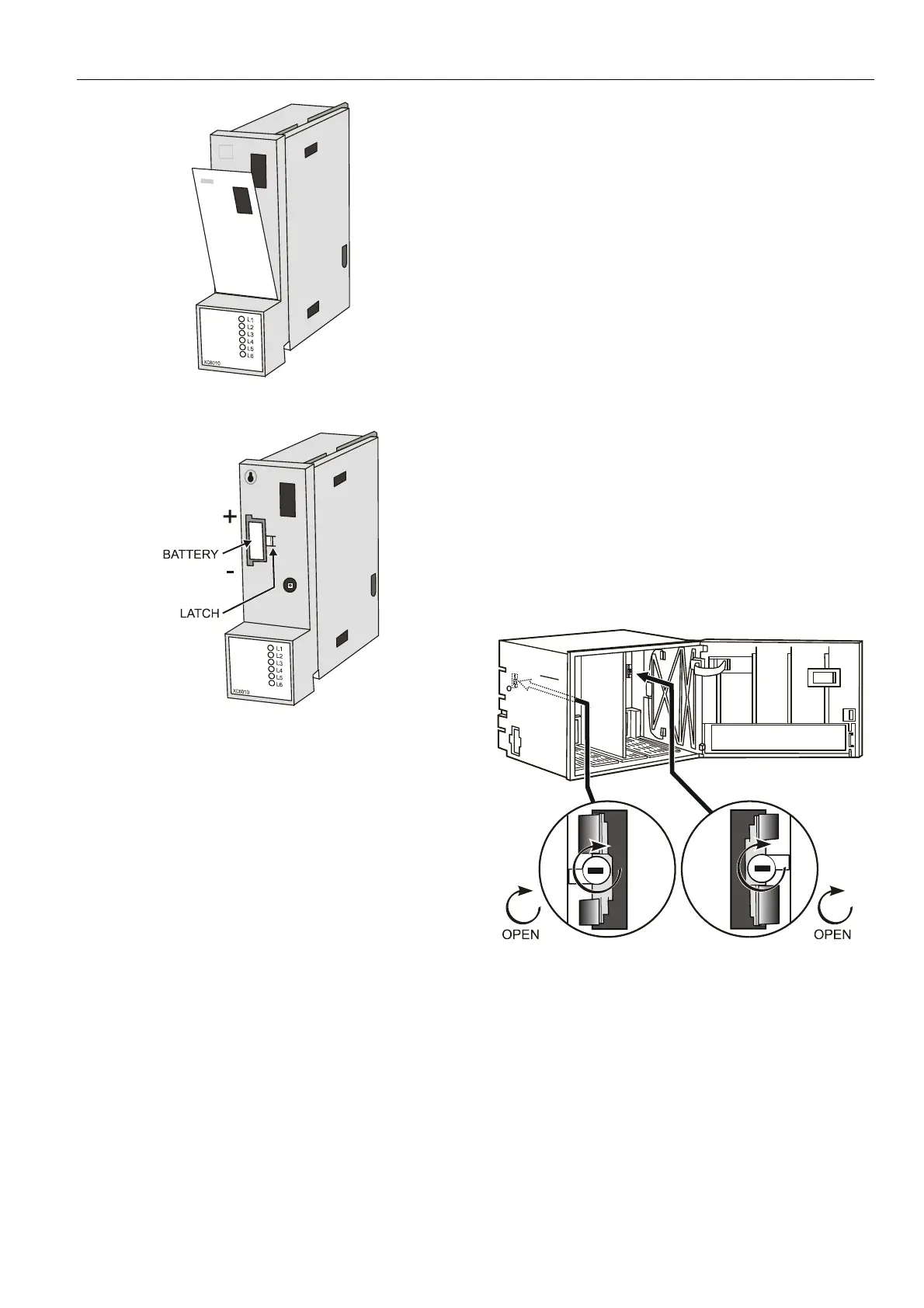EXCEL 500/600 - INSTALLATION INSTRUCTIONS
15 EN1R-1047GE51 R0913
Fig. 35. Removing the faceplate
Fig. 36. Battery compartment
2. Remove the safety tag.
3. Install the cover.
Replacing the Battery
IMPORTANT
Batteries must not be disposed of as household
waste. The law requires that you as the consumer
return the waste batteries. Dispose of the battery
according to legal regulations
During normal operation, the battery is periodically tested
under load. If the battery voltage falls below a threshold of
2.45 V during operation or under load, the CPU module
generates an error message which is displayed on the MMI
as a system alarm. The battery must be replaced as soon as
possible after the system alarm.
IMPORTANT
The line power supply must not be interrupted while
replacing the battery; otherwise, all data held in RAM
is lost.
NOTE: In the event that your fingers touch the battery
contacts, please clean the contacts with cleaning
agent.
1. Unscrew the CPU module cover with a screwdriver as
shown in the previous section.
2. Release the latch holding the battery in its compartment
(See Fig. 36).
3. Remove the old battery.
4. Insert the new battery with the positive contact pointing
upwards.
Battery type:
Lithium battery 3 V, 1000 mAh, e.g. VARTA lithium battery
CR1/2 AA – 3 V, 1000 mAh
NOTE: The XC5010C and XCL5010 CPU modules do not
contain a battery. RAM is buffered for 3 days by a
capacitor.
Dismantling the Control Panel Unit
Before dismantling the controller, the low voltage switch S1 of
the power supply module must be switched OFF (position 0).
To dismantle the control panel unit, reverse the steps of the
installation procedure (see page 7). To release the locking
screws in order to remove the wiring base, turn them clock-
wise as shown in Fig. 37.
Fig. 37. Releasing housing locking screws
Dismantling the Control Panel Door Unit
Before dismantling the system, disconnect the power supply.
To dismantle the control panel unit, reverse the steps of the
installation procedure (see page 9).
Dismantling the Housing Cover
1. Release the metal retaining clamp.
