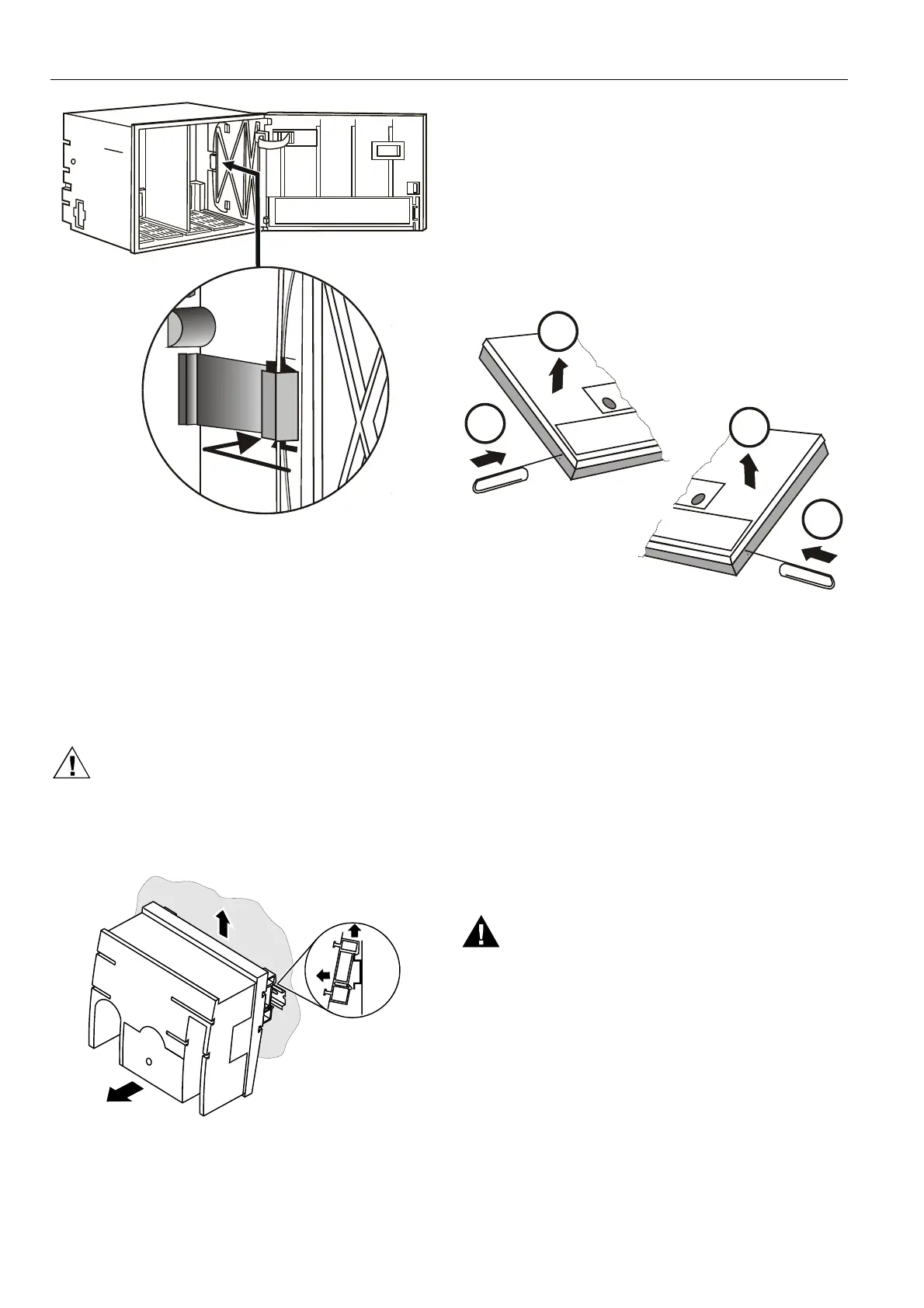EXCEL 500/600 - INSTALLATION INSTRUCTIONS
EN1R-1047GE51 R0913 16
Fig. 38. Housing cover retaining clamp
2. Pull off the cover.
Dismantling the XCL5010 CPU
Before dismantling the system, disconnect the power supply
(e.g. by removing the terminal block or by an additional 3
rd
-
party switch which should be installed onto the DIN rail close
to the controller; see also warnings and notes in section
"Electrical Connections" on page 16).
CAUTION
Always plug in the application module before
connecting the power supply.
Always disconnect the power supply before
unplugging the application module.
2
2
1
1
0000079b
Fig. 39. Removing XCL5010 from DIN rail
1. Dismantle the controller housing as depicted.
2. Pull the lower part of the housing off the control panel.
3. Lift the housing from DIN rail.
Dismantling the XI582 Operator Interface
Remove the front cover from the XI582 by inserting tip of an
awl (or a similar narrow, pointed object) into the small hole on
one side of the operator terminal. When the latch releases,
insert the awl into the small hole on the other side of operator
terminal and pry off the cover.
B
A
B
Fig. 40. Opening the XI582 Operator Interface unit
ELECTRICAL CONNECTIONS
When connecting the controller, both VDE, National Electric
Code NEC (or equivalent) and any local regulations con-
cerning grounding and zero voltage must be observed.
Electrical work should be carried out by a qualified electrician.
Under no circumstances should spare controller terminals be
used as wiring support points. Doing so could damage the
modules.
The electrical connections must be made at the terminal
blocks. Maximum torque for fastening the wiring terminal
screws is 0.5 Nm (4.5 lb-in). The corresponding connection
diagrams are on the individual modules.
WARNING
Switch power OFF before making connections to or
removing connections from terminals to avoid
electrical shock or equipment damage.
