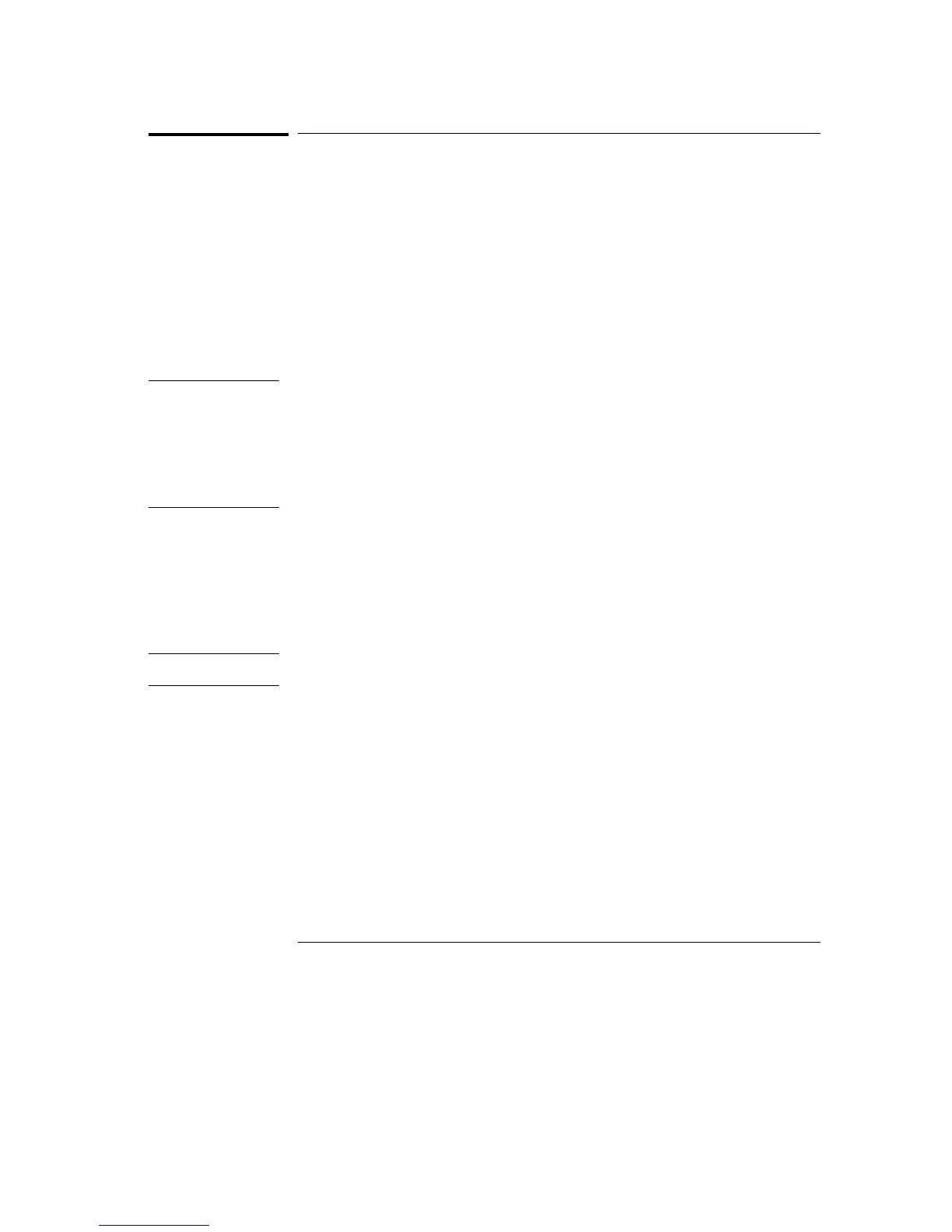*ESE (Event Status Enable)
Command *ESE <mask>
The *ESE command sets the Standard Event Status Enable Register bits.
The Standard Event Status Enable Register contains a bit to enable the
status indicators detailed in table 9-2. A 1 in any bit position of the Standard
Event Status Enable Register enables the corresponding status in the
Standard Event Status Register.
<mask> An integer from 0 to 255
Example In this example, the *ESE 32 command will enable CME (Command Error),
bit 5 of the Standard Event Status Enable Register. Therefore, when a
command error occurs, the event summary bit (ESB) in the Status Byte
Register will also be set.
OUTPUT XXX;"*ESE 32"
Query *ESE?
The *ESE query returns the current contents of the enable register.
Returned Format
<mask><NL>
Example OUTPUT XXX;"*ESE?"
See Also Refer to chapter 7, "Status Reporting" for a complete discussion of status.
Common Commands
*ESE (Event Status Enable)
9–6
