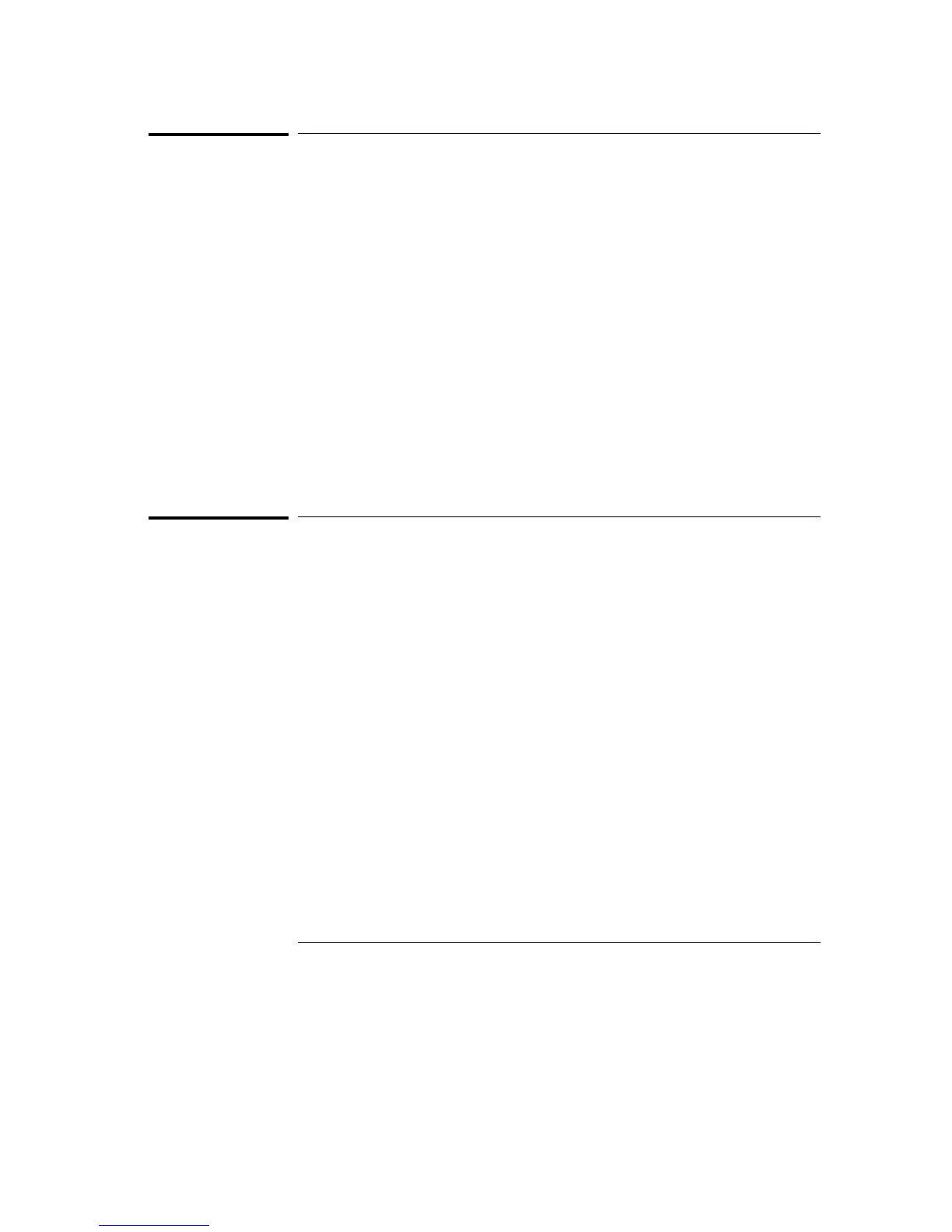Command Set Organization
The command set for the HP 16500C Logic Analysis System mainframe is
divided into 6 separate groups as shown in figure 5-1. The command groups
are: common commands, mainframe commands, and 4 sets of subsystem
commands. In addition to the command tree in figure 5-1, a command to
subsystem cross-reference is shown in table 5-1.
Each of the 6 groups of commands is described in a separate chapter in Part
2, "Commands." Each of the chapters contain a brief description of the
subsystem, a set of syntax diagrams for those commands, and the commands
for that subsystem in alphabetical order.
The commands are shown in the long form and short form using upper and
lowercase letters. As an example, AUToload indicates that the long form of
the command is AUTOLOAD and the short form of the command is AUT.
Each of the commands contain a description of the command, its arguments,
and the command syntax.
Subsystems
There are four subsystems in the mainframe. In the command tree (figure
5-1) they are shown as branches, with the node above showing the name of
the subsystem. Only one subsystem may be selected at a time. At power on,
the command parser is set to the root of the command tree; therefore, no
subsystem is selected. The four subsystems in the HP 16500C Logic Analysis
System are:
•
SYSTem – controls some basic functions of the instrument.
•
MMEMory – provides access to the internal disk drive.
•
INTermodule – provides access to the Intermodule bus (IMB).
•
TGTctrl – provides access to the target control signals.
Programming and Documentation Conventions
Command Set Organization
5–10
