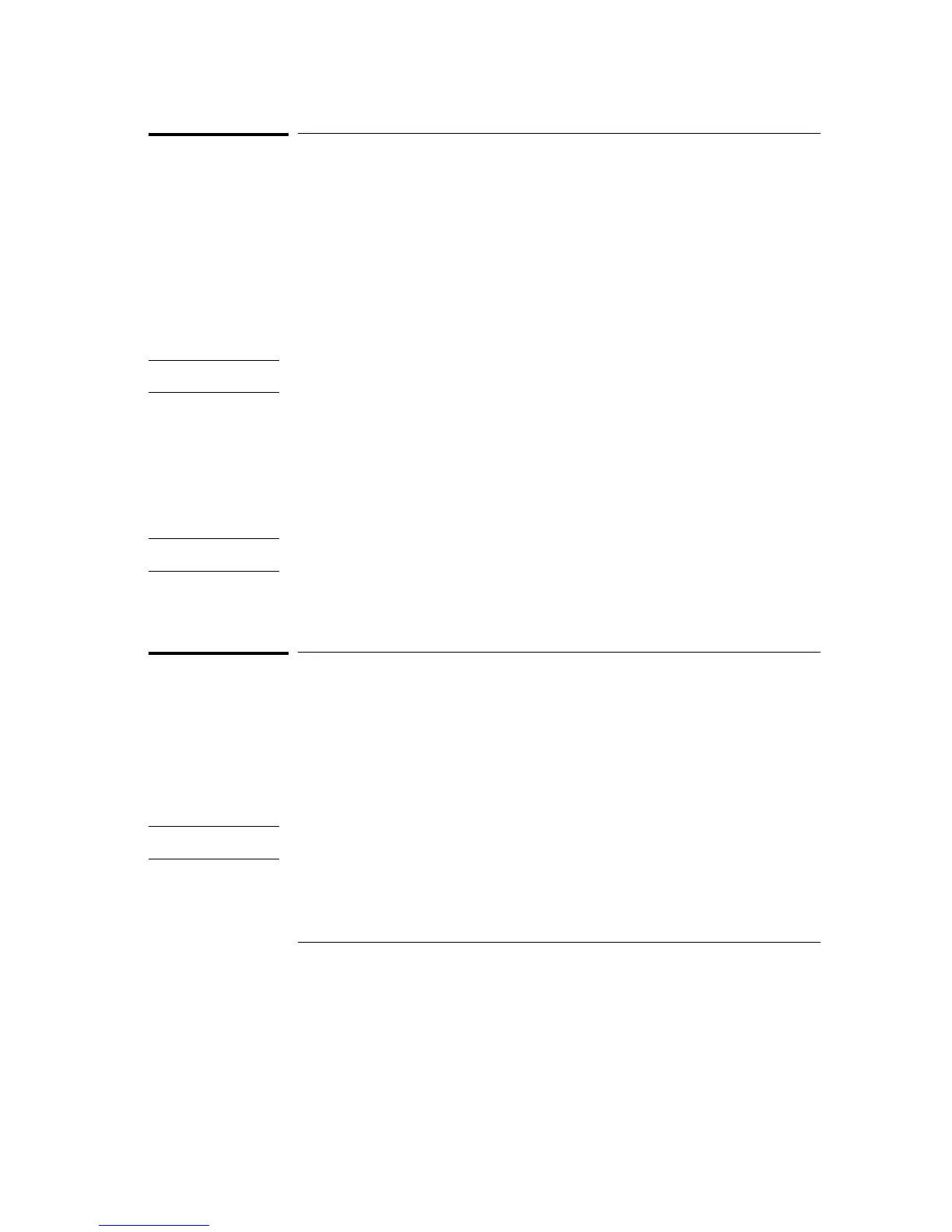OUTDrive
Command :INTermodule:OUTDrive {{0|NORMal}|{1|OPENcllctr}}
The OUTDrive command sets the Port Out BNC to put out either a normal
(TTL-type) or open-collector signal. This corresponds to the Output field in
the PORT IN/OUT Setup menu under the Intermodule menu.
See Also The HP 16500C User’s Reference for more information about open collector
signals.
Example OUTPUT XXX;":INTERMODULE:OUTDRIVE NORMAL"
Query :INTermodule:OUTDrive?
The OUTDrive query returns the current Port Out output setting.
Returned Format
[:INTermodule:OUTDrive] {1|0}<NL>
Example OUTPUT XXX;":INTERMODULE:OUTDRIVE?"
OUTPolar
Command :INTermodule:OUTPolar {{0|HIGHtrue}|{1|LOWtrue}}
The OUTPolar command sets the Port Out BNC polarity. This command has
the same effect as setting the Polarity field in the PORT IN/OUT Setup menu
under the Intermodule menu.
Example OUTPUT XXX;":INTERMODULE:OUTP HIGH"
INTermodule Subsystem
OUTDrive
13–10
