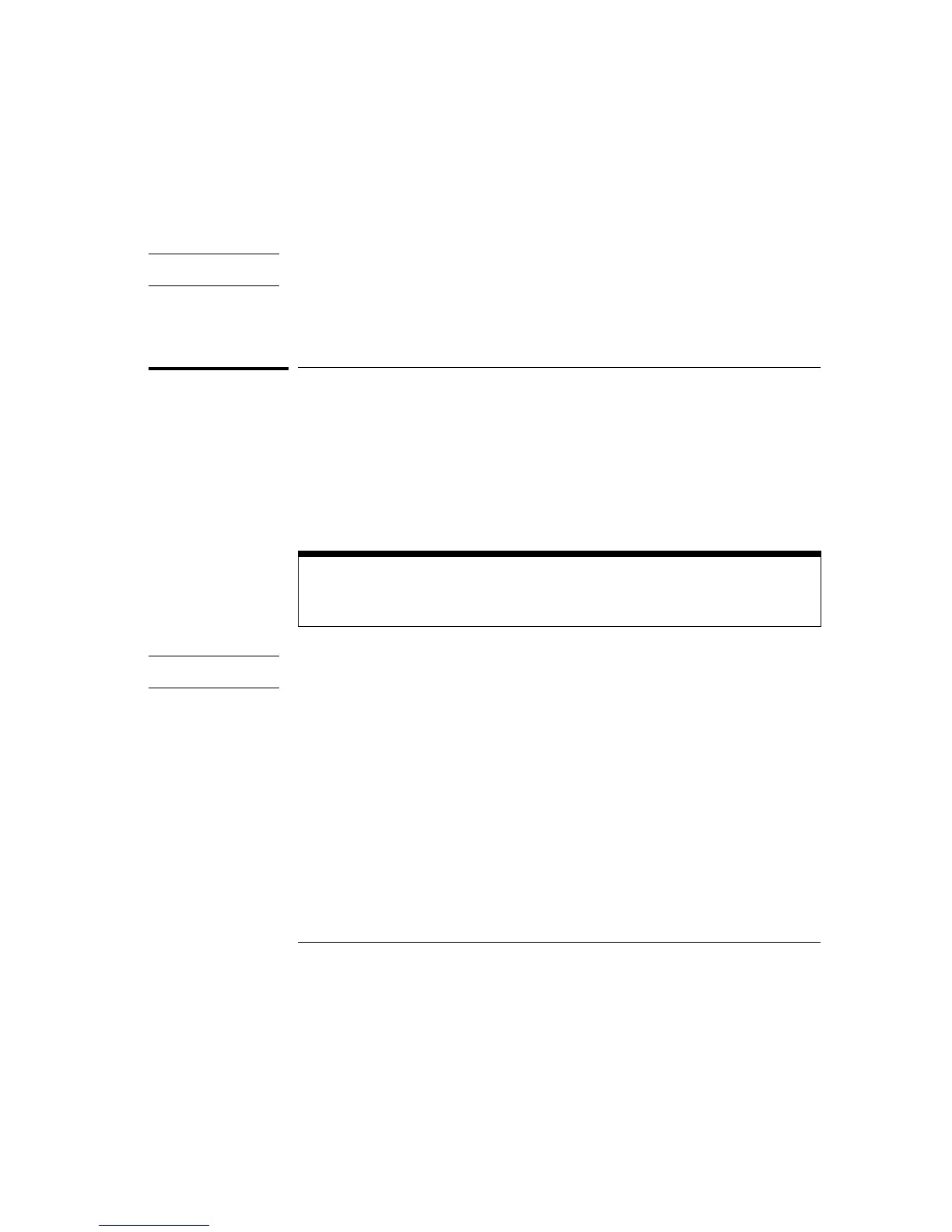Query :SETColor? <color>
The SETColor query returns the hue, saturation, and luminosity values for a
specified color.
Returned Format [:SETColor] <color>,<hue>,<sat>,<lum><NL>
Example OUTPUT XXX;":SETCOLOR? 3"
STARt
Command :STARt
The STARt command starts the selected module (or Intermodule) running in
the specified run mode (see RMODe). If the specified module is in the
Intermodule configuration, then the Intermodule run will be started.
The STARt command is an overlapped command. An overlapped command is a
command that allows execution of subsequent commands while the device
operations initiated by the overlapped command are still in progress.
Example OUTPUT XXX;":START"
Mainframe Commands
STARt
10–24
